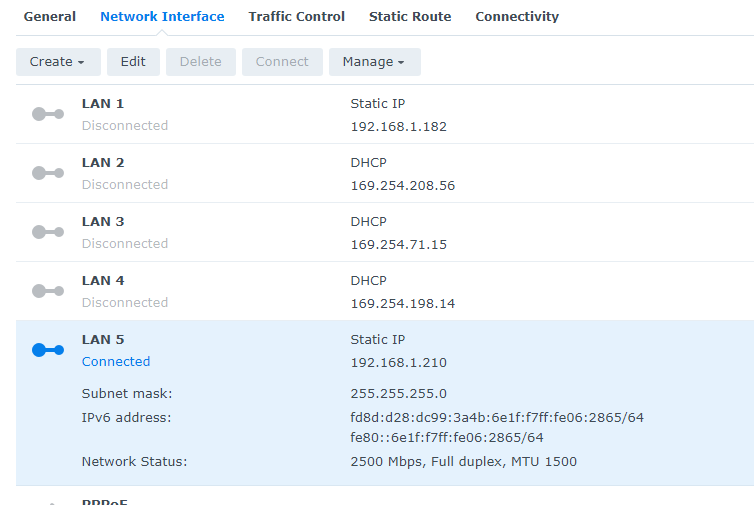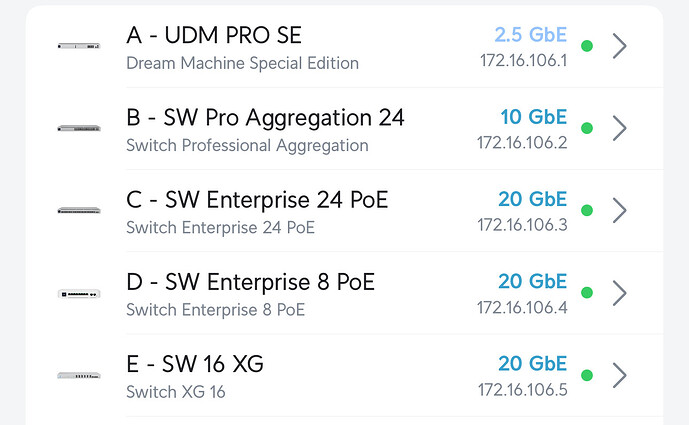That is the “not a Vlan” switch, as you say, it’s just port isolation, which wouldn’t work for me anyway as the Switch to the router in RJ45, I’d need to get an SPF+ module.
It would ideally have to be a Ubiquiti switch too… as I said in the post above
They’re not made in the UK unfortunately, made in China
1 Like
Hopefully it works for you, Those super cheap ones. I had an issue with them losing USB connection… I ended up buying some UGREEN ones that use the RT8156BG, the G is important as they’re apprently more power efficient, according to: GitHub - bb-qq/r8152: Synology DSM driver for Realtek RTL8152/RTL8153/RTL8156 based adapters
" INFO : Products using RTL8156BG have dramatically lower power consumption(up to 64% decrease) and heat generation than those using RTL8156."
Let me know if you have the same weird disconnection issue I had with the cheap adapters
Could’ve been, but I have no way of telling, maybe you won’t have issues, who knows. I may have just been unlucky
1 Like
Yeah, everything else is fine with the Ugreen ethernet adapter
I keep the LAN 1 connected, but disabled on the router end, in case of issues preventing access
Love doing local file transfers at 240MB/s though from my PC - much quicker than my 110MB/s max I was getting before
I don’t know if this is placebo - plex feel faster, both local and remote
I don’t know if Plex would be faster as it doesn’t use that much data (unless you are doing other stuff/multiple connections)
How is Plex on the NAS? Mine runs on a VM with a RTX Quadro 4000. Would love to shift this off as the RTX can be used better elsewhere lol.
1 Like
Software transcoding is okay. I can’t use hardware decoding as no GPU in the NAS, but most of my friends that use it, don’t complain - mostly my content uses direct play for me.
1 Like
bahweb
13 August 2024 14:36
37
I just went right to 10GBE save doing it twice…
Any client devices that can do 10GBE run that way…
2 Likes
Oh wow, I mean, I’m not Mr rich pants over here,
Lovely 10K setup though
That was a consideration, but I don’t feel i’ll ever need 10Gig, ever
bahweb
13 August 2024 14:56
39
Me either, its all for test purposes, or thats what i tell the wife.
Give it 5 years and we will be talking 40’s not 2.5’s
Mind you the fact that you can spend 2K on a TV and it still only comes with a 100mb Nic is just crazy.
2 Likes
Yeah, I’m with you on that one, it should at least be 1gig
Don’t forget that you can’t link aggregate on a UDM SE
1 Like
How?
“ Port aggregation is not supported on UniFi Gateways. Because of this, you should not aggregate two ports connected from a UniFi Switch to a UniFi Gateway”
Oh, so I apparently read the screenshot wrong, The UDMSE is only connected at 2.5 GBe.
Which is a little weird when his switch is 10 gig, The UDM is also 10 gig via the SFP+
1 Like
Yeah the UDM SE will only be connected at 2.5GBe unless the WAN is on the SFP+. Connected just means how it gets the connection. For example if the WAN is 1GB network port then the connected status would be 1GBe
1 Like
Right, ideally we would need to see the network topology, I can only assume he’s running a 10gbe SFP+ to the switch then
Yeah, so the switch is likely 10gbe SFP on the LAN
1 Like
Either way, I am happy with my 2.5gbe upgrades, haven’t failed yet
1 Like
bahweb
14 August 2024 09:22
53
UDM is showing its 2.5GBe incoming from the ONT, then its linked via SFP+ to the Aggregation switch, unfortunately you can aggregate the UDM.
All my other backend it SFP+ aggregated to switches and NAS devices
I have a number of Synolgy drives that run 20GBe aggregation for replications
Wifi is 2.5gbe U7 In walls
Have some more enterprise 8’s to go in to replace 1gb switches just for devices that will never support 10GBe but will do 2.5GE
2 Likes
Keeop
14 August 2024 10:44
54
The USW-Flex-XG is a pretty cool switch if you don’t need so may ports as is a bit cheaper then the 8 port Enterprise but still supports multigig up to 10gb.
1 Like