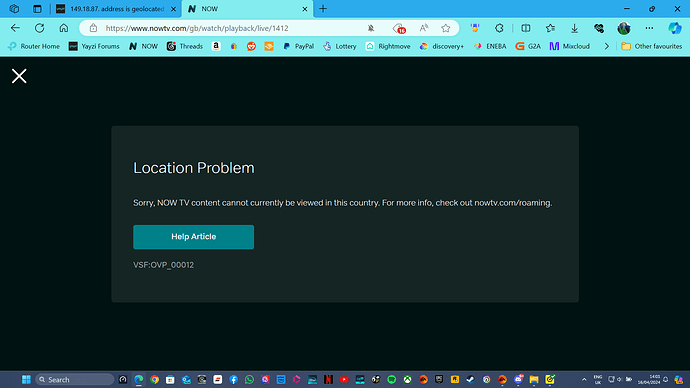I have a post going separately to this one regarding being given a static IP and multiple requests via support tickets requesting a static IP in the UK. Can this be looked at please. DM me if you need my details. But can someone reach out to me please.
Guys this will be rectified for anyone needing a static by Sunday. We’ll be allocating all outstanding addresses Saturday (12am-2am) we’ll be sending an email out later as there will be 15 mins downtime
I truly hope it is. I don’t understand why everything works but NOW TV is fluffed.
Use a VPN for now
Granted you shouldn’t have to. It’s a viable solution for now
Has this happened now?
Well is is Saturday, but no where near the 12am they stated, give them chance
Just had a quick look at a sample of 8 geo-location databases and all but ipbase are now showing as in the UK, my static has been static for over a week and my profile is showing speeds in the expected range… it’s starting to feel like things are getting back to normal ![]()
@Yayzi_Team well it looks like I’ve missed out on a static IP yet again if you’ve been allocating them, as this morning I’ve got yet another new IP on the 185 range. I think I’ve probably had most of the 185.210.171.x addresses by now, I’ve lost count.
Will check on this for you now Mike ![]()
Hello
I do not have a static Ip but I’ve just added sky cinema to my sky package and when I try to use it it says I’m in an area not covered by sky cinema.
If I change to my backup router all is ok and I can access sky cinema. I am on the new set of ip addesses but not seen this type of error with no static IPs or sky cinema
Can you investigate please
Ian
I suspect it’s the same issue as someone else is having with Sky Go.
Liam sent sky a message last week, hopefully will be an update? @Yayzi_Team
Ok thanks, if possible a quick solution is appreciated ad changing routers causes other issues with kit in my home
sigh, turns on SurfShark
How do I do that for my TV?
Sorry guys, Sky seems to be so damn slow with this. We’ve chased again a few hours ago ![]()
Are you using a fire stick? You can download the Surfshark app
Most TV’s you can’t use a VPN on, but you could use NordVPN’s smartDNS, that should work for you, if you use my link you’ll get 3 months free too… Up to 3 free months of NordVPN: Get them right now | NordVPN
I’d recommend using the monthly plan, and then when Yayzi sort the IP address stuff out you can cancel it
If you need to use Nord or PIA (i’d suggest Mullvad or Proton personally if you value privacy), then do it via Quidco or TCB, several times a year it’s effectively free. As to devices that can’t run a VPN natively, docker VPN containers + privoxy and just set up the proxy details on the device, it removes the VPN overhead from the - usually underpowered - device and gives it the benefits of a VPN, you could use PiVPN - it recently went read only, then the developer committed to ongoing maintenance after a few days, but wireguard is probably a better option than anything OVPN based at this stage.