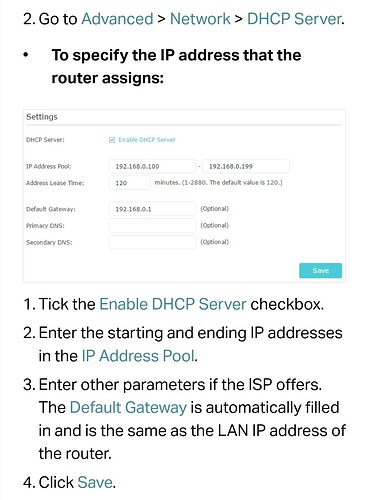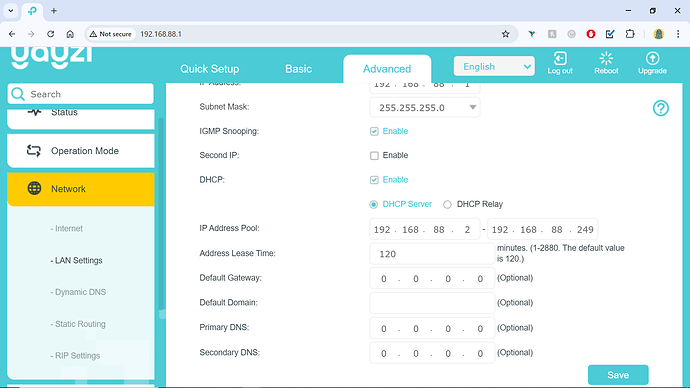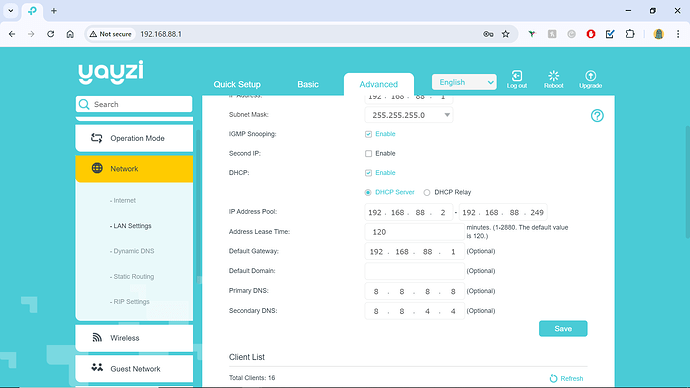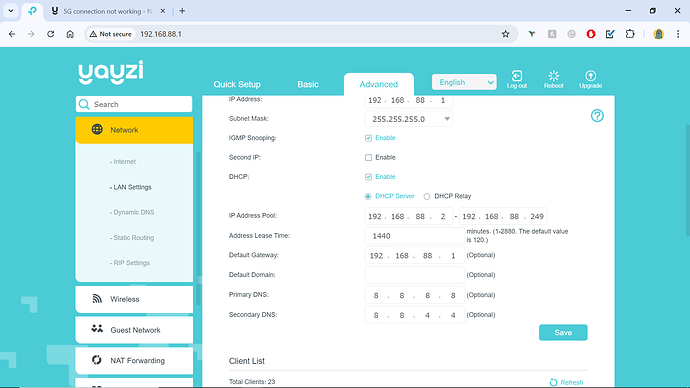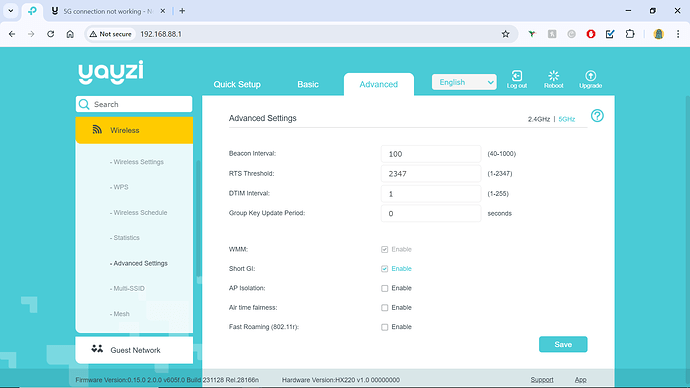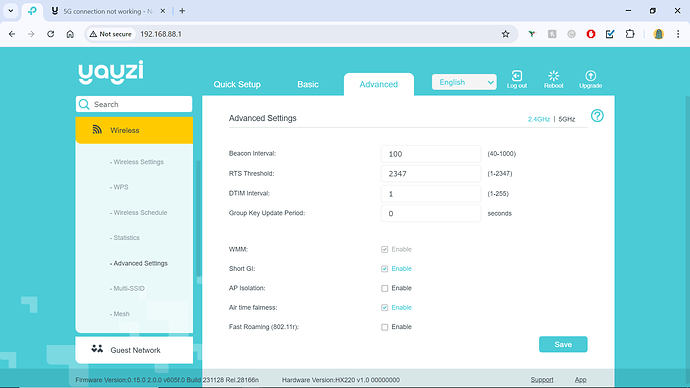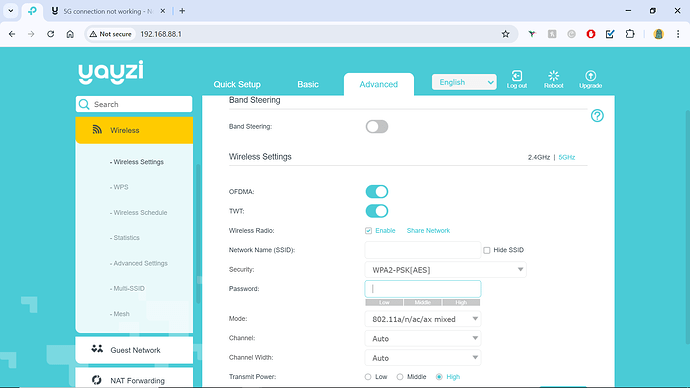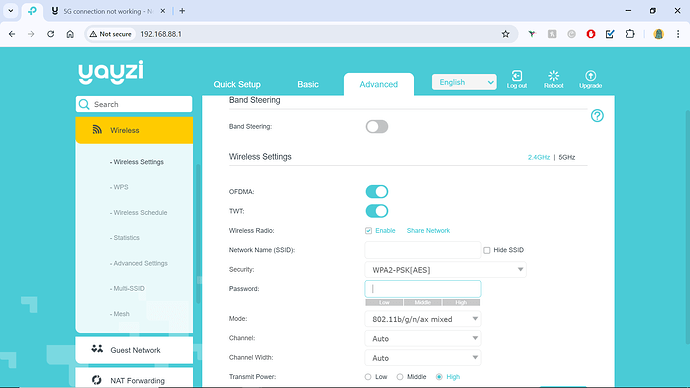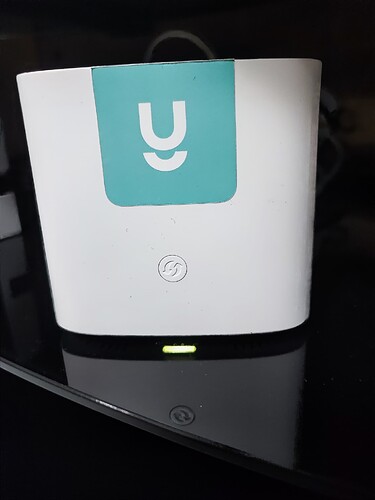Hello,
I hope someone can help me here because I am fed up of the connection issues with Yayzi.
For 2 days now my wifi connection has been glitching, but tonight I get home to find that none of my devices can connect to 5G, and some of the 2.4G devices have also lost connection.
I have done the usual resets (switched the router off for 10 minutes and then back on and tried to reconnect the devices from scratch). When I try to connect on my laptop, I get an error message “Wifi doesn’t have a valid configuration”. I don’t think that the problem is with my devices.
Please help.
Firstly do hardwired devices work ok with an ethernet cable? If not:
Does this actually state " Wi-Fi doesn’t have a valid IP configuration"
Login to the router (you may need to configure a static ip on the device) and check that dhcp is configured/enabled within your router.
Like so
Report back if you need any further help.
Hi,
Thank you for responding.
Answer to the first question is yes, it does display the error message “Wifi doesn’t have a valid configuration” when I follow the troubleshooting tips on my laptop.
I have logged in and done as advised the results are similar t what you shared.
Set the default gateway to 192.168.88.1
Primary dns: 8.8.8.8
Secondary dns: 8.8.4.4
After saving. Try reconnecting to wifi and should be all set. ![]()
Try changing the Lease Time to 1440 (24 hours) and then Reboot the router.
Just to rule out any DHCP issues with Clients and Router, the current time is 180 (2 hours).
What are the wireless settings on the router?
Could it be a 5Ghz band issue? Make sure the wifi channels are on auto, maybe you have a DFS channel selected and that is causing issues. By any chance you live in a flat with loads of other wifi signals around you? I had that issue when there was literally no band available and too much inteference.
Hi,
Everything seems to be OK this morning. I have also changed the lease time to 24hrs. Below are the wireless settings on the router.
Out of interest do you know who set the DHCP address pool to 192.168.88.2 - 192.168.88.249 ?
As whoever did never set that up correctly, IP addresses would of tried to of been handed out but no gateway or DNS was set so it was never going to work. I don’t believe 192.168.88.0 is what the router is shipped with
Hi,
Thank you for your input. Everything seems Ok this morning.
The channels are set to auto for both bands and no DFS channel has been selected. There isn’t any interference from other wifi signals.
Yesterday was my first time of digging that deep into the router settings, so I think it was done either by Yayzi or it’s the default for the router, which is the TP-Link HX220.
Ah yes I can see that model comes with that IP now, I thought you were using the ex820v. Glad its sorted anyway ![]()
P.S It states in your screenshots the model number of the router so thats on me ![]()
Thank you for your help guys. ![]()
Dear Yayzi Customer Support,
I am writing to express my ongoing frustration with the intermittent connection problems I have been experiencing. Despite numerous attempts to troubleshoot the issue on my end, I am still unable to establish a reliable 5G network connection.
This morning, I woke up to find that some of my devices were, once again, unable to connect to the 5G network. I am sure that I am not the only Yayzi customer facing this problem. The lack of a timely resolution from you is extremely disappointing.
Given the significant impact that a stable internet connection has on our daily lives, I urge Yayzi to please take immediate action to address this persistent issue. It’s essential that the company prioritize customer satisfaction and provide a solution that ensures a consistent and reliable service, because it seems you just sign up and abandon your customers. I can’t wait for my contract to end.
I look forward to a prompt response and resolution to this matter.
Have you tried setting the channels to a fixed one?
Hi,
I haven’t contacted them via the channels you mentioned because I don’t think they will respond being a weekend.
The router I am using is the TP-Link HX220.
I have restarted the router and my devices and as I type this reply, I have no connection at all (2.4G or 5G). I am using my mobile data.
Hi,
I cannot log into the router settings because I now have no internet connection.
We’re available over the weekend. You don’t need internet to connect to the router directly.
Please email us with a picture of the front of the ONT (box on the wall) and router.
Thanks!
Here are the pictures you requested, which I have also emailed to:
[email protected] and support
@yayzi.co.uk