Is IP meant to be fixed, As everytime i reboot my router, the IP changes ?
Also speeds are terrible. Cant seem to get over 250mb/s
via cli tool
Is IP meant to be fixed, As everytime i reboot my router, the IP changes ?
Also speeds are terrible. Cant seem to get over 250mb/s
via cli tool
We’ll make sure yours is statically assigned but you’ll need to drop me a DM with your name and address please.
Also are these speedtests wired or wireless?
Are 185 IP’s able to be made static yet?
Wired. Not much else going on, on network. Router is Asus 68u never had an issue.
For the sake of ruling out any other issues, it’s often a good idea to plug in the supplied router and do a speedtest over a wired connection using that, it wouldn’t be the first time a 3rd party router was responsible for an issue and I have a particularly low opinion of anything ASUS. For the sake of 5-10 mins, it means you can confirm if the issue is local or Yayzi.
My router says dynamic yet I’m on the 2.3pro plus package…
Dynamic is protocol for connecting to the network, even when on a Static is will show as Dynamic. It just means it pulls it from us, but we have them fixed on the network.
Speeds seem better now. But can be really hit and miss. In Particular upload.
Latency really bad when uploading not even near limit.
![]()
Where are you based? I am also seeing speeds no where near the gig mark… but for me upload has been consistently near the gig
I am using the EX820v with Nokia ONT device with wired connection
Slough, we have loads of datacentres, etc round here. So connectivity should be good.
My downloads are really hit and miss, sometimes get ok speed and next try capped at 250mb/s.
@ Yayzi_Team are you running any Traffic Shaping or QOS tools ?
We don’t use any traffic shaping, or QOS and the network is right now only running at 8% capacity.
Just done a test direct to your router and I’m seeing this:
LATENCYms
3
DOWNLOADMbps
925.5
That’s to the Community Fibre server in London
Can you drop me a quick DM with your name?
Leaving for reference hopefully, can get clear picture in a few hours !
Seeing packet drop already thou and the line is idle. Not good !
Line seems okay, but has not had much traffic or heavy downloading.
Also the small issue of why ip changes every time the router is rebooted ?
I guess, will continue to monitor and report back. Once have a chance to move more traffic.
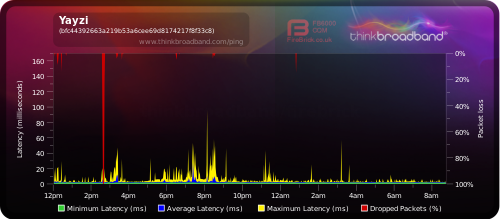
Here’s mine, I’m no expert on how to read them so not sure what all the yellow spikes are for, I just know I’m not seeing packet loss as there’s no red lines.
Can anyone who understands explain the yellow peaks for me please?
As a comparison, below is my VM connection and it has nowhere near as many yellow spikes, it does have a red spike, I’m guessing this is where they have changed my package as I’ve agreed a deal with retentions to keep my broadband only on 150mb as a backup because with both my wife and I needing to work from home, so it’s worth it.
Yellow is max latency and blue is average.
No red is very good, but it depends on how much traffic is going through the line.
Mine is mostly idle atm with some traffic in the evening which is streaming from Netflix.
Very little to no traffic should be going through it between approx 12am and 7am, so not sure why I’m still seeing max ping spikes.
Do you game online ?, if you have no latency issues, i would not worry. As it could just be caused by the router rather than an issue with the line. I see you use it most between 8pm and 9pm and the yellow max ping stayed about the same and no packet loss. So i wouldn’t worry.
The only reason I ask is that my wife has to type on medical portals, when I switched her to Yayzi on the WIFI she complained of lag, she showed me, when she was typing the text would not appear until about 2 seconds later, I moved one of my mesh Deco’s to her desk and hard wired to the Deco.
This seems to have fixed it for now, just made me a bit paranoid when I compared my VM to my Yayzi connection and saw those spikes.