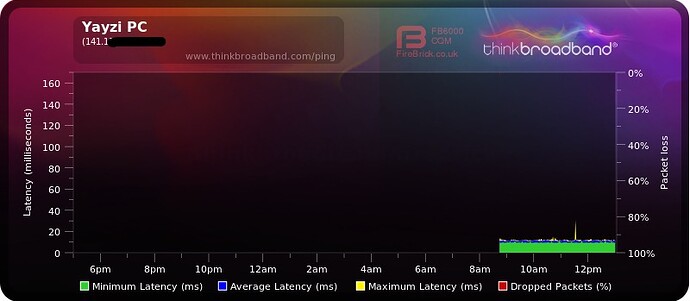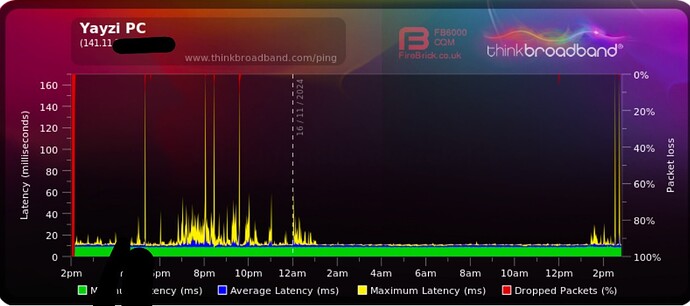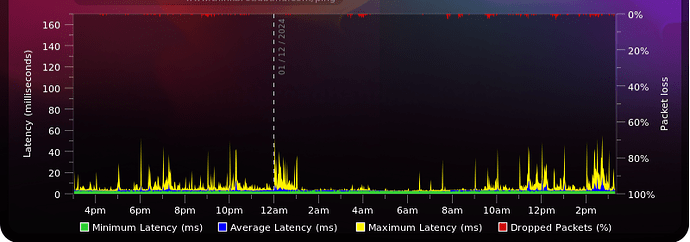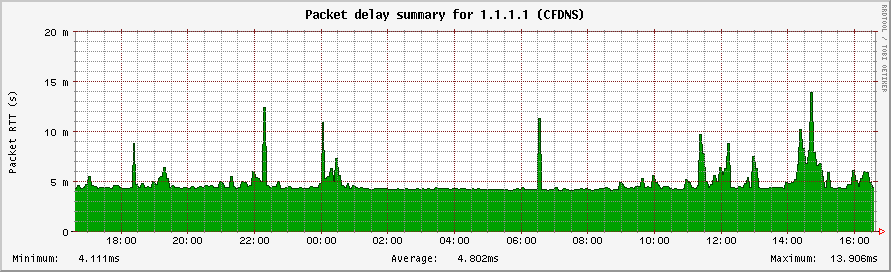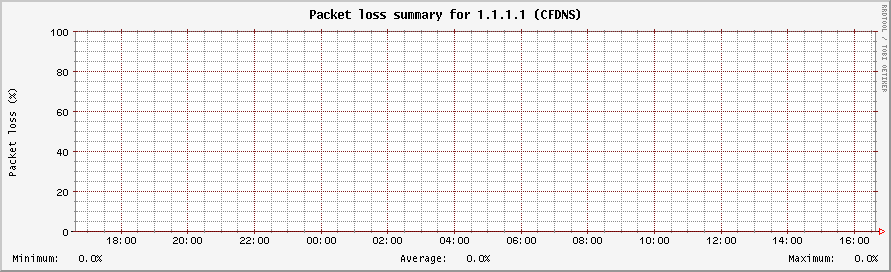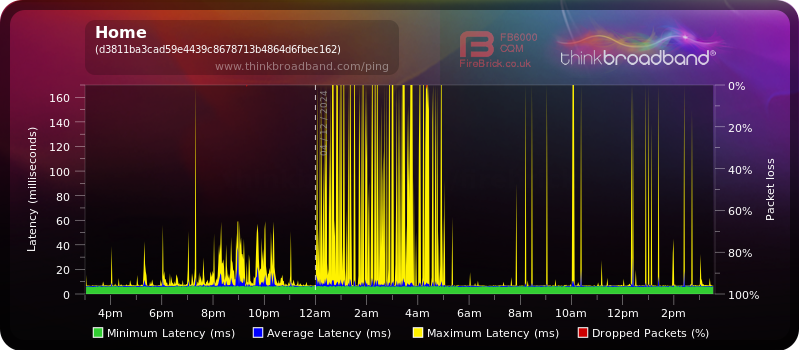Yeah pretty sure I saw the installer (CityFibre Engineer) miss the cable clip and hit the fibre at least 3 times! Then he had to re-pull the drop cable and wondered why it didn’t work the first time lol
That’s exactly what I think happened with me, he had to pull the cable again after the internal guy did the light test. Fortunately mine comes via the BT pole.
The cable is also a lot thinner that I expected. Seems like there is no armour only thread.
To all the people who have tried to help me Thank you. But I feel like an absolute tit. Out of curiosity I unplugged my Asus gt-be98 router and plugged in my old Asus router and now see my BQM chart🥴
Question now is what’s the matter with my new Asus router
In the firewall settings you need to enable respond to icmp ping, that’ll sort it out & get it working on the new Asus router.
Looks much better, you can be welcomed back to the peak time only silly ping club ![]()
Nah, there was something wrong with the routing on the Asus, it could have also been thermal throttling
ICMP is what latency trackers like think broadband use, my own quality monitor wasn’t working until I enabled respond to icmp in the firewall on my own Asus router.
Most routers are set up by default not to respond to ICMP.
Although usually the TB quality graph would just show solid red if it was setup correctly & respond to icmp wasn’t enabled in the Asus router firewall so that’s a bit odd but that setting 100% needs enabling for latency monitors to work.
ICMP was enabled, but that wasn’t Shauns issue. The Asus router was having issues all together.
Sounds like he needs to put the custom merlin firmware on that Asus router then, it’s working sweet on my GT-AXE16000 & the merlin firmware does support the new WiFi 7 router.
I think I’m going to use the GNUton firmware when he releases a new one as it won’t let me do it now as on the latest Asus stock version. This is the latest BQM. It’s starting to jump up now but that’s making me think that’s because more people on cityfibre using it.
From 2pm-12am on chart the same happened and then was perfect again
Hi all,
Since last nignt my bqm has high lag and packet loss. I know network migration was at night bit this is all day.
Is this nornal?
Ping was a little high last night but nothing over 20. I’d probably avoid BQM and only use it as a secondary reference. If you have a device such as R-Pi or similar, install SmokePing or something and monitor yourself.
(Attached Packet loss graph too, doesn’t show anything)
2nd this tbh, BQM seems very very high in comparison to actual service.
It’s not just BQM, I have multiple smokeping monitors going to other UK endpoints like Fastly and the chart is almost identical. Please stop handwaving everything away on 3rd parties, its incredibly tiresome.
Majority of the graphs are from one Firebrick box (BQM). I host on AWS a ELK stack and it doesn’t come close to what BQM reports. Yeah some times the pings are high which I do see but not to the extent.
Any updates on the migration with the new cable now here?
We’re testing as we speak ![]()