As above, why is my upload speed faster than my download?
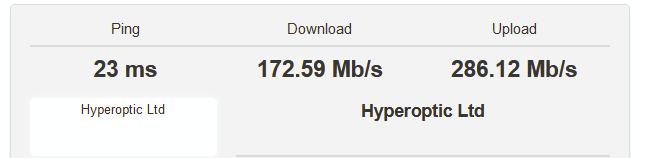
Thanks for any help.
Hello,
Can you confirm you are on a Yayzi line? The speed test seems to think you are on a HyperOptic line
I’ve just bought a new ASUS laptop and run the speed test on it. I’m not that techy to be honest, but I’m with Yayzi.
Thanks
What speed test site did you use?
I find this site is good for speed testing
It will also confirm if you have IPv4 & IPv6
That ping seems very high for our network and we would expect it to say Yayzi Broadband.
Do you have any VPNs running or anything?
I’m using www.broadbandspeedchecker.co.uk, and I do belive I am using a VPN, my son set it all up for our home cinema network thingy.
Just ran eri.proof.ovh.net and the results are
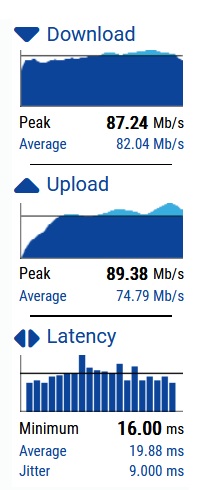
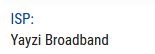
No idea what IPv is but I’m on 4 and IPv6 is not available.
Thanks
The VPN will more than likely be the cause as that’s the limiting factor.
Turn off your VPN and hard wire your connection then try again running a test on this site > https://www.speedtest.net/
Ah so you have a site to site VPN to your sons address (if he hosting the videos) hence why it said HyperOptic. The reason for the slow speed is because of the VPN being used. If you want to get the speeds you pay for then you need the VPN turned off. Then only turn the VPN on when you want the movies. If he’s using the VPN on the router then I would suggest he sets up a split tunnel VPN. A split tunnel VPN for reference is when only certain traffic, say the movies, goes down the VPN. Then the rest of the internet would go through your plain internet.
If you wish to still use the VPN then it might be worth your son setting up a possible wireguard VPN (he should know what this is). Only as a wireguard VPN can handle more traffic (device and internet dependant on both sides).
Let me know if you need me to go into more detail, but the moral of the story a VPN especially a home site to site will slow down your internet speed dramatically.
Thank you so much for the info, I’ll have a word with my son about it.
Many Thanks ![]()