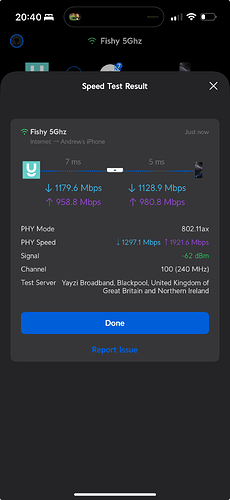Hi all,
Just got the 2.3 symmetrical installed today. Recently re-wired house with cat 6A everywhere, but this install prompted me to buy some cheap Chinese 2.5Gbs switches to replace gigabit ones and my hardwired PC is getting amazing speeds/pings. Nice. 2.1Gb down, 2.2 up and ping of 4ms…
But the wifi…
So, I previously had 4 Eero 6 Pros covering the house and garage. VM SuperHub direct to first Eero which acted as a router/gateway, all others ethernet backhaul. I never had ‘great’ speeds despite VM 1Gb package, but very few drop outs or issues.
With the new setup I knew this wasn’t possible unless I limited everything to the 1Gb Eero speeds, so I went for the £99 TPLink router, and I basically have the one 2.5Gbps LAN port going to a 2.5Gbps switch, then from there to all the Eeros and another 2.5Gbps switch for eg my PC.
Everything is ‘working’ but a few questions:
- I dont seem able to disable wifi on the TP Link… meaning I have unnecessary interference from a network nothing is connecting to?
- The Eero speeds are ‘poor’ in that even stood next to one I am getting about 600Mb up and down… Are they just not very good? I dont expect 1Gb all the time, but I never, ever get near that, whereas I do with the TPLink wifi… I got 900Mb down and 1.3Gb up for example…
- If I wanted to ditch the Eeros is it best to add more hardwired TPLink nodes onto the EX820V (is this possible?) or start with a new system entirely? I want/need 2.5Gbp ports to make this worthwhile, which means Wifi 6E or 7.
Thanks and sorry its so long!!!