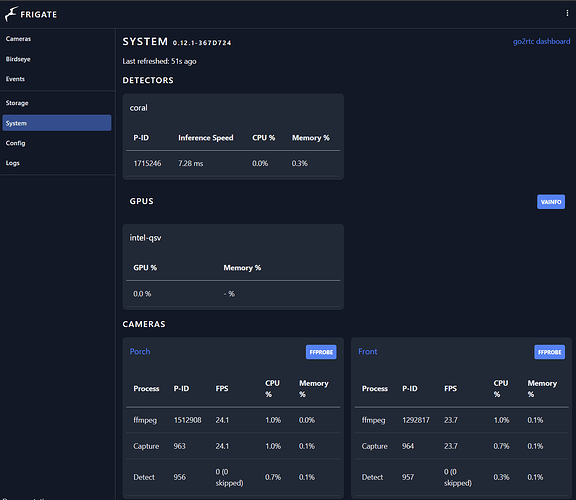Hi,
So thanks for the input.
But yeah, VM provides a coax cable, I’m familiar but then not to SFP, which is why I wanted to convert it to RJ45, yep I know fiber would go to RJ45.
The router I have anyway is the Asus RT AC 3200, I do at some point need to upgrade it.
As to the link speed, apparently I made a mistake, its 3.2Gbps apparently with wireless, though as you said, but I’m all wired except from my phone.
Also, yeah, I know the difference to higher and lower cases, just a typo on my part mate.
Currently for me, I’m on the learning curve towards networking, so the feedback is appreciated, I want to eliminate my ISP router, as I’m guessing its mac bound though you can spoof it, but I also want better speed for what I’m currently paying, which with VM, prices going up and their cap is 1gig download and like 100megs upload.
Which is like £67 now, looking into this ISP it does get my attention, but because of the 20 years or so being on the internet, being with BT and then NTL which was then branded to as we know, VM, having a somewhat decent internet, I can be skeptical, but I will most likely be going for this ISP, simply on the speed and the fact that we can use our own router (without MAC spoofing)
That said, over the 21 years of using PCs, I’ve not had much interaction with the networking side, besides port forwarding, and setting up my subnets (which I’m currently in the process of doing)
Not to wonder off topic anyway, but again, yeah, thanks for the information.