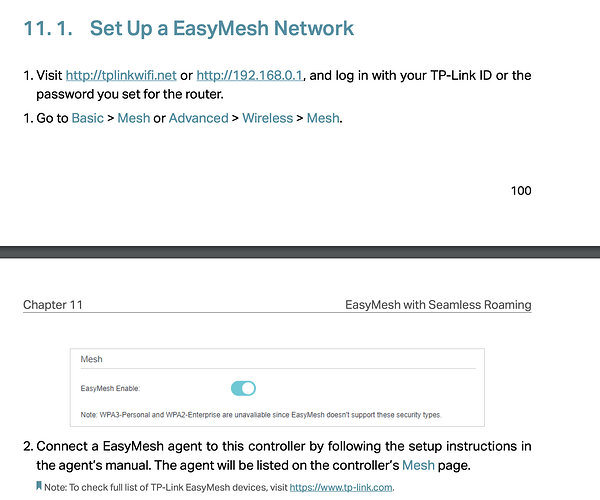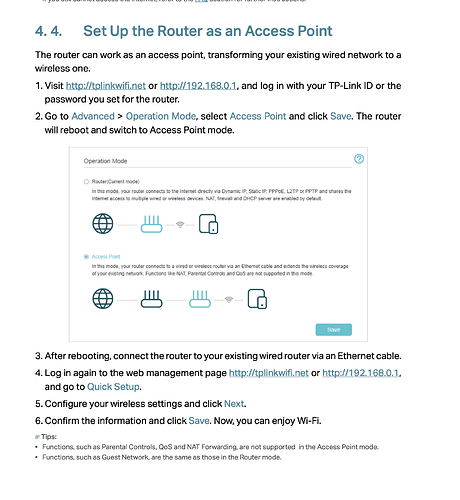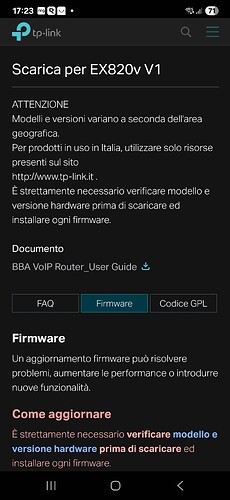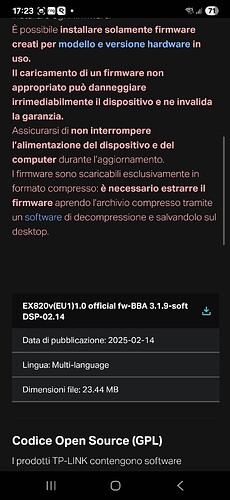Hi Everyone (and in particular @Yayzi_Team )
I’ve seen in some posts people trying to use a second EX820V as an AP / Mesh Extension.
I know it can be done (see the manual for the device here).
It seems that this has been disabled in the Yayzi flashed settings. I picked up a second (Yayzi EX820V) on eBay.
Is there anyway that we can get the “default” firmware to flash these routers? Basically, a way to roll back to factory originals before it was flashed by Yayzi?
Failing that - can we get a firmware update to “unlock” operating mode?
Sorry if this is the wrong place, but you guys have been so responsive so far and wondered if this is something else that could be looked at?
I’ve tried searching the web for the original .bin file to manually flash the device, but nothing has come up!
Thanks,
Alex
1 Like
Hello Alex,
The issue here is that I’m pretty sure EX820V is a Service Provider Router. Meaning the firmware is designed on a per ISP basis and can’t be downloaded online.
This being said Yayzi can request features such as EasyMesh to be added to the routers (no idea if this will be at cost or included in the ongoing updates).
I think OpenWRT is coming but bare in mind doing this will void any warranty etc with Yayzi and very much not recommended.
Alex, I would also like to mention your email is currently set to public on your profile. It seems to be added to your name field  You can edit it here - https://talk.yayzi.co.uk/u/Help_plz/preferences/account
You can edit it here - https://talk.yayzi.co.uk/u/Help_plz/preferences/account
1 Like
Thanks so much for the tip on the email, have (hopefully) sorted it!
Valid point on a per ISP basis, I’ve seen a couple of online stores selling them direct to consumers (for like £180), so was wondering if a “default” firmware exists at all?
Very valid point though on hopefully adding the EasyMesh support. Even if they can re-add the operating mode that would be awesome!
1 Like
Just checking the option isn’t already there is it?
Yeah email has been sorted 
A default firmware will exist, well a template will. No idea what features are enabled as en extra with Yayzi’s firmware mind you. The Yayzi variant will mainly have the basic setup pre-configured. Also no idea if it’s a thing setup on the Yayzi routers but theres a superadmin page if you do /superadmin after the IP. But they won’t give you that password out!
1 Like
Thanks @WhyAydan - this is really good to know!
So I’ve got a mesh set-up, with the Yayzi supplied router as the hub / router. But I’ve also got myself a second one and want to use the second one (with it’s 2.5G lan port) as an AP / extender. But to do this, I need to set the second EX820V to operate in AP mode. This is currently disabled in the Yayzi modified firmware:
Will have a look at the superadmin options…
Ah fair enough. I don’t know if the superadmin is a thing on this firmware. Nor do I know the password.
Ah I see, yeah we will need to see if the Yayzi guys can amend the firmware.
1 Like
I have an EX820v router and have picked up another two, I would like to use the other two in a wired mesh as AP’s - is this at all possible? Thanks in advance
Might be possible if you look here https://www.tp-link.com/it/ 
 IT site is a little different
IT site is a little different
Unfortunately, I can’t see anything on the website
Double check you are on the IT site and go to support and search for ex820v if you are on the IT site firmware will show
1 Like
When you change to ap mode and it restarts it will ask you to create a password if you enter a password and sign in apparently this does not work.
Once you enable ap mode and it restarts press the wps button on both main and ap and it will connect and show as a extender
1 Like