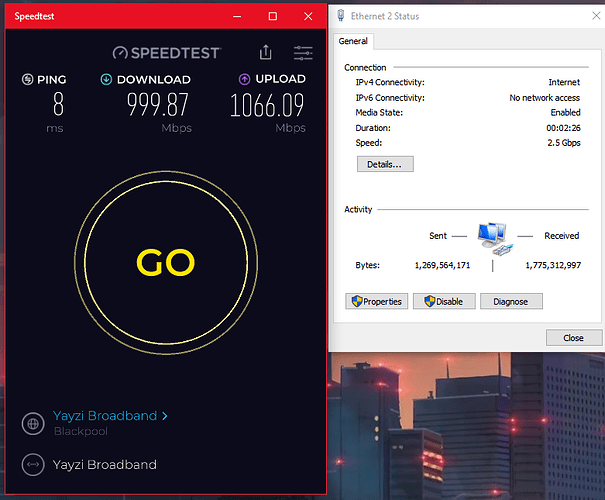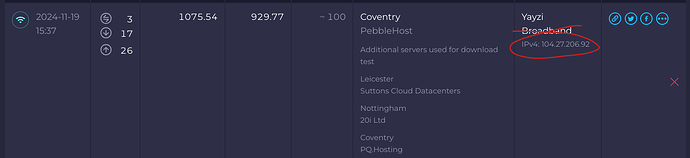Be up and running today ![]()
got activated yesterday but not getting any where near the advertised speeds. should be 2.3gbps both ways. I under stand that the migration was meant to effect speeds between the hours of 5pm - 10pm so i did this test this morning. I’m just going to cancel my service. the support has been shocking, you just shouldn’t bo on-boarding new customers when performing major network upgrades.
Hello Cyph3r,
You should be on the new core which doesn’t have any traffic shaping. Does your IP start with 31? Can you also confirm if you are using the Yayzi provided router?
I can also confirm that Yayzi have currently place new orders on hold and are not currently taking on new customers until the issue is resolved CityFibre side.
I can confirm that I was using the provided router. 100% connected to the 2.5gb port.
Unable to confirm the IP as I’m no longer at home.
When we see issues of speed like this, it’s usually down to software. You’re on the brand new network, we’ve tested speeds of 10Gbps without any issues, so I’m pretty sure this is an easy fix if you drop us an email to [email protected] we can take a look.
As said above. We have stopped taking orders for quite a few days now while we get everyone sorted.
Guessing this is your old IP? Or are you happy to show your IP ![]()
Probably still worth hiding, it may end up with someone else if it is old.
Well if ping was to be believe it was the IP address for https://whatismyip.com (meta, innit ![]() ), but it turns out that might be a Cloudflare protection server
), but it turns out that might be a Cloudflare protection server ![]()
Yeah was just thinking huh I’ve not seen 104 on Yayzi before lol
Yup. Curses! Foiled by Cloudflare!
Anyhew, we digress…
What I meant by not at home it not at a device on the network to check as I’m at work.
I’m guessing you don’t save results to your speedtest.net account?
That would have the IP address detail in the results history (which is what I was showing above). I’m also at work and can still check the address of past tests.
ah no, don’t have a speed test account.
Do you have a anti virus on your home pc?
I hope everything’s gonna be solved because I have an appointment on 11th December with CityFibre and you to install new connection to my home switching from Virgin Media.
unfortunately I will be ending my service, they were unable to resolve my speed issues (ended up trying to blame my hardware, even though I doubt the number of devices i tried from had issue causing them not to get full speed). coupled with the starting issues and the best support I got was from a forum just don’t think this will be the right fit for me.
That’s unfortunate to hear, but also very understandable when you’ve been trying for months to get the speed you pay for, I wish you best of luck in your journey with other providers
We’d ran speedtests to the router and we got full speeds. So based on that we believe the issue was hardware/software related at your end, further investigation would have been helpful for sure.
Sorry to hear that m8 but you are right. It just happens sometimes. Back in the days I was the only one who had a problem with Vodafone in the apartment. They couldn’t solve it and I switched to Virgin. I hope you’ll find an ISP suitable to your needs. Update us with your journey. Take care, peace ![]()