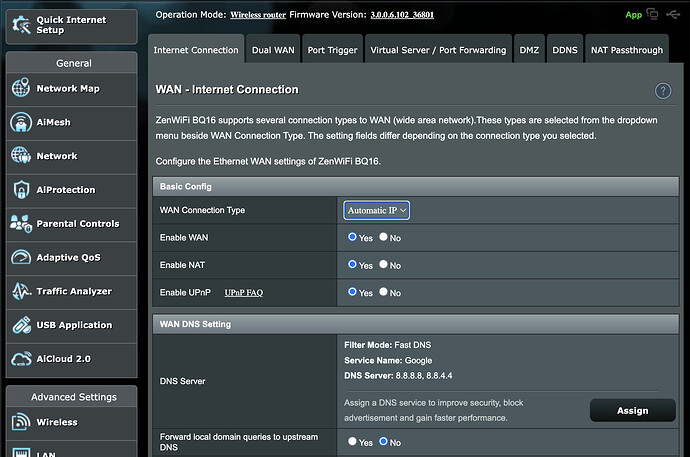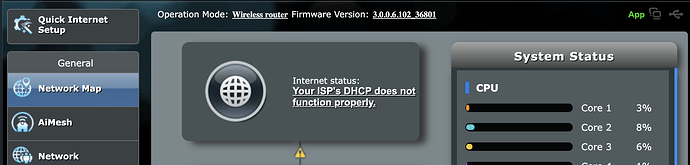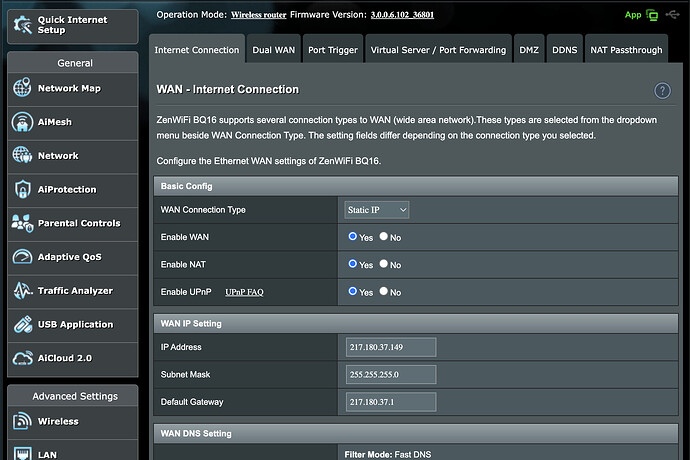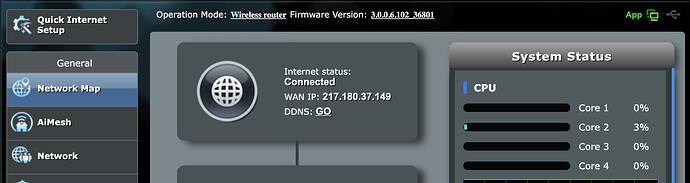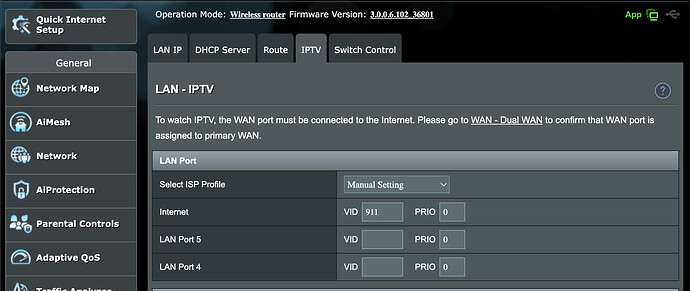Hi all. As the title suggests - I’m having trouble accessing the internet when connecting my Asus router to my ONT.
Firstly, many thanks to those who have responded on similar threads about Asus router configs in the past. The example settings posted have proved very useful. However I seem to be falling at the final hurdle.
Firstly, I don’t seem to be able to utilise Automatic IP setting as others have recommended, as it gives me an upstream DHCP error.
However if I swap to Static IP, it appears to all connect correctly.
VLAN ID is set to 911 as required.
However from the same connected client I’m accessing the Asus portal on the router, I have no access to the internet from my browser. It’s as if the routing isn’t right? Or…?
I should just state that swapping the cable back to my TPLink router brings my internet straight back, so I’m 99% sure this isn’t a yayzi service issue.
Any and all help gratefully received. Thanks.