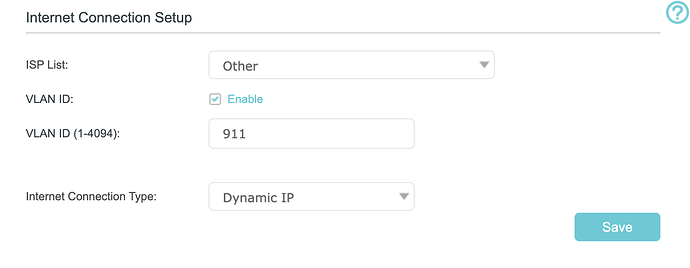Hello, we’ve had a new line installed today but after setting up the router it says there’s no internet connection. How can I sort this out?
Yes, we have a TP Link router from Yayzi, and have rebooted both a few times, all four lights are on the ONT.
Hi, I just got setup yesterday and had a similar issue where all lights on ONT were on but no internet at all… Turns out the router was set to PPPoe for some reason. Possibily the same issue?
This assumes you have a TP Link router like I was supplied. If you’re comfortable checking:
login to your router at http://192.168.0.1 and on the Internet tab make sure Internet Connection Type is set to Dynamic IP. If you change anything then Save the settings and wait a few minutes.
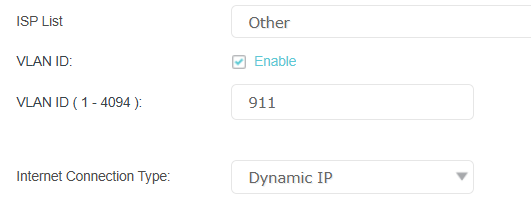
Thanks for the info, but yes it’s set to Dynamic and it’s not working.
Do you also have the VLAN set to 911, as above?
Peter, try now for me?
I’ve restarted the ONT and the router, there’s no internet connection, and now the ONT’s ethernet light is flashing and the router’s WAN light is flashing.
Looking further into this for you, we’ll get you sorted!
@Yayzi_Team - It’s working now! Thank you.