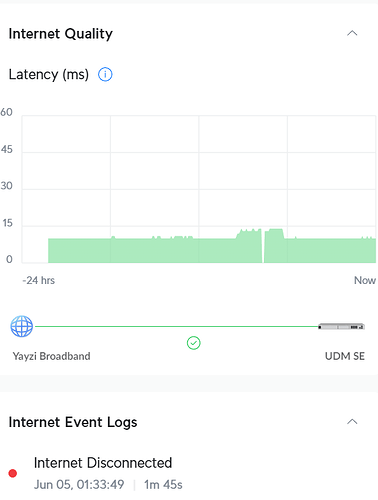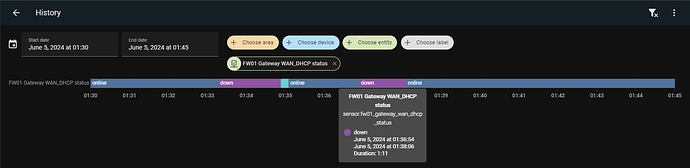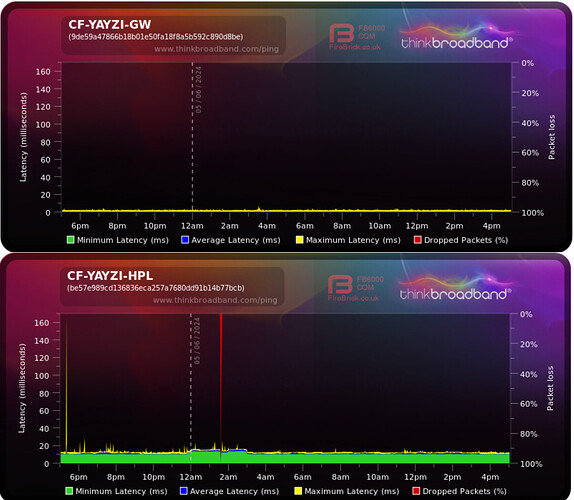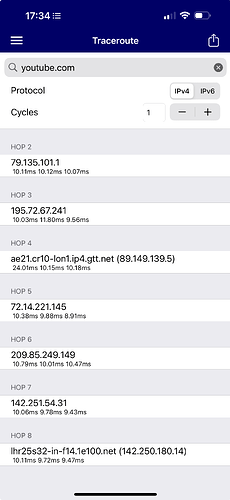No, no drop outs overnight for me either.
Unfortunately for me I struggle to sleep when I’m off for the reason I work nights so my body Clock is all over the place. We can’t all have the luxury of working day shifts 9-5😂
It wouldn’t surprise me, we definitely had nothing on our end and it seemingly didn’t affect everyone, so likely area specific by the sounds of it
For reference I had a Disconnect at 0130 and I’m in Derby.
yeah looks like some CityFibre issue / maintenance, the Yayzi gateway (top) never went offline, whereas my router (bottom) did - hard to blame @Yayzi_Team for that one…
Yay, that’s better ![]()
Only thing I notice is google now has a 100 ms ping. It didn’t last week. The last hop resolves to US West coast. No idea why it’s throwing me over there. not too fussed, will be leaving next week anyway. Started the migration on the 16th last month and switch date is the 10th. Would cancel it but they will charge a fee so I’ll just check back in on you in 12 months when my cantacts up. Keep up the good work ![]()
tracert www.google.com
Tracing route to www.google.com [216.58.223.196]
over a maximum of 30 hops:
1 <1 ms <1 ms <1 ms -
2 8 ms 8 ms 8 ms -
3 8 ms 8 ms 8 ms 195.72.67.241
4 * 26 ms 11 ms ae21.cr10-lon1.ip4.gtt.net [89.149.139.5]
5 8 ms 8 ms 8 ms 72.14.221.145
6 8 ms 8 ms 8 ms 209.85.248.229
7 9 ms 9 ms 9 ms 192.178.97.168
8 106 ms 105 ms 105 ms 172.253.73.85
9 104 ms 104 ms 104 ms 192.178.105.235
10 107 ms 107 ms 107 ms 172.253.76.171
11 106 ms 106 ms 106 ms los02s03-in-f4.1e100.net [216.58.223.196]
Trace complete.
BTW are you still seeing the 1-2AM spike in traffic or did you figure out what was causing it?
It… Urm, doesn’t though?
Tracing route to google.com [142.250.200.46]
over a maximum of 30 hops:
1 <1 ms <1 ms <1 ms unifi.localdomain [192.168.1.1]
2 7 ms 7 ms 7 ms 79.135.101.1
3 11 ms 8 ms 7 ms 195.72.67.241
4 * * * Request timed out.
5 8 ms 7 ms 7 ms 72.14.221.145
6 8 ms 8 ms 8 ms 209.85.249.187
7 22 ms 7 ms 8 ms 142.251.52.143
8 8 ms 8 ms 8 ms lhr48s30-in-f14.1e100.net [142.250.200.46]
May depend on the IP you’re on
Good luck with your new provider, out of interest who did you go with?
My BT line is routing correctly so definitely a yayzi issue. Youtube is also effected on yayzi.
BT tracert
tracert www.google.com
Tracing route to www.google.com [142.250.187.228]
over a maximum of 30 hops:
1 3 ms 2 ms 2 ms -
2 7 ms 5 ms 5 ms -
4 * * 12 ms 62.172.102.76
5 50 ms 12 ms 12 ms 62.172.102.9
6 15 ms 13 ms 13 ms 109.159.253.3
7 14 ms 12 ms 12 ms 209.85.253.95
8 13 ms 11 ms 11 ms 142.251.54.47
9 12 ms 10 ms 11 ms 142.250.187.228
Trace complete.
Yayzi tracert
tracert www.google.com
Tracing route to www.google.com [216.58.223.228]
over a maximum of 30 hops:
1 <1 ms <1 ms <1 ms -
2 8 ms 8 ms 8 ms -
3 8 ms 8 ms 8 ms 195.72.67.241
4 * * * Request timed out.
5 8 ms 8 ms 8 ms 72.14.221.145
6 9 ms 9 ms 9 ms 209.85.249.187
7 9 ms 9 ms 9 ms 192.178.98.6
8 106 ms 114 ms 105 ms 142.251.235.255
9 105 ms 105 ms 105 ms 192.178.106.251
10 104 ms 104 ms 104 ms 172.253.76.219
11 105 ms 105 ms 105 ms los02s04-in-f4.1e100.net [216.58.223.228]
Trace complete.
This is just the nature of networks, routes change for all kinds of reasons I can almost guarantee it will be temporary. I have had the same thing happen to me but has always changed back after a few days.
Good to know. I was mostly just flagging it for yayzi really. Nothing to see ehre then ![]()
I got a pretty decent response rate from YouTube
Not sure what route Yayzi have you on
I guess it doesn’t matter anyway as you’re leaving on Monday
It might be geo related. What IP range are you on?
The routing is a red herring, your DNS lookup to Google is resolving a US IP. Thats why its routing you there. As to why, who knows - possibly IP Geo shenanigans.
This wasn’t an issue last week and iplocation.io shows me as located in the UK still. It’s only happened since the port upgrade which is why I reperted it here. If yayzi can/want to do anything about it it’s on them now. I’ve done my bit ![]()
I understand routing can vary but flinging me half way around the world is a bit extreme ![]()
141
yep
Certainly weird that it only happened after the port upgrade as that’s only CityFibre network to Yayzi network, we’ll take a look for you