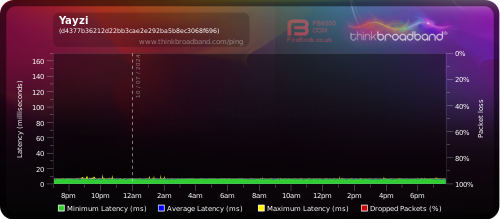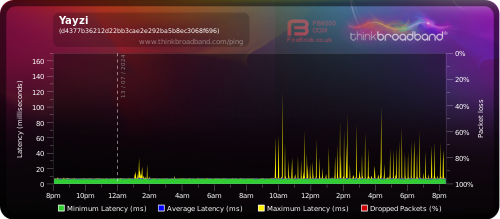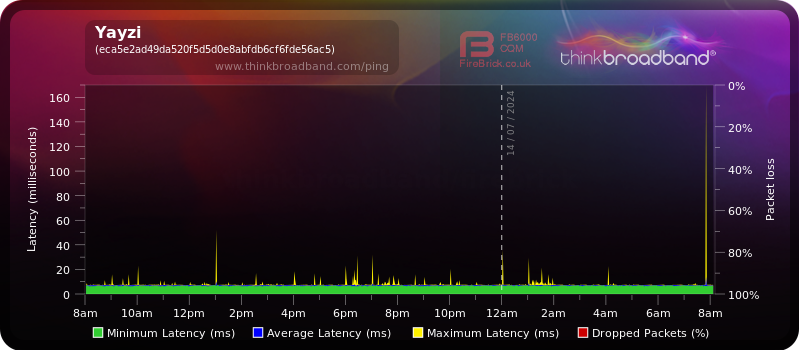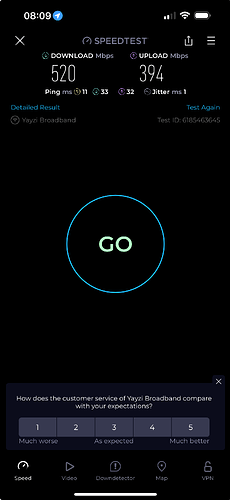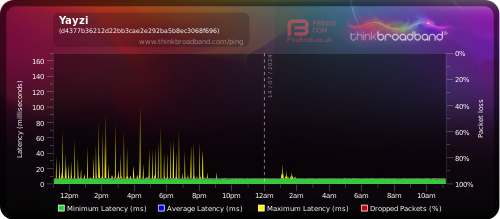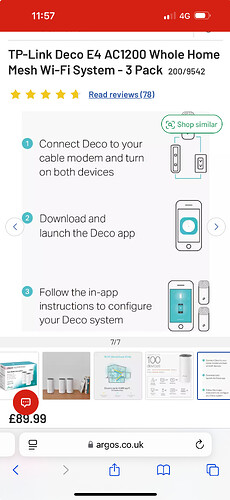Looks like we still getting some spikes
https://www.thinkbroadband.com/broadband/monitoring/quality/share/e01b86ce74170a1d393ed3a416d4d1084e5114d7-09-07-2024
I get their are issues.
But just been checking the think broadband site for this month and appears to be the same throughout.
Are you saying this issue you have now is related to these yellow spikes throughout the month?
Bro, stop moaning about little spikes… EVERY SINGLE ISP WILL HAVE A MOMENT OF HIGH PING
Can’t imagine what you was like before fibre ghee
I’m not moaning im asking if this issue is related to the problem.
Pipe down Aydan no one even asked you.

Your BQM looks normal for a connection that’s used lightly during the day and more heavily after 6pm, yellow spikes of increased latency when the connection is in use are perfectly normal as per the BQM guide, and CF connections do seem to see an ‘event’ around 1-2am every day.
My bet is porn, shit load of porn in your area. ![]()
Absolutely nothing on our end guys. Fairly low utilisation over the last few hours
Sorry…. I was downloading steam games last night ![]()
Has anyone stopped to think it may be their end (think broadband) causing the issues? Ever? On a Speedtest I’m getting 11ms over WiFi, yet their graph states I should have gotten a lot more according to the yellow spike
I asked because it was unusual, not because I was pointing the finger. I wondered if there were upgrades going on etc, or if anyone else was seeing the same issue, because if not then obviously it would probably be something my end, which I could then investigate.
It turned out to be my end as I thought to myself have I made any changes, the only change I made roughly around the time it started was to turn WiFi off on my Yayzi router, I never use it as I link to my Deco mesh system for that. However as you can see below, when I turned the WiFi back on the issue stopped.
I can’t get my head around why turning WiFi on or off would cause this problem, the Yayzi router has never been used for WiFi, I didn’t want any interference with my Deco mesh so I thought best turn it off.
Any ideas why turning WiFi off would cause this?
If you use Deco mesh WiFi, why are you using the Yayzi router? Doesn’t that system have a built in router in the master base unit? Just plug directly in to the ONT
It does act as a router according to this:
I realise it doesn’t answer your question of why turning the WiFi on/off on the Yayzi router would cause this
Because my PC is hardwired from the Yayzi router so I get the benefit of the 2.5gb ports. The deco’s I use only have 1gb ports.
ONT > WAN 2.5gb
2.5gb Lan > PC
1gb Lan > Deco
Sort of like that ^
The deco’s are set as access points so the Yayzi router gives out DHCP.
Oh, that makes more sense…. That’s kinda annoying, @Yayzi_Team or @Yayzi_Martin any insight?
Haven’t done any online gaming for a few weeks now as the footy has been on, but have been back on this evening. Did get a bout of around 8% packet loss in game - very similar to what was going on before the port upgrade.
Anything going on your end @Yayzi_Team ??
Only 39% utilisation currently ![]() and we’re not currently doing any work or anything on the network
and we’re not currently doing any work or anything on the network
Is it a Ubisoft game by chance? Those servers tend to be a bit shit from my experience, although I barely play online
OK, will just keep an eye on it then.
Fortnite. When doing monitoring/troubleshooting for my son when he was getting packet loss, I got back in to it for some reason! Plus, the missus can play on her Switch so it’s good ‘family time’!