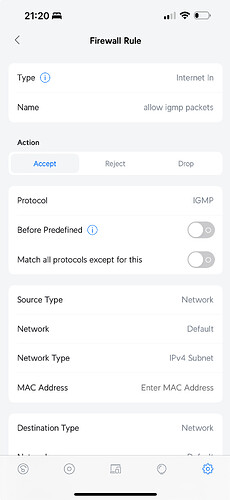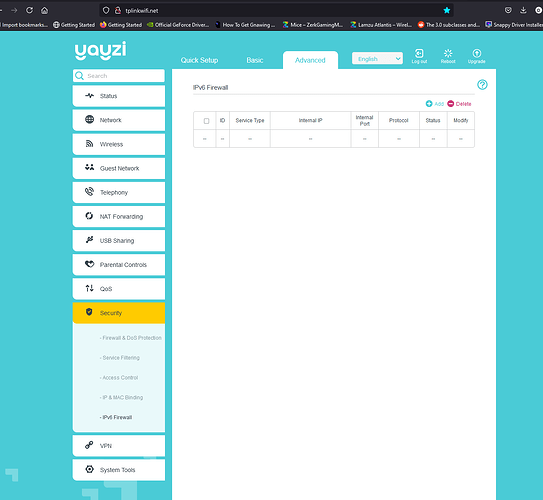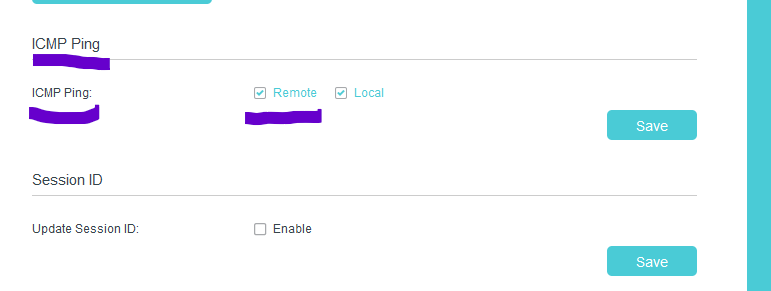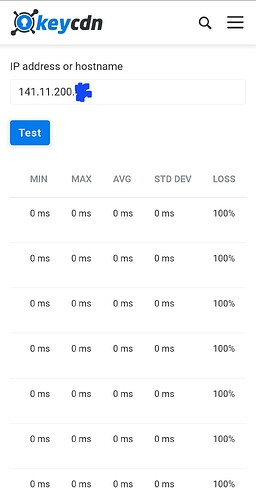Hi all, any ideas on whats going on here,
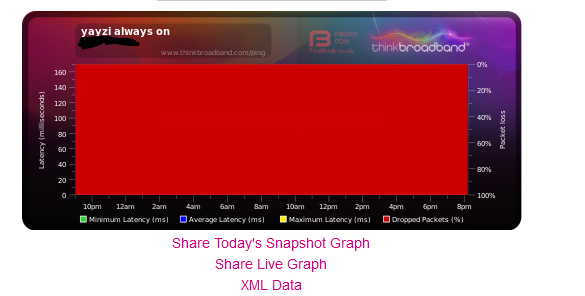
You need to allow ICMP in your router settings, are you using the Yayzi router?
That’s how I got it to reply, thanks to @WhyAydan
What does yesterday look like?
Hi I have the Ex820v, Ive never touched ICMP settings?
Cheers the only thing that states ICMP is in DOS protection, Ive not got a clue where I would set a rule inbound? any help appreciated
System Tools > Administration > tick remote icmp ping
Might want to mask your IP from that image.
Thank you for helping him out on my behalf @Lee As I don’t use the Yayzi router, I wouldn’t have known where to go
Thanks all very much appreciated
Still getting 100% packet loss, is that normal?
Put your wan IP in the below url, i think it started with 185. It will ping your router externally.
Mine is showing 100% packet loss as i have external ping disabled, but have an automated ping out monitoring latency to various endpoints.
If you get 0% packet loss (or there abouts) its working correctly and you just need to give BQM time to update/refresh