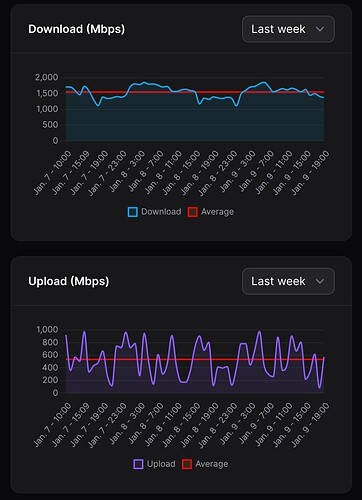Hi there . @Yayzi_Team Just switched over from Virgin to Yayzi - speed tests very slow on the DL . 1100mbps to 1400 mbps . Now i am a fibre engineer and i ran a power test over 3 frequencies and they seem ok . 14.56 15.89 and 15.68 - my speed test is hard wired with cat 8 and cat 7 cables. I can not get the 2300 mbps download or near it BUT i can always get over 2300 upload. I have tried to clean the connectors and SC connectors that plug into the ONT and also at the external POE BUT i still can not get 2300 mbps . Here is the strange bit. I sometimes for a few mins will have speed tests that get to 2100 mbps download but they never stay. I have contacted support and they said oh well we have 16 db reading of power so you should get the speed. they are talking to City fibre but this is taking forever . i really need help as to why this could be going on . I think i am the first one in my street to be connected in the cab . Any help would be good .,
I wouldn’t be surprised if what you’re seeing is linked to the issues I’ve been getting, have a read through these two posts:
I am using their router so that shouldnt be a issue but something is not right here - I mean i have the power levels which are good. I upgraded my network card to a 2.5gb one - i upgraded my network cables as well
If you can, setup a speedtest tracker (GitHub - alexjustesen/speedtest-tracker: Speedtest Tracker is a self-hosted application that monitors the performance and uptime of your internet connection.).
This is mine from the last couple of days:
This seems a good idea as well to track my results . how would i go about this?
I run it on a mini PC running 24/7, but you can run it in Docker, instructions all on the linked Github page.
Is this all on windows based system or Linux ? just as i seen Linux mentioned
We’re waiting for CityFibre to come back to us. Unfortunately we’re heavily reliant on them on this and as much as we can request engineers to go out they won’t send one unless they feel they have a reason to
I’m on Linux, but should be okay on Windows
I might give that a go mate . thanks i really need for @Yayzi_Team to have a proper look even if it means getting city fibre out - which will be hatd as i work until 4.30 and they say they cant schedule it to allow me to be home lol great start
We just get two appointment slots, 08:00-13:00 or 13:00 -18:00 we don’t get to ask for specific times, and missed appointments incur charges which obviously we want to avoid ![]()
I understand that @Yayzi_Team but you need to recognise that I have not caused this issue. I am the one currently paying for the service which is not being supplied to me. This fault is not on my end but i am trying to accommodate a solution. There needs to be some sort of middle ground to help me out to obtain a fix to this slow connection. Can we work on getting something sorted. I have even offered to run a test into my property from the cabinet in the street if you can get City Fibres permission as i am a fibre engineer. This could possibly save a engineers visit as well? Can you work around that?
Absolutely, we’ll see what we can do! We never want anyone to have a bad experience
I really would appreciate that and i will work with you to try get this sorted.
Nobody ever mentions contention? Is this a factor?
I seem to get similar results to the OP when doing speed test in the browser. Most cause the meter to stutter, freeze or jump too.
If I do it in windows app, then it’s slightly better, but still not hitting the 2gb+ download speed.
If I do it with speedtest_cli, then I can just about get 2gb+ on the download speed.
If I do the speedtest on the router, then I can hit 2.3gb up and down with some servers that won’t do it in the browser.
But it varies hugely from server to server with all the above.
Just to update my post above.
I have now resolved my issue.
It turns out that my Intel I226-v nic can’t handle 2.3gbps properly (or simply doesn’t like my asus router).
I swapped to using a Realtek 2.5gbe nic instead and now I can receive 2.3gbps up and down without any issues.