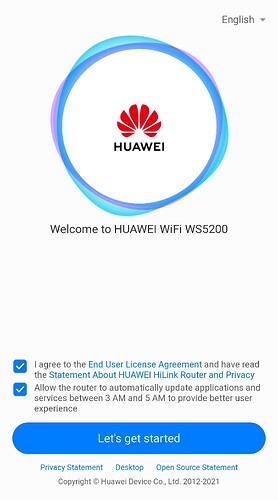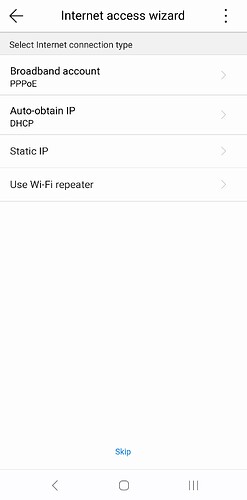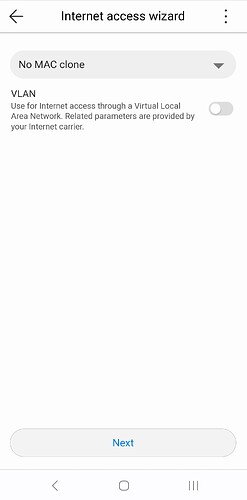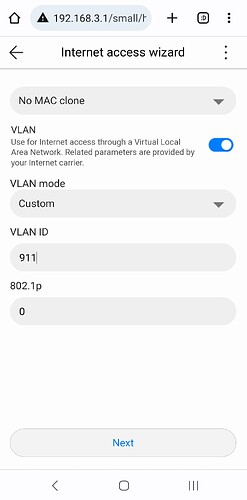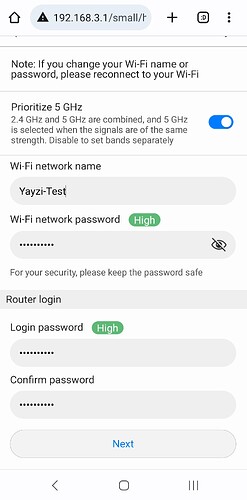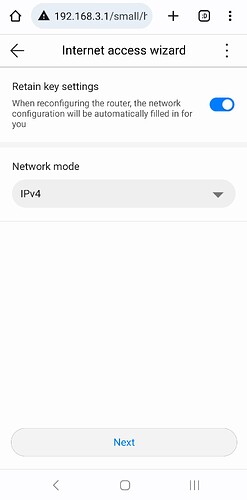Hi everyone
This is a guide to help you connect your router should the self-provisioning fail. This guide covers all Huawei routers.
Guide on mobile
1. Ensure the ONT (black box on the wall) is connected to the router via the supplied ethernet cable, make sure the cable is plugged into the WAN port on the router.
2. Open your WiFi settings on your phone
3. Select the open Huawei network (no password needed)
4 Open your web browser and go to http://192.168.3.1
5. You should then come to a Huawei webpage, you need to agree to the terms and conditions and click “Let’s get started”
6. You’ll then come to an Internet Access wizard page, like below: You’ll need to select “Auto-obtain IP”
7. The next page will look like the image below: You’ll need to press the VLAN button to enable it then click Next.
8. The next page will enable you to enter the VLAN information needed.
-
VLAN Mode is Custom
-
VLAN ID is 911
-
802.1p is 0
You can then click Next.
9. You’ll then come to a page that will allow you to create your WiFi network name and password (and your router admin password) - This can be anything you want, once you’ve done you can click Next.
10. On the next page, you can simply click Next and you’re connected to the internet!