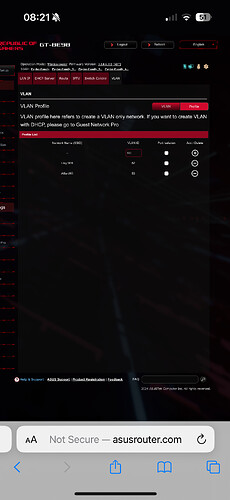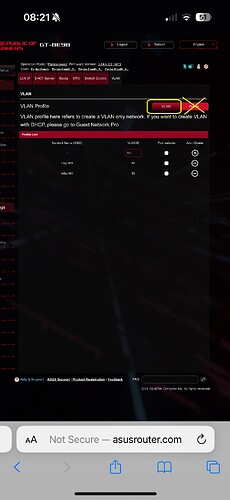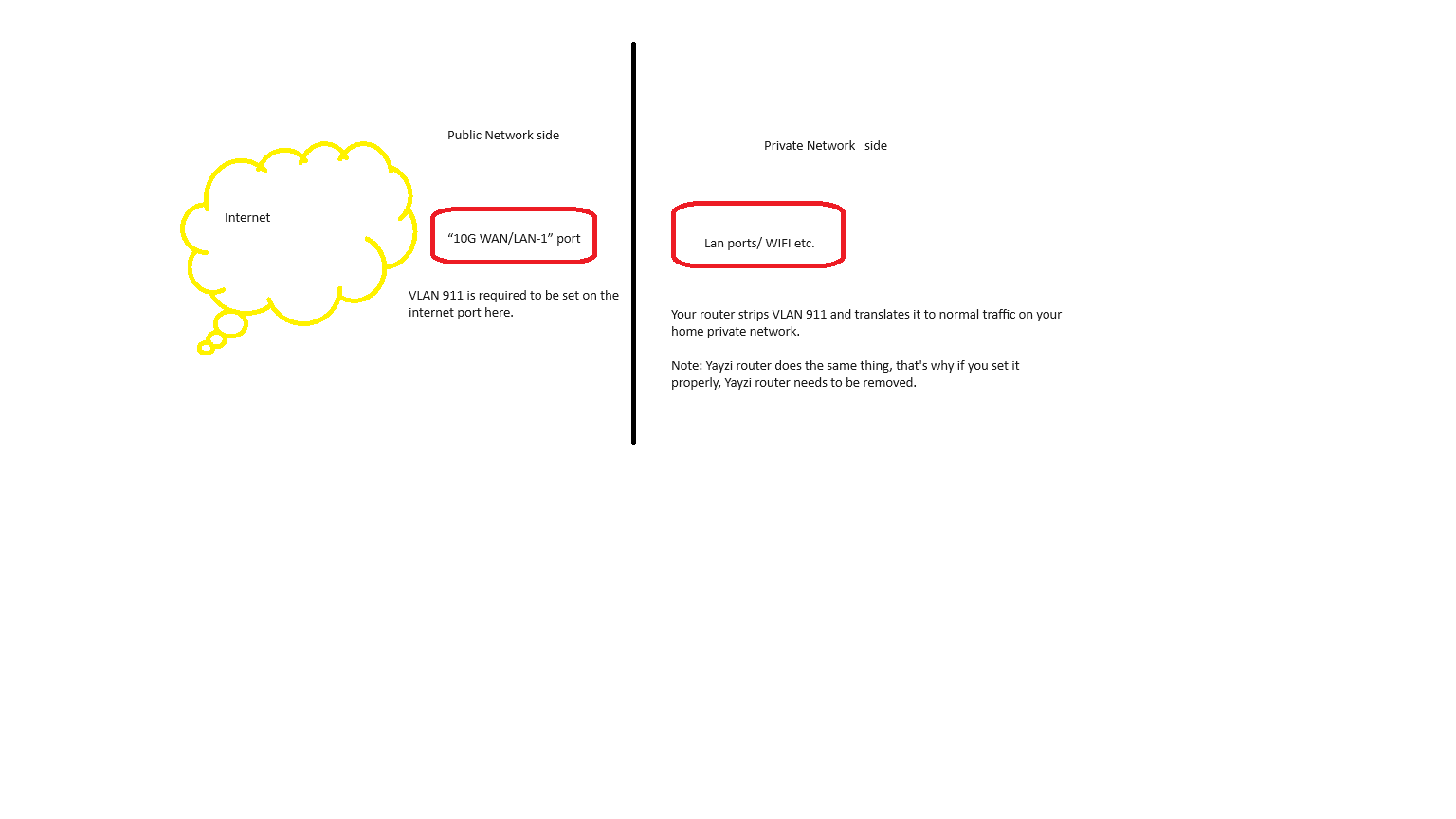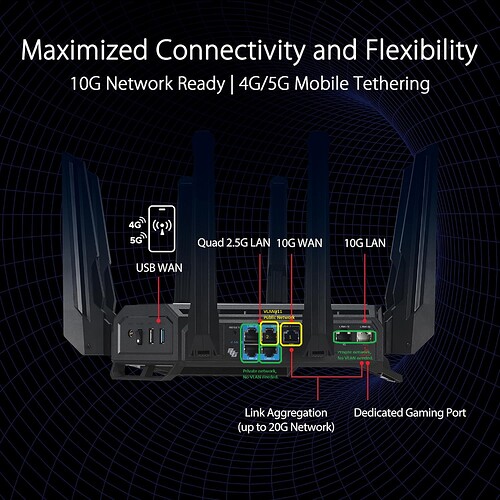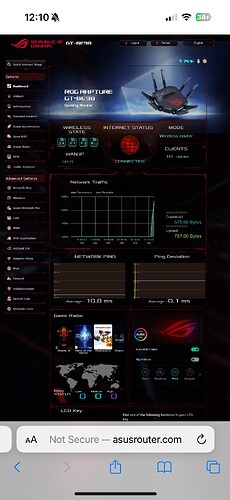Hi @supershaun,
You seem to have top Asus router. I might go for the same one. Let me try to help you with your settings. To me all your settings look ok. I would only focus on two photos.
1.
you need to set VLAN 911 only on one “10G WAN/LAN-1” port (not on all your network via profile button). I marked it on the pic below. You will use this port to connect it directly to you ONT device (remove Yayzi router from the network).
- Once Vlan 911 is set only on the “10G WAN/LAN-1” port, connect the cable from ONT device to the configured port “10G WAN/LAN-1”. I would firstly try to connect it to the port that I marked with number “1”, if it doesn’t work then I would try the port that I marked with number “2” as both ports are linked, but they only have different specs.
Hope it helps.
Ok so I have went to profile and added the 911 to that is this correct see pic.The other two are just guest wifi.
Hi @supershaun .
I might be wrong, but this mode that you selected “Profile” sets vlan for you whole home private network, but it may not apply to the WAN port.
I would change this mode from “Profile” to “Vlan”. and try only to set the Vlan on the WAN port where you will plug the internet cable, but not from Yayzi router, but directly from the ONT box.
Okay thanks. Will try shortly 
@supershaun
We’ve got two sides of the network
Public | Private
The aim is to only set the public facing port to work in VLAN 911.
I have done it woohoo:tada:
@supershaun
Is it really working Monsieur? 
Yes I am totally buzzing as was so close to sending it back. You have to make a Vlan in profile and then do trunk access to the 10G port. It’s pretty straight forward since all of you helped me. And I really appreciate the help off everyone 
Ah, so it was in the profile in the end, but then as you are saying, trunking the access to the 10G port. Nice
1 Like