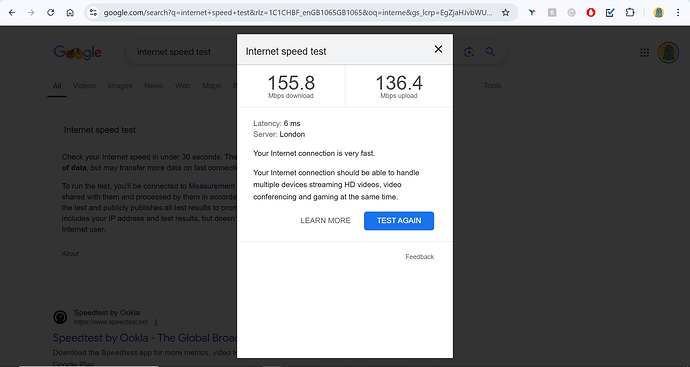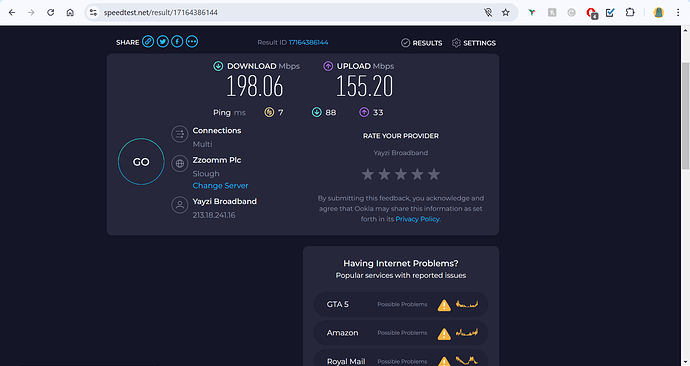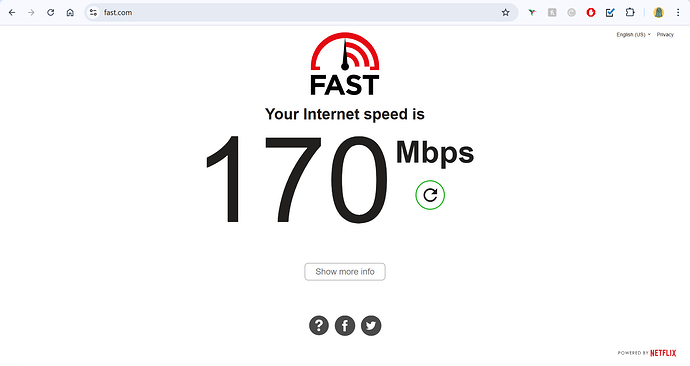Hello,
I hope I can get some speed boosting assistance here.
After reading through some of the posts on here, I realised that I am not getting a fast enough speed. I am on the 900MB package and I get that when I am on a wired network but when on wireless, I would be lucky to get up to 220Mbps, even though the QoS option is off.
Is there anything else I need to consider?
Please help.
Thanking you in advance for your assistance and wishing you all a very merry Xmas.
Do you have any Anti virus programs on pc, make sure all drives are upto date, also make sure the Ethernet adapter is set to 1gb full duplex(not auto)
No, I don’t have any antivirus switched on and all drives are up-to-date but not sure how to set ethernet adapter. The Wi-Fi results I am getting is similar on all devices, by the way.
For the full duplex do below
- Open the Networking adapters section.
- Right-click the network adapter that you want to change and select Properties.
- Click the Advanced tab.
- Scroll down to Speed & Duplex. By default, it is set to Auto-Negotiate. Select 1gb full duplex you see in the list.
- Click OK and restart your computer.
There are so many variables when it comes to wireless that its an art in itself trying to get the best speeds.
How far away from the router are you? Are there any brick walks between you and the router?
What devices are you using, and which WiFi version are you using (5 / 6 / 6e) ?
Is your router set to automatically select the best WiFi channel?
Do speeds increase when stood right next you the router?
…and so on…
Wifi’s rarely going to be as fast as wired. Too many factors, from the wifi version of the devices and the router, nearby wifi networks, construction of the building, distance from the router, etc.
If at all possible, always go wired.
Thank you for your help. I have set the adapter but I’m still getting the similar speeds.
Thanks for the questions.
The test results were from me sitting next to the router with no obstructions, using Wi-Fi 6 and my router is set to auto.
I didn’t have this issue during my first month. I was getting about 500Mbps on Wi-Fi but, as time went by, this gradually reduced.
Is it the Yayzi router? If so on the channel 5GhZ change that to 80 instead auto and try again. Also make sure connected via 5GHZ
Co channel interference can cause speed reductions even with a full line of sight to router signal.
Test with a cable direct.
Changing the channel bandwidth to 80 MHz disabled my connection. Now, there’s no internet.
I have no issues with a wired connection but realised that I should be getting slightly better speeds than I am getting.
I think you just answered your own question, WiFi reliability is not really a Yayzi issue, it’s an issue with your environment. Try different channels, try moving your WiFi router to a different location that might reduce interference etc.
If all else fails, invest in a mesh system
The signal’s back now and everything’s connected again but no speed improvement.
I don’t understand how there can be any interference when I’m testing right next to the router. The router has always been in the same position and the speed was better than this when I tested with obstacles in the way (two rooms away from the router).
Thanks for your help and suggestions, guys. I’m only trying to get a better speed than I’m currently getting, which I know is possible.
Wi-Fi is radio waves (as you probably know) but if there’s other radio waves in the vicinity, e.g. next doors Wi-Fi then this can interfere and cause issues. Even a microwave interferes with Wi-Fi. Does your router have the ability to scan for the best channel with the least interference?
Like I said above, for the best solution invest in a mesh system, most of these have a network optimization scan built in, and you will probably experience less interference, better coverage, and better speed.
Here you go, a whole raft of things that affect and interfere with your WiFi > https://www.dell.com/support/kbdoc/en-uk/000150359/how-to-identify-and-reduce-wireless-signal-interference
Thanks for the suggestions.
I think my router has the ability to scan for the best channel with the least interference automatically. It’s the Tp-link EX230V.
Right next to the router can be as bad as on the other side of a wall - think about listening to music, is it better with your ear right next to the speaker? If you get full speed to the router and a wired device, then Yayzi are supplying you with what you pay for. As pointed out already, wifi is a bunch of variables, if your devices don’t support 80Mhz on 5Ghz, you are going to struggle to get near profile speed via wifi at this point.
So lets start with the obvious, what device(s) are you testing with? What speeds are you getting now and what speeds were you getting when it was better? What’s the environment like in terms of other networks?
Exactly.
Wired is always going to get full speed unless the cable’s damaged or there’s a misconfiguration.
If wireless used to be fine but it’s not now, that’s because of all the external factors that can affect it. There could be a new neighbouring wifi network, or a neighbour’s network (or yours!) changed channel, or a neighbour changed their router or moved it, and there’s now interference that there wasn’t before.