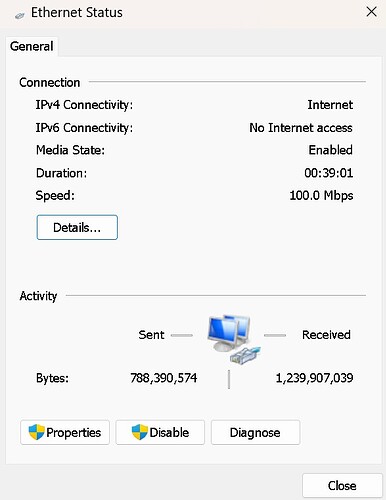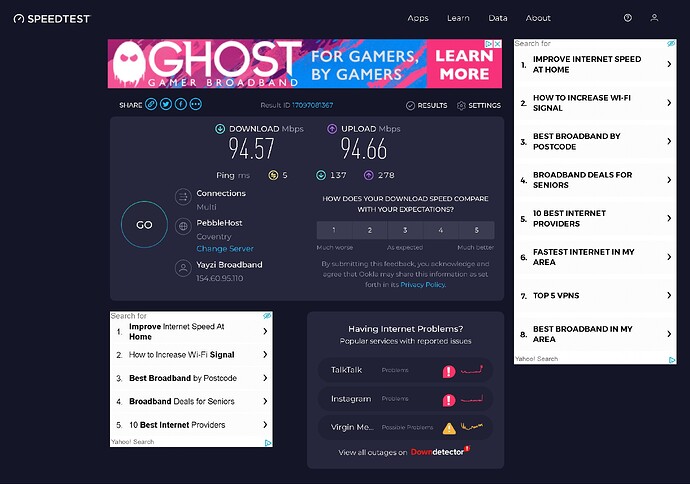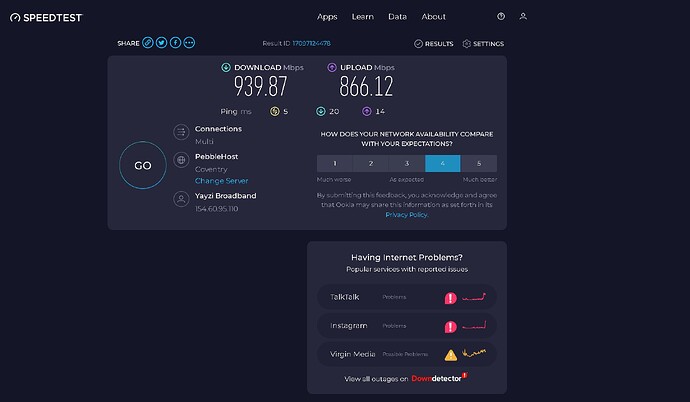So iv got 900 full fibre… on fresh install windows 11 fully updated …so why is it taking over 18 mins to download the chrome install package… normally its just in seconds…
Updated your network drivers?
WiFi or Ethernet?
What is your link speed to the router?
not sure where to find that … as i have a tplink AX5400 Multi-Gigabit Wi-Fi 6 Router…
It will tell you I’m windows if you go to the adapter status pane
oh you mean in windows … i thought you ment in the router settings… lol hang on il look
well this screenshot is what mine says … but im defo not getting that… im getting 90 up 90 down on 2 speed test sites
That’s showing as connected at 100mbps so the max you would get is 100mbps
and thats on a fresh install of windows 11 fully updated…
Check the Ethernet cable you are using, if you can try a new one
That would be correct as your Ethernet is not running at gigabit, only 100mb/s
Have you clicked the properties and you should see speed and duplex. Make sure it’s set to full duplex
It will be, it is by default, it auto negotiated that speed, something is wrong with his cable or switch, depending on network setup
well now its corrected itself out of knowhere…on a reboot of pc… link speed says 1gb now… bloody strange times we in… appreciate the advice though peeps
No problem, let’s hope it stays at that soeed
Still even at 100mb link speed, Chrome should’ve downloaded faster than that, not sure what to say there
yep can only hope mate… first time since install of fibre that iv had that problem… time will tell if it gets better like yayzi says it should be… have to test xbox connection spped… and game search times in bo6 and dmz at some point… see if what they claim this migration will do… will be the truth or not…
What they claim is truthful with the migration btw. I can tell you the new network is 100x better ![]()
I’m sure you will notice the difference very soon!
hope so ![]()
![]()