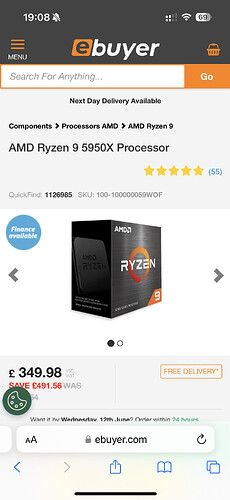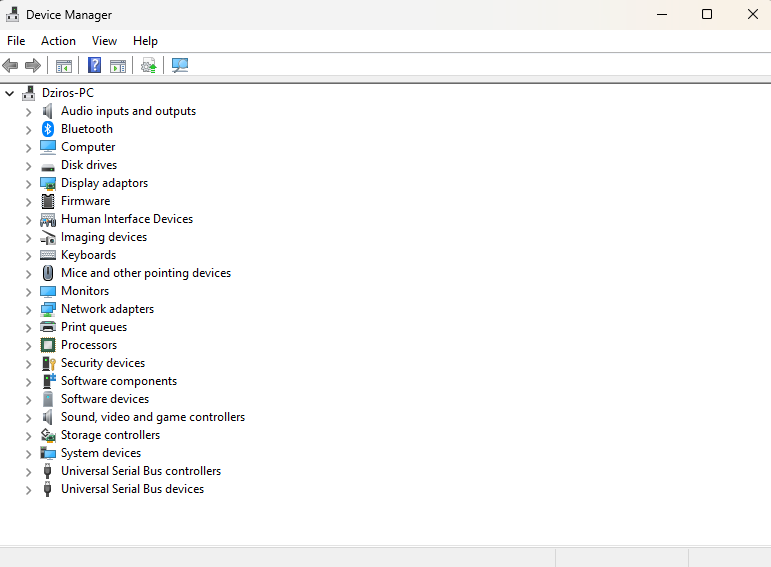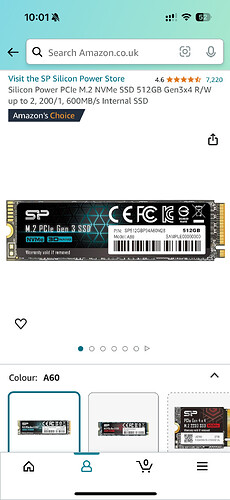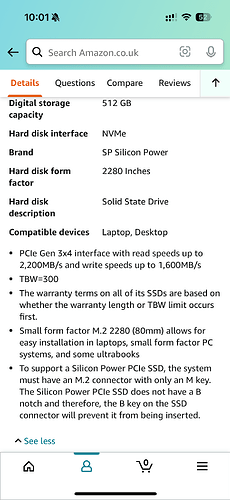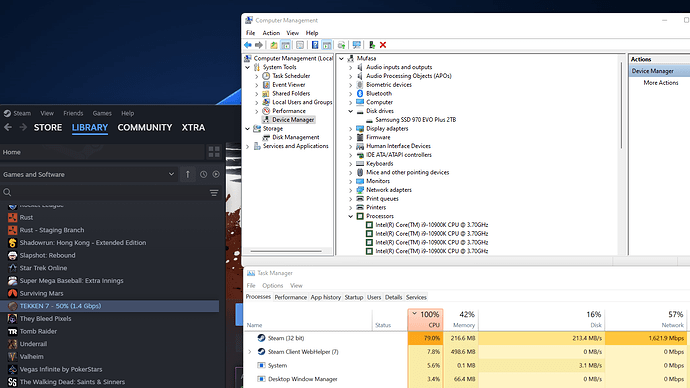@supershaun Check the Link Speed line on your PC that will tell you the sync speed it established with your router. This is where I would start, step by step.
To check it right click on your network icon → Network and Internet settings, then go into Ethernet
What CPU is it currently? I’d say at 14900k or an AMD 7800X3D
I would say, do you really need the game downloading at 2.5Gbps? but then again, we’re nerds, we want to see the numbers
He has a AMD Ryzen 5600X. The way I look at it is if I’m paying for 2.5Gbps then he might as well get the full speed. But he will be using his pocket money to buy new CPU if needed l😂
That’s true, some some research as I just gave you the latest CPU for the meme, realistically AMD are bringing out a new CPU in a few months
It will be the CPU, I’ve an I9-10900k and its pinned at 100% while downloading games on steam and tops out at around 1.6Gbps
Its not the downloading thats the issue, its steams decompression algorithm while downloading that is very cpu intensive.
I have been looking at this one and says supports AM4 Socket to replace mine. I just don’t know how much stronger/better it would be
Still almost a 4 year old CPU mate, its on par with my 10900k
Website isn’t totally accurate but gives a bit of a comparison.
Mines pegged at 100% @ 1.6Gbps
Its very likely you’d need to upgrade your mobo + CPU if you want to get full 2.5gbps on steam.
I will wait until new AMD CPU comes out then.
Thanks all for help👍
OK, The link looks good.
This processor is around 11th gen intel 11600. I can’t imagine it can’t handle more than 1 Gbps. 1 Giga bit per second is around 120Mega Bytes/s. Only the processor may not fix the issue, unless you start changing other parts like motherboard/Windows/Windows drivers, then it might coincidently solve the issue.
Can you send a screenshot of your device manager to see if there can be any issues there?
Try running a hard drive speed test with CrystalDiskMark and let us know the results.
Btw, can you run speedtest on this computer and post us the results?
Im using NVME but i have just checked and can see on amazon that the read speed is 2,200MB/s & write speed is 1,600MB/s so im guessing this will be/could be the issue. see pic below.
All Antivirus/Anti malware is now deleted from pc
Yeah true. It’s my sons pc so he had a birthday and obviously Christmas so if he wants stuff he will have to get it😂
That’s more than enough, approximately 7x or 8x faster than your internet connection. So your hard drive also should fine, but speed test of the hard drive would confirm it. What are the speed results on speedtest.net (try a couple of servers there)?
Likely, you’ll probably want a gen4 NVME SSD, those can do I think 4gpbs write or something insane
He wants his download at the full 2.5gb/s, he will be a faster drive
1 Byte = 8 bits
2.5Gbps (this value is in bits) is around 280 MB/s (this value is in bytes)
His current hard drive write speed is 1,600MB/s (value in Bytes)
So his hard drive is more than sufficient for his internet speed.
Speed tests shows between 2.3-2.5Gbps down and up. Honestly guys thanks for all you help I don’t want people getting annoyed or anything over the post.
It’s likely your NVME drive is holding you back in this case. It’s filling it’s SLC buffer.
NVME drives can’t usually sustain the full writte speed for the whole drive. Once the SLC buffer is filled it can drop really low. In your drives case it drops to 140 MBps after writing 67GB. That’s likely on an empty drive, if the drive already has data on it the speed will llikely tank sooner and maybe lower too. Lower capacity drives suffer more too, the cache will be larger on higher capacity points.
“We wrote 67GB of data before write speeds degraded. Once performance faltered, the drive fell from 1,650 MBps of write throughput down to an average of 140 MBps.”
My steam downloads run about 1 Gbps with short spikes to 1.1/1.2 with a 3950x and utilisation around 25-30%. NVME is a 990 pro with sustained 2 GBps so hardware shouldn’t be a bottleneck. Sometimes I just think steam is “slow”. You might benefit from swapping out the NVME drive for something with higher sustained writes though. Yours is DRAM less as well which won’t help in heavy loads, especially when the SLC cache is filled.
Wow thanks for the thorough answer. I think I will maybe order a new nvme drive off Amazon then and test it. Would you recommend any in particular?
I’ll be amazed if you buy a new NVME drive and you can hit anywhere near your internet throughput with Steam decompression on the CPU you have.
The screenshot you sent, your drive was sitting at 20% utilisation, CPU was at 100%
I personally wouldn’t invest in a new NVME, your current CPU will still peg out at 100%
Just for reference, on my system the CPU is overclocked to 4.8Ghz and its being nailed across all cores.
But entirely up to you.
Right guys thanks for all the answers.
So I think this will be maybe a Christmas gift if there is a new CPU out then if not then my son will just have to make do with one he has until one does come out. Then he can purchase it himself etc👍