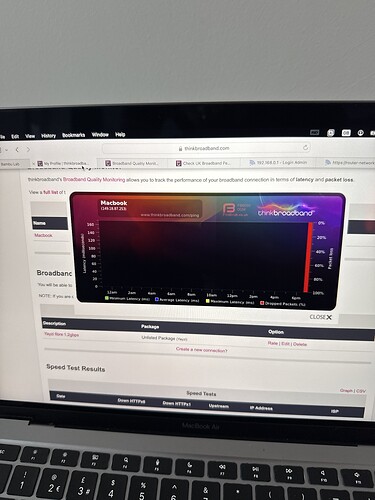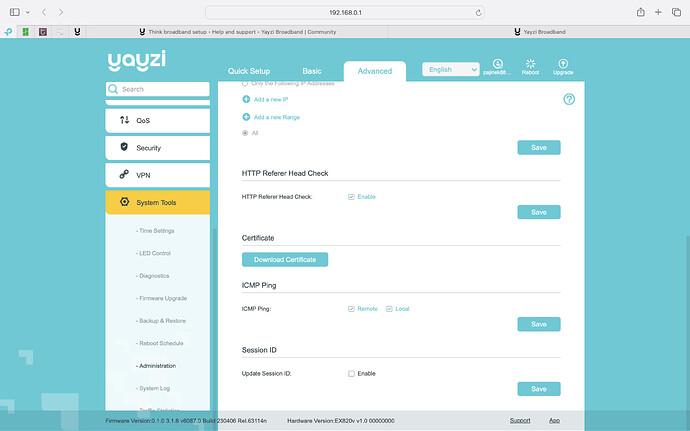Hello, please can someone help me setup correctly my thinkbroadband quality monitoring? After week still red screen today I try setup it again but again just red screen thank you not sure when I make mistake. Thank you for help 
Yayzi 1.2gbps service with 2.5g Tp Link ex820v.
Hey there!
You might need to do the following:
Go to System Tools then Administration then you should be able to tick remote ICMP ping
1 Like
Yes, I alredy did. After hard restart router start working, Finally.
Thank you
1 Like
So Today open laptop. That I check how my broadband works and Only what can see is again just red screen. But now working it around 6hours.
thinkbroadband live monitoring graph
That’s very bizarre, it looks like icmp replies turned itself off
yes, look like. that was first what I checking. but is icm remote on.
I have dynamic IP but don’t think is this problem. or?
edit: I reboot Router manually and look like starting work again. 
I have setup automatic reboot router for each day in 3am. I will focussing on it and if will again problem, I will switch off automatic reboot and will se if help or not.
If your IP address keeps changing, that’ll be the issue! Thinkbroadband only pings the IP you give it
Thank you, tomorrow will try working on it with static ip
1 Like
![]()