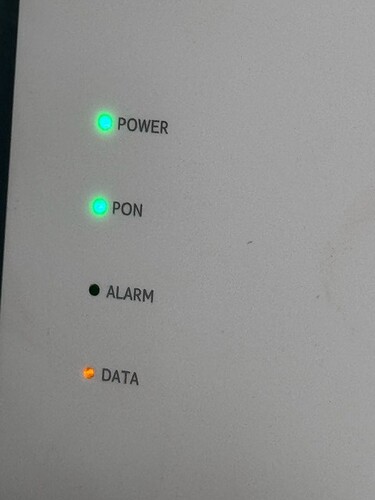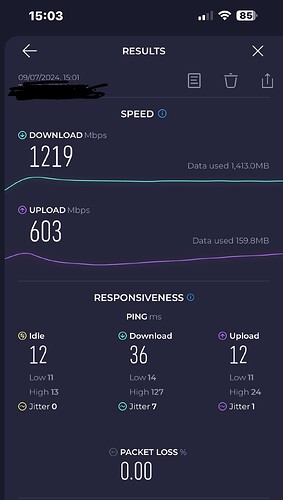New WiFi set up for 2.5gb internet, no passwords seem to work for the WiFi router settings including the ones emailed by Yayzi?
Hi the password for wifi in on the bottom of the router, if this isn’t working then drop us an email to [email protected] with your account name, we can ad your router to our system and set a new password.
Hi, thank you for the reply, it is not the wifi password I need (that works fine) it is the password to log into the router settings.
By accessing this address… 192.168.0.1 or http://tplinkwifi.net
I was sent 2 suggestions by email from support but neither seem to work?
Try Yayzi12345 if this doesn’t work then you would have been asked to set one up on first access set by yourself.
Have tried Yayzi12345 and Y@yzi12345 which was sent by Stefan by email. The router has never asked me to set up a password since it was installed last Friday.
This is what I get at log in, I then get locked out for a period of time after multiple attempts…
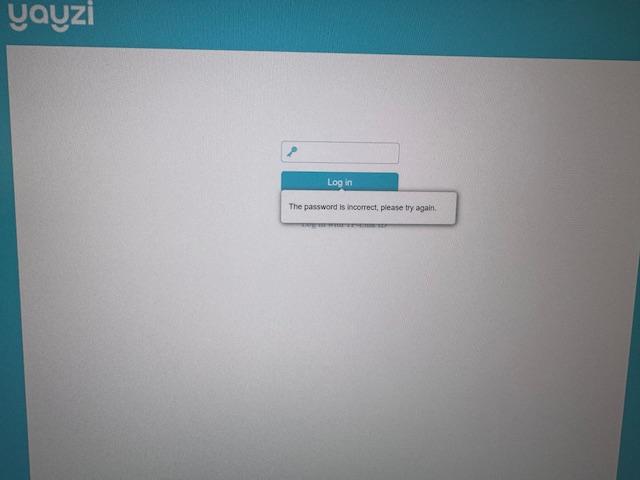
My router that came for my install last week came as if it had been opened previously and with no instructions inside, could this have been set up previously hence why no passwords are working?
I would also like to add that when CityFibre came last Friday to install to the property this is how my cable is inside my home…
Sorry with multiple replies, I am restricted to how much I can post so have had to break it down, furthermore,
This is the speeds I am getting 3ft away from your provided router on an iPhone 15 pro connection on Wi-Fi with no obstructions, and nothing downloading from the router on the 2.5GB service…
is this the speed that would be expected?
Sorry all the questions, but it has not been a smooth process so far ![]()
That speed is expected, you’ll never get close to 2.5gb/s on Wifi, Only on wired, that upload speed is a bit slow though, imo
Is that the fibre cable? It looks severely damaged
Yes it is the fibre cable from the internal wall installed by CityFibre ![]()
As for speeds, Wi-Fi speeds I know are slower than a wired connection, but was not sure what to expect when you have not had full fibre connection previously, if you understand.
You need this replaced. It will work as the internal glass doesn’t look exposed but there’s now no protection on it.
Any help for the replies I posted 23 hours ago?
Give your router a factory reset - Pop a pin in the reset hole on the back of the router for around 15 seconds ![]()
OK, thank you, will try that, and what do I do regarding the damaged cable that was installed into my home along the wall? (see further back up the tread for photo)?
Drop an email to [email protected] and we’ll get it raised with CityFibre for you ![]()
Thanks, email sent ![]()
Got it ![]()