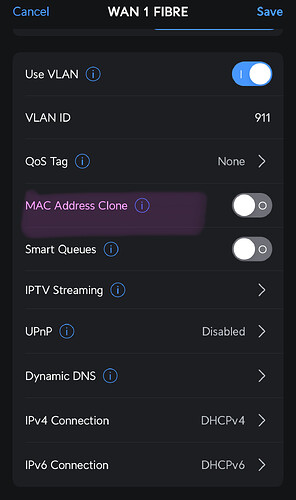Watching the chat with interest, as I’m hovering over the buy now for the UCG-Max-NS - swapping out the TL ER605 and because TP-Link don’t seem to have anything to compete currently. I’m also contemplating the PRO-Max switches - anybody with experience?
I have a Pro Max as I fancied a light show! As a switch, it is a switch. Can’t say much really - it switches. It’s great if you’re going straight in to it from a patch panel as the single row of ports makes that work better. POE does the job. 10gb uplink is a winner. But it’s the bling……I’m a sucker for RGB! Looks great at night glowing away in my garage……
I think my next upgrade will be ProMax 16? With some G5 cameras. Although I can’t get HB to read my UCG Max storage
I have the ProMax 16 POE and the UCG-Max on their way ![]() .
.
Tomorrow I find out if I have made a mistake or not LOL (an expensive one) ![]()
I like the TP-Link stuff, but its falling behind and like you I’m pulled by flashy lights ![]()
Ha!! I hope you realise that you should really get the Unifi Etherlighting patch cables to help maximise the RGB goodness?? More money…!!
If you keep the UCG Max on top of something metal it’ll help dissipate the heat. If you don’t … well whatever surface will be subject to 70 degrees of heat 24/7 whilst the device sits there & eats power for no good reason ![]()
I had read about that and was considering something to help dissipate the heat… Mind you, after running the TP-Link OC200 toaster for a while, I’m sort of used to it - that’s currently sat on-top a metal switch ![]()
Perhaps I need to buy a beer fridge instead of a rack ![]()
![]()
My UCG Max Sits on top of my synology nas. Which is metal and that may explain the CPU temperature difference?
Ive put some automated fans in my cabs that kick on/off at certain temps… even with a 1U gap everything its very toasty.
Any reason behind the Synology and not just going full size servers?
All separate client offsite replications, have a number of them all running 10GBE, Do have a couple of rack mounts as well
Ah nice!
TP-link are launching a new Small Buiness/Prosumer range, Festa.
Looks interesting - not lauched yet.
“Festa is a complete cloud-based networking solution” Cloud only apparently ![]() each to their own.
each to their own.
If you look on the us site, there are a few more details and some equipment listed, however nothing 2.5g - so nothing better than they already have - unless you like white kit ![]()
…. new omada professional range …
Switches | TP-Link
looks like something more like the Ubquiti promax/enterprise range
Omada is such a clone of the old UniFi controller ![]()
Hi,
Has anyone had to clone their Yayzi router MAC address for the UCG-Max to work (pick up a connection and address)? I followed what’s in @quackers’ screenshot. However, the UCG just refused to grab an IP. As soon as I added the Yayzi router MAC to the “MAC Address Clone,” it all started working. @Yayzi_Team, is this the expected behaviour?
Cheers!
You don’t need to MAC Clone normally. Yayzi don’t restrict based on MAC address. It could be that the DHCP server already sees a lease on that MAC so it just gave you that one back. If you remove the MAC clone and leave it does it eventually pull in an IP address?
UCG-Ultra. Mac Clone is OFF. been working happily for months.
No need for MAC Clone. As @WhyAydan says its probably a DHCP related.