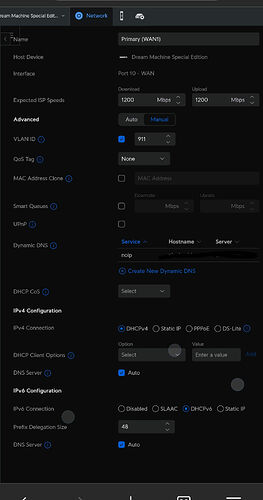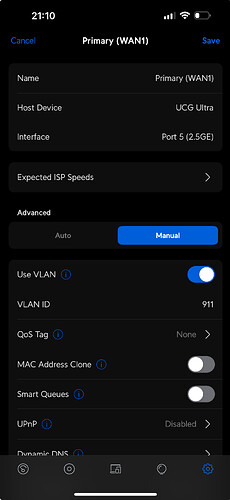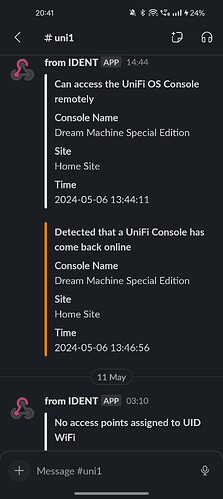This information should come in handy for others using the UDM-SE or other varieties.
The attached photo shows the WAN connection and I will add more configuration
IPv6 isn’t enabled yet AFAIK so setting that to disabled is best practice until it’s enabled ![]()
Or unless it’s blocked by the firewall for ingress ![]()
**Integrating Slack And Creating A Monitor**
To receive notification messages from Slack (slack.com) which is handy to know when you lose connection or failures etc
You can use a combination of the app and web site to set this up.
In Indentity Manager Workspace which you should have access to if you have brought a UDM-SE recently, Im not sure back this stretches to.
notification subscription - turn on notification - this is where the notifications are set to be sent to slack Via web hooks
you need to create an account with slack
Create a channel first - call it anything you like but something you will recognise in the messages.
Add unify identity -configure it and add it to a channel
in Slack - more - automations - incoming webhooks -
Integration settings
Post to channel - the channel name created above…
Webhook URL
Send your JSON payloads to this URL. - generate then copy the URL - paste it into identity enterprise workspace slack configuration.
add a Descriptive label - to provide extra context
Customise name
Choose the username that this integration will post as. Mine says from uni or something similar that will be what you see in Slack messages.
save settings/…
download the slack app and use your workspace name to get into it - from there you should see notifications - check that you’ve allowed them.
These are the basics to creating the monitor and getting messages to the app.
Hope that helps ![]()
Am example of the slack message:
Great if I used Slack, can this be done with Telegram?
Slack is free to use, you just need to create a free account, only slack is currently supported by the looks.