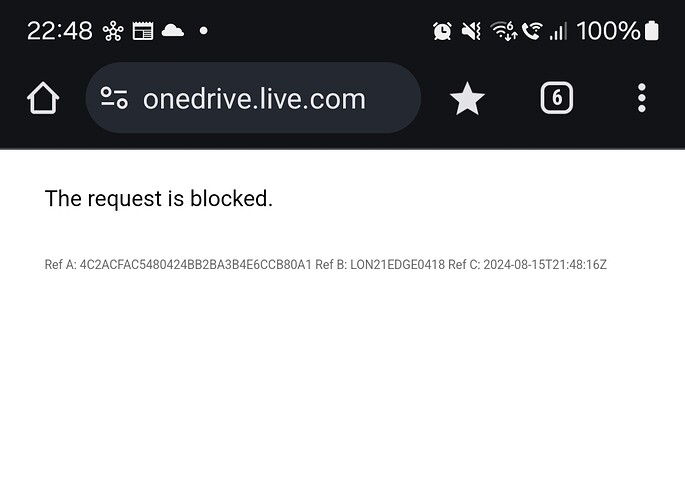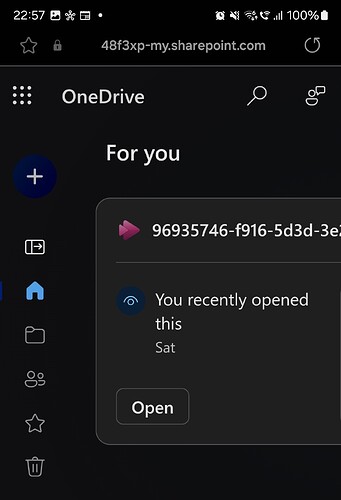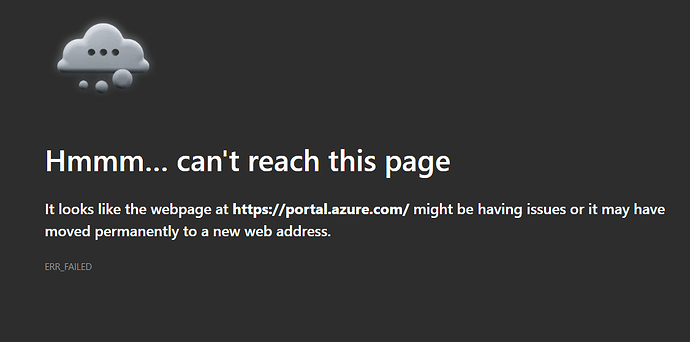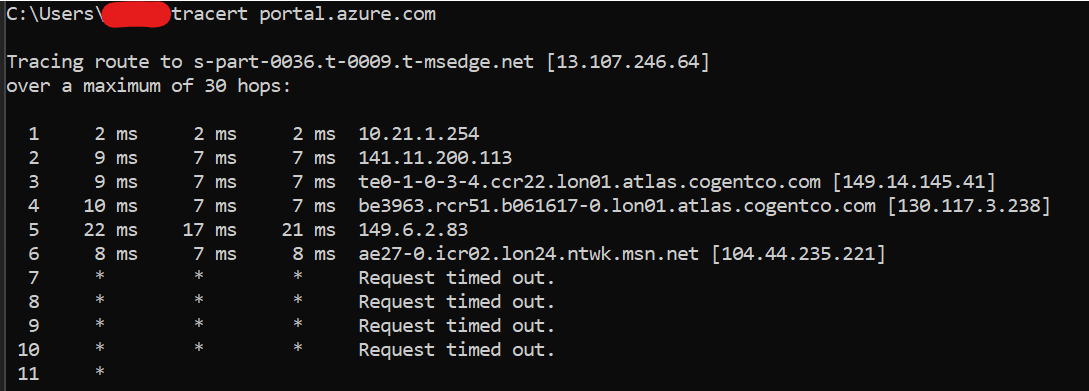Onedrive still blocked on 141.11.200.x
Okay thanks, my bet is now that the DB has been updated that the suppliers need to repull it. They probs do this on a daily/weekly basis.
I don’t suspect its a Geo issue to be honest. It’ll likely be MS using defender for cloud apps which has blocked the whole 141.11.200.0/23 range on the onedrive.live.com subdomain.
live.com loads fine.
Did it load before?
Yeah that’s never been an issue.
Just onedrive.live.com
I may leverage the MS account manager at work to kick some ass on it. Even though its not O365 related per say, he’ll be able to pull some strings on it.
Might be worth it tbh.
Guessing it’s the same in private browser and nothing like cached?
Yeah makes no odds.
Bizarre how the desktop client works fine but browser is blocked.
The consumer onedrive desktop app uses onedrive.live.com
So the desktop app is still going over 443 to the endpoint the browser uses ![]() . Without being able to see behind the scenes theres no way of knowing what spaghetti solution they’ve got mangled together.
. Without being able to see behind the scenes theres no way of knowing what spaghetti solution they’ve got mangled together.
It’s still the same issue for me, it’s really annoying not being able to access the webpage of a service I pay for. At least the app still works I keep having to use a vpn whenever I need the website.
I now have a bigger issue, I am unable to access https://portal.azure.com/ so can’t use my Yayzi broadband for work!
The portal is not down, I can access it from my mobile provider and everyone else I work with is having no issue from non Yayzi broadband.
This from the 141.x.x.x range. @Yayzi_Team
@Muz are you on 141.11.200.x or 141.11.201.x
I’m off today and not at home but always in Azure admin portal, sounds like conditional access policies restricting sign in location.
Could someone from @Yayzi_Team please contact me about leaving mid contract? I can’t just keep adding to the list of sites I have to route over a VPN and I can’t rely on the service provided by Yayzi it has been painful at every step.
141.11.200.X
This is not a CA issue the page won’t even load to login, if I route the traffic down the VPN I use for all my other one drive issue then it starts working again.
Yeah that isnt CA. I’ll test when im home, as i need this working also.
It’s been broken since this started happening
What 3 octets are you on. 200 or 201
141.11.200.X
Oh boy. Same as me. If you tracert to it, does it fail anywhere along the route?