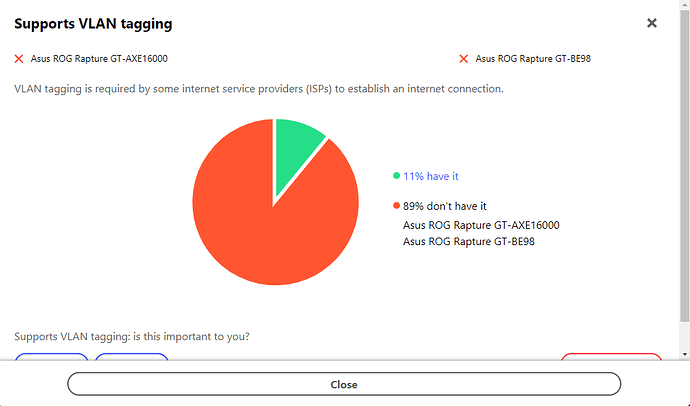Upon looking up a new router which i may purchase to use with Yayzi its showing as neither of these support VLAN tagging. doers this mean they wont work with this service? See attachedpic
That seems odd. The GT-AX6000 does have VLAN tagging (in the 802.1q section of the WAN settings) but yes, VLAN tagging is required to connect to Yayzi. I have the GT-AX6000 and it’s a good router
Yes i know. If anyone else has either of these router and use it with Yayzi can you let me know if and how good they work. and i am open to other recommendations
I’m not an ASUS fan, but the AXE16000 runs a fork of OpenWRT (hint: If you have to use an ASUS product, use the Merlin firmware here if one exists for your router (basically needs to be a Mediatek chipset), and OpenWRT 100% supports VLAN tagging, even the stock ASUS firmware contains the option.
If you want other suggestions, I personally prefer to split routing, switching and wifi as it makes it easy to upgrade or expand a specific area efficiently and cheaply rather than buying an expensive AIO device, but I accept i’m not ‘typical’. In terms of an AIO SoC like your ASUS, the Flint 2 is the closest thing you’ll find. It can run vanilla OpenWRT and they’re moving towards a custom image now, but if you’ve already got the ASUS and are outside the return window, then you’re probably going to find it easier to stick as you are.
I haven’t signed up to Yayzi yet was doing some research so the router that comes with the service doesn’t support vlan tagging? what routers are people using? I was thinking of moving to OPNsense
No, if you go with the Yayzi supplied router, this does support the vLAN tagging. Would be a bit nuts otherwise!
the router that comes with the 2GB service is a EX820v?
This is from the manual of the EX820v:
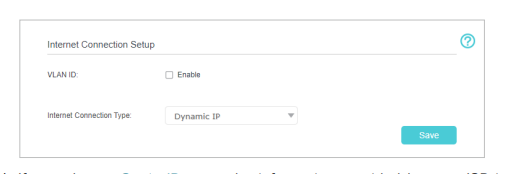
Yes the supplied router does support vlsn tagging.
is this vlan tagging on the local LAN? (not wan)
Ah, you want to create local vLANs. I can’t answer that to be honest. Here’s a link to the manual so you can have a trawl through - https://static.tp-link.com/upload/manual/2024/202402/20240206/1910020938_BBA%20VoIP%20Router_UG_REV1.0.0.pdf. I have been using Opnsense and a UDM SE so I have no issues with creating local vLANs on either of those. But, sorry, not sure on the TP Link.
I am thinking of also using OPNsense I don’t the tp-link will do all the things I want. My plan was to build my own OPNsense router on old PC with 10GB network cards.
Sorry to dig up an old thread but I have the GT-AXE16000 router as well and plan to use it when my yayzi connection goes live next month, I’m using merlin custom firmware, don’t know if the stock firmware is the same but you need to go to the iptv under lan settings and switch the profile to manual and then you can enter a vlan tag.
Yeah went with the ASUS GT-BE98 instead and it’s an absolute beast