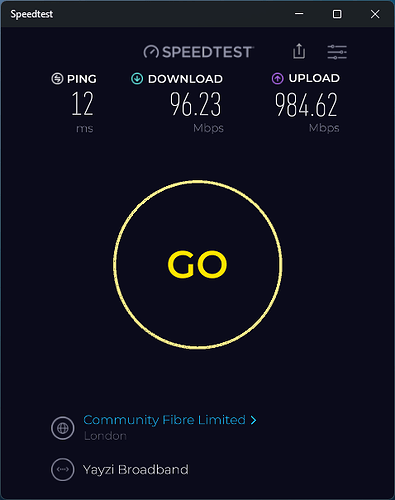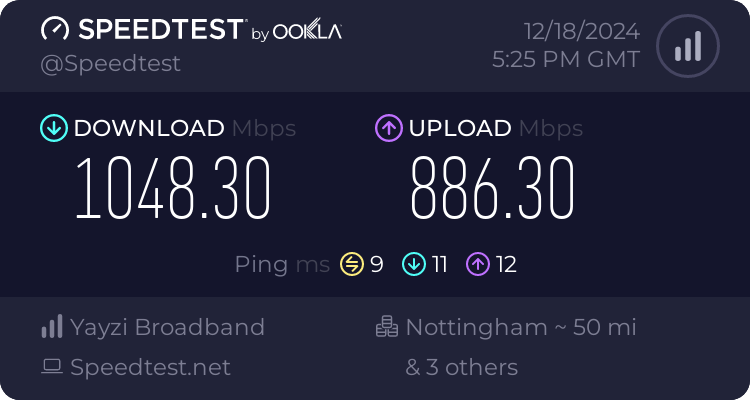I can’t connect directly to ont either
Did you connect to the ONT and use vLAN 911?
So I’ve just connected directly to the ONT with my laptop after fighting with getting the 2.5Gbps USB adapter drivers updated ![]() , and the results speak for themselves:
, and the results speak for themselves:
yes, we seem to have gone backwards…
Of note though, the IP address I got differs from that I’m getting now that I’ve plugged my Asus router back in, which I’ve been led to believe would be static (even though I’m hopefully getting my old 141 address back today). I’m not sure if this means anything or not? Do this indicate that IP addresses are bound to MAC address?
I don’t know, I’m still 100% convinced there’s a problem which is reducing my speeds. I just want it acknowledged and looked at.
Seems to be from they place that speed cap last week some users are not back to there full speed but they need look into this a bit more
Glad it’s not just me that isn’t achieving full speed
This is still being looked into. @mikekilley do you have the ability to test 2.5Gbps via ethernet direct and not a USB adaptor?
Thought you was on 1 gig plan?
1.2gb it should be, unless they’ve undone the temporary line provision where 900 plus package was provisioned at 1.2gb
Not easily, no. The only native 2.5Gb devices are my NAS and desktop at the top of the house. Only way I could do it would be to substitute a 2.5Gb switch for the router, then fiddle around with cabling where the switch was… and at this time of night I’m not going to get away with that with a full house wanting their Internet.
I appreciate what you’re asking, but I’ve had nothing but success with the USB adapter, I highly doubt a native device would give any different result.
I understand. We’re not trying to be awkward or pass anything off. But with the variety of set ups were trying to pretty much get everyone to go from ONT > Router > PC so we have something of a baseline
If all you want is a native 2.5Gbps test (with Asus router in place), that’s what I’ve been doing ALL this time. It’s when you ask me to connect direct to the ONT that it gets difficult.
I can’t understand why it drops significantly when you plug directly into the ONT.
What were trying to do is gather some information to be able to raise this with CityFibre as well and get them to be able to do some checks
I’ll do another test later directly to the ONT from the laptop (using USB adapter), but it’ll have to be after midnight when everyone is in bed.
No problem at all @mikekilley thank you! We’ll get this figured out, we have some people that have fixed it by doing an iperf test directly on the Asus router, we’ve had some that an ONT reboot has solved it.
It’s a really bizarre issue!
And I’ve done both of those to no avail!
i have order a second router tplink going to try that see if the speed change
How do I connect direct to the ONT to test my speed? I’m only getting 1.5gb down and 935mb up…
If your network card supports it, set the VLAN in your network card settings to 911 and connect directly to it from your ONT
I get almost identical results BTW