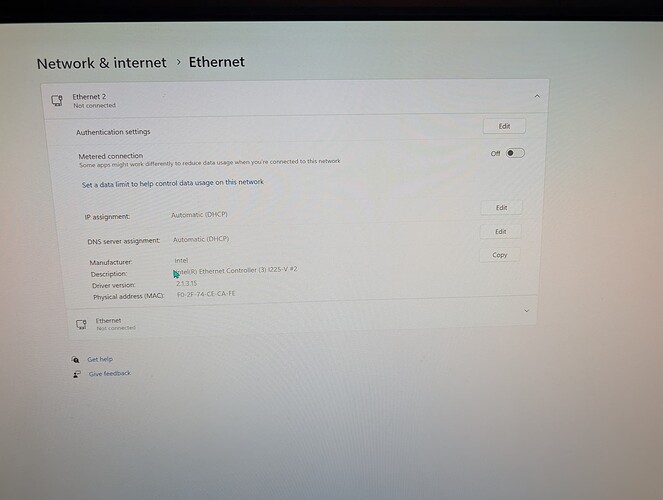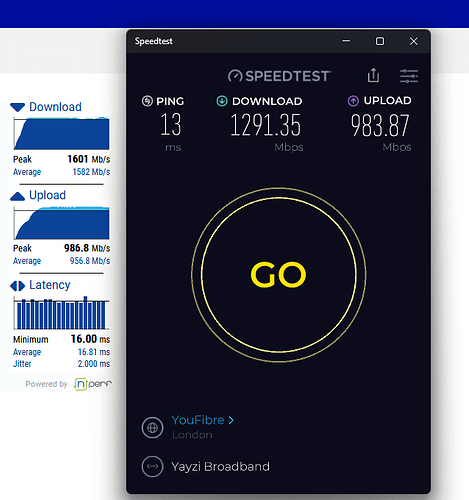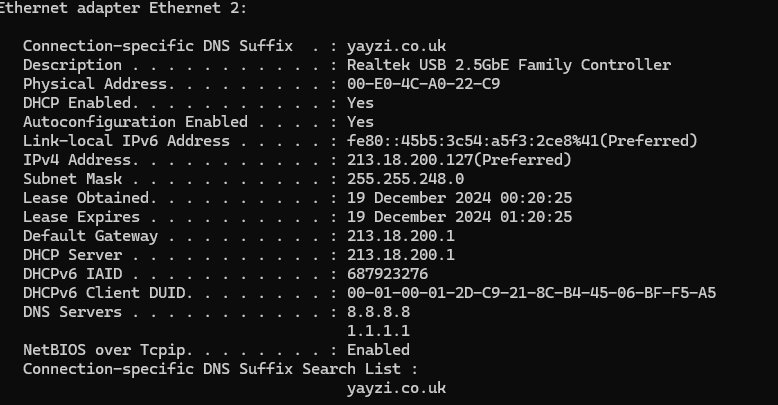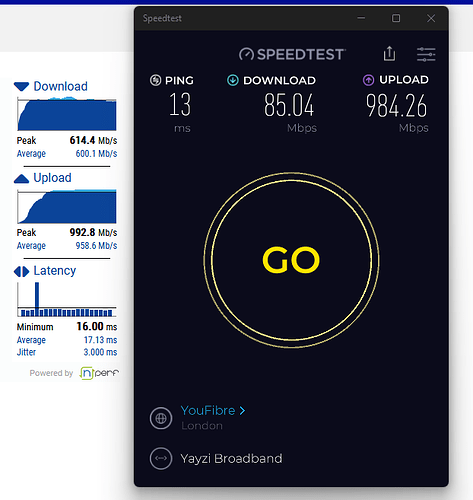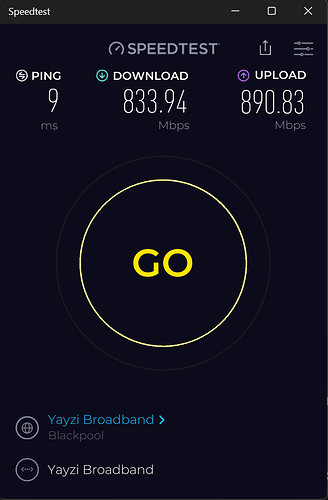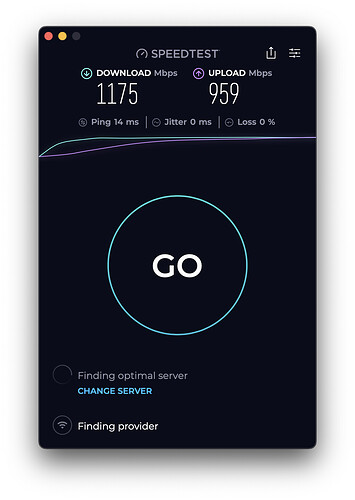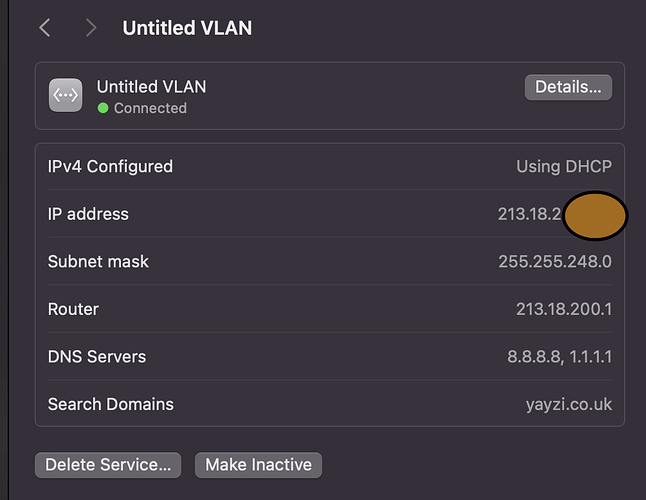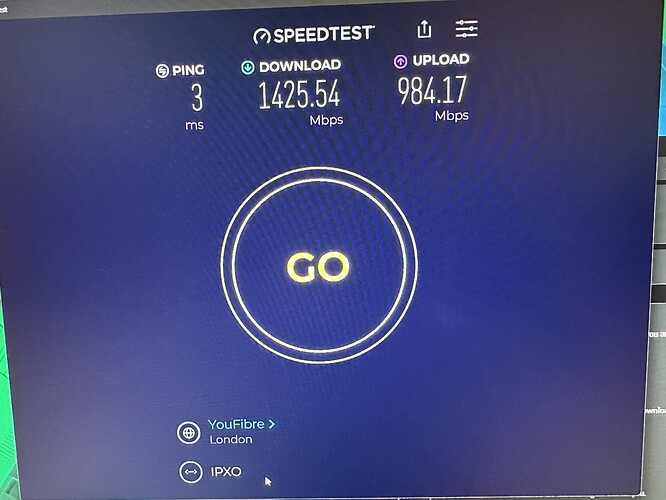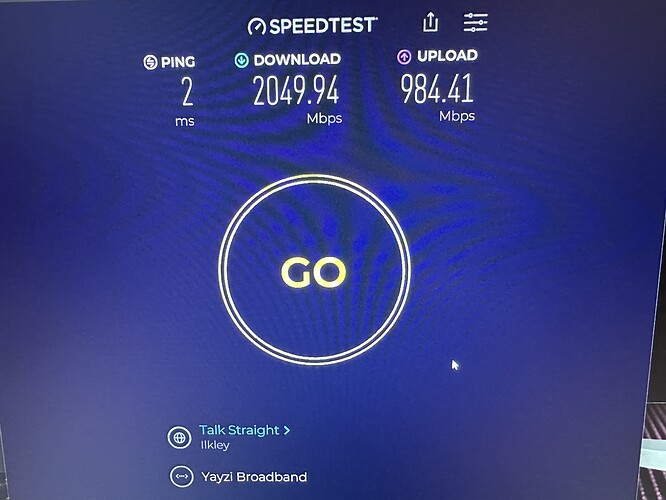Eh?
In Device Manager, open Network adapters. Right-click on the NIC and choose Properties.
Click the Advanced tab.
Scroll down to VLAN ID
@Yayzi_Team I managed to find time to do some direct tests to the ONT, hopefully these will be of use, but once you see the results, you’ll be scratching your head even more…
Laptop with Anker USB 3 2.5Gbe adapter, latest Realtek drivers as of 6/12/24 installed.
First of, connect to Asus router to check everything is working correctly:
Yep, usual reduced speeds. YouFibre London sometimes gets a little slower, guess thats load of their server, but subsequent tests resulted in ~1550Mbps.
Then, I disconnected from router, set the VLAN on the network adapter to 911 and plugged in directly to ONT replacing the router cable. This is the IP I got assigned (don’t mind posting it here as it’s only temporarily assigned and not in use):
Strange though is that the IP assigned is not the one my router has been getting since migration, and that’s even with several ONT and router reboots in that time. Is this correct? In which case does mean that IPs are assigned to MAC address?
Then, I repeated the speed tests to the exact same servers:
And yes, that is just 85Mbps from SpeedTest. I reran this a couple of times and it didn’t get any better. But even though the OVHcloud test was better, it was still reduced. These results just don’t add up at all.
And then finally (no screenshot for this) - plugged router back into ONT, waited until it got my usual post-migration 213.18.200.x address and plugged laptop back into the network to rerun the first tests and got roughly the same results as per my first screenshot (~1500-1600Mbps dl, ~980Mbps ul).
Hope all that is of some help (or not!).
Same here mate @L0rdVerga - almost identical maximum speeds using my Unifi kit with full 2.5 Gig network. Just done one to the Yayzi Speedtest server and got even lower… Its odd!
Are you Nottingham? - I’m Derby
Leeds, I’m going to test directly on the ONT if my Mac will do a VLAN on the adapter, I’m sure it will
Interesting !
I’m going to have to try this myself.
So, would it be fair to assume that there is possibly some problem with Unifi kit working with the new Yayzi world?
Strange, Liam has told me they are using the same kit in the new world, just more capacity - that being so, there should be no major differences.
We’ve got loads of customers using Unifi kit with no problems at all. It’s a really strange one that we are investigating.
If you’ve got a Unifi gateway, what does running the Speedtest on there give you? My uploads seem fine but downloads are certainly slightly lower than they were before the migration.
Just had two small outages and now speeds are even less! WTF?!
Similar - around 1000Mbps or lower
Before migration, it was very rare to be below 1200
That’s great! - it would be worth sharing what you did in case it could help others ![]()
Yeahh what did you remove to sort it?
There was 3 update I remove but that only improved by 200mbps this is the reason I did a fresh install of windows after install completed speed test show full speed
But I didn’t take note of the update build number but how I figure this out I run a speed test within the asus web page was showing over 2000mbps download and 998up which had me thinking my line is fine something within windows
Yeah, now you see I figure you’ve been experiencing a different issue from me. My speedtests at the router are still woefully below what is expected (1200Mbps instead of 2000Mbps), plus I also get reduced speeds testing from a Linux box so there’s no Windows updates at play.
Glad you’ve manged to get your speed sorted out though.
@Yayzi_Team have you managed to get anywhere with your own investigations into this? This has been over two weeks now with degraded speeds on my connection, so once we’ve got Christmas over with I’ll need to start talking to someone about some kind of compensation as you’ve not been providing the minimum wired speed guarantee for my package. I’m happy with the service otherwise, but the reality is that I’m not getting what I’m paying for.
Are you using the Yayzi supplied router?
Nope, and that’s not the solution either.
Not saying it is, not sure if Yayzi is the same but most ISP’s don’t offer support for 3rd party routers.
Just wondering what the stance is.