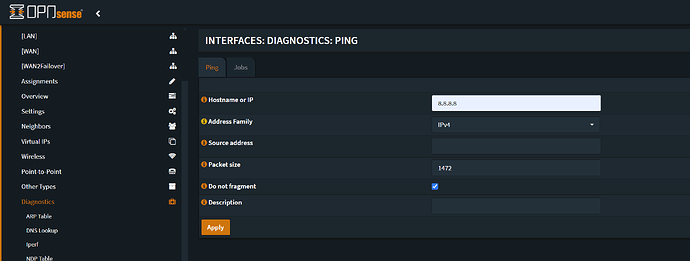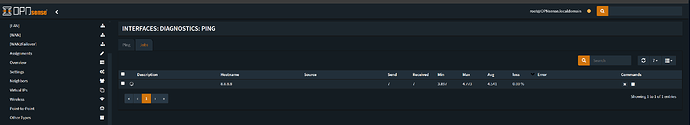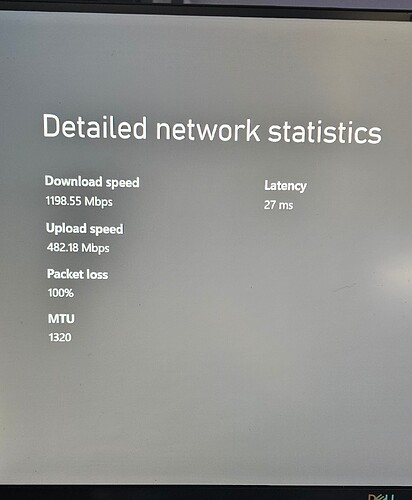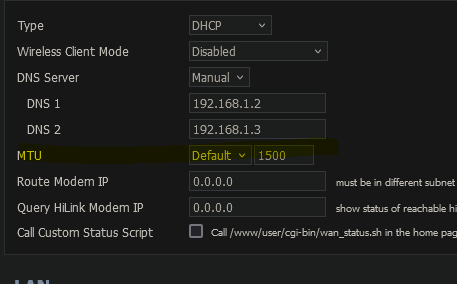Hi all
I’ve noticed some oddities with MTU numbers with the service and wanted to reach out to the community for some assistance.
This all started with my Xbox reporting an MTU size of 1320 - instead of 1500 that the ex820v router is set at (upon further research, Xbox’s support a max MTU size of 1480).
I have tried all sorts of pings and tests to troubleshoot this, but I can’t get the MTU to ‘path’ correctly. If I set my MTU to anything lower than 1320 (i.e 1300) - the Xbox picks this up and reflects in it’s built in network test, but it won’t go past 1320.
I’ve come across a handy tool on SpeedGuide.net which is a SG TCP/IP Analyzer. It runs and reports back the MTU it detects - this will only go to a maximum of 1450 which is not the optimal MTU (1500). And again, if I set my router to anything lower than 1450 (i.e 1400) - it reflects on the test, but it won’t go past 1450.
I’ve been working with Yayzi Support whom have said that it’s supposed to be 1500, but I’ve passed on this information to them to see if we can get their Network team to take a look.
Can anyone else run the above tool and report back what MTU they are getting - or maybe someone smart has a technical explanation 
Thanks all 
The max I can get through over ping is 1472, which is correct, 20 bytes for the IP header and 8 bytes for the icmp header = 1500 MTU, past that point jumbo frames come into the equation.
The question is, is it actually causing you any issues?
If you have a windows PC available try:
ping -f -l 1472 8.8.8.8
Or linux
ping -M do -s 1472 8.8.8.8
If you can’t, lower the 1472 down in increments until the packets stop fragmenting.
If you can get 1472 through on a different device i don’t think you have much to worry about. Just an FYI the SG TCP analyser also reports a max MTU of 1450 for me, I’d take it with a pinch of salt.
Mines also the same at 1320
Ive also apparently got 100% packet loss and 1.2Gbps download on a series X with a 1Gbps nic. Unless you are seeing weird oddities outside of the daily 6PM issues, I’d ignore it.
2 Likes
Not just me then getting speeds over the 1gb Nic on the XSX 
Yesterday it was reporting 0% packet loss but today is 100%.
It’s very strange that the MTU is so low - but it seems quite glitchy and could be mis-reporting. Thanks for posting
All lines up with what I was testing. 1472 doesn’t fragment, so 1472 + 28 for the header = 1500.
Doesn’t seem to be causing any issues, I only started investigating more due to the Xbox reporting there was a problem with the connection.
I do find it odd that the SG TCP analyser will reflect the correct MTU for anything below 1450 (and the Xbox with an MTU below 1320) - I wonder could be causing that.
Wouldn’t worry about it the results on the Xbox are broken anyway take a look at the data transferred bit one day I had 128 tb aparently 
1 Like
Interesting development regarding the MTU showing as 1450 on the SG TCP/IP Analyser tool - on my Work MacBook that has a Zscaler Split Tunnel VPN running wired in on the same network - the MTU reads as 1500.
« SpeedGuide.net TCP Analyzer Results » - Work MacBook
Tested on: 2024.06.03 12:05
IP address: 165.225.xxx.xxx
Client OS/browser: Mac OS (Safari 17.5)
TCP options string: 020405b4010303050402080a04d30d0d00000000
MSS: 1460
MTU: 1500
« SpeedGuide.net TCP Analyzer Results » - Personal MacBook
Tested on: 2024.06.03 12:05
IP address: 149.18.xx.xxx
Client OS/browser: Mac OS (Safari 17.5)
TCP options string: 02040582010303060101080aafc721150000000004020000
MSS: 1410
MTU: 1450
Could the assigned IP address range affect this as that’s the only differentiating factor I can see?
MTU is quite advanced, But i have this
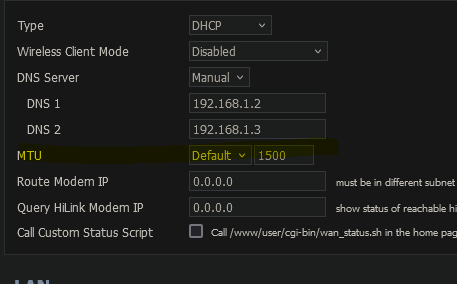
working fine. If you have OK ping and its all fine id ignore it. MTU should not make a massive difference overall within that range.
(TRIED TO BE POSITIVE CHANGED MY MTU AND CHANGED BACK NOW MY INTERNET IS DOWN)
Is 192.168.1.2 usual for DNS on Yayzi’s router?
My DNS is set to auto, try settings yours to that
I don’t know what DNS address they use by default, I suspect maybe the gateway IP on Yayzi’s end
Yeah that Manual DNS server doesn’t look right - Yayzi uses Googles DNS.
It seems okay it’s just weird that the IP Address given by my works VPN shows the MTU correctly, whereas a Yayzi IP Address does not
![]()
![]()