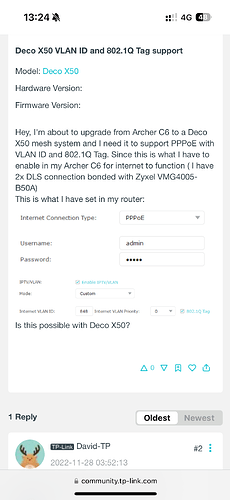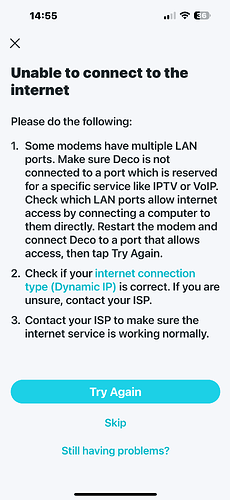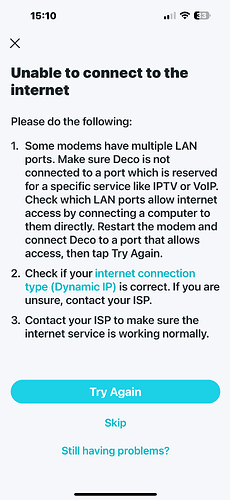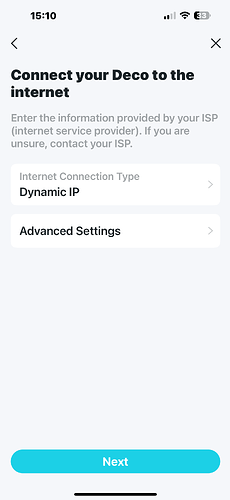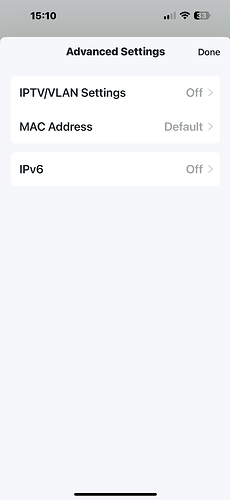Good day all, I’m not very good with tech but bear with me and if you can help it would be much appreciated.
I decided to get a set of 3 deco x50 mesh to help the signal around my home , so I got them and took the yayzi provided router off and connected the first deco by Ethernet to the small box that brings cable in so no router . It found it but would not connect to internet I tried several times and it would come up something about contact isp for settings it did at a stage come up with options such as dynamic and I tried different ones but could not fill in info requested so was stuck then as it is at moment only way I could use them was to put back the original router and connect first deco x50 by Ethernet to that and then connect the other 2 with I assume the first deconx59 but is this right I assumed you can do away with the router and directly connect deco x50 to the box by Ethernet and then connect the others with that . Hope makes sense thanks
See attached picture for deck x50. Only o then picture where they hve it set to pppoe you need to select dhcp and also do internet VLAN 911 not what they have
Stupid question so sorry when ask for is password what do I put in is it the password off original router ? Sorrry I think I need a step by step I am defo not technical
Set the “internet type” to DHCP, no username/password is required and the vLAN to 911 and it should then pull an IP
Will try shortly so I just take out original router the aginet to
Link one and then connect first
Deco to the little cable box with cable and then follow set up and hopefully will
Work thanks for I’ll try it
Yes, that’s right.
Let us know if you have any issues, do you use Discord? We have a sever so we can assist you quicker
Still having issues tried several times it connects but when trying to check internet it goes red and no connection then message
So further is steps I took these are last photos not sure where to go from there but deco unit goes from pulsing blue to red
For internet connection type does it have
Automatic ip if so try that as that’s what my router set to and also on the IPTV/VLAN picture you need to turn it on and set to 911
I think mine different so I get to page has dynamic menu and advanced if I press next deco goes red and no internet if I go through advanced it comes up new menu and comes up with that vlan/ ? And a series of figures read 1 to 2024 kind of thing but still getting nowhere
Go into the iptv /vLAN settings and set it to vLAN 911, it is OFF in those screenshots
Can you please provide us a screenshot of that VLAN page?
Thanks to all have decided to use original router and connect them to that to save mucking about many thanks for your help all
I’m sure having 2 routers causes double NAT problems etc
I’ve offered him to do a video call so we can get it set up, but he hasn’t replied so, I think he’s made his mind up
Literally, he was one step away from setting it up on the deco, All he had to do was go into the vLAN option on the advanced settings, And it would’ve been done. He even pictured it
Exactly so easy
I’m using deco’s with the original Yayzi router. I have my Yayzi router giving out DHCP and my deco’s set in access point mode. Works well for me
I’m not doubting that they don’t, That’s if he keeps them in access pipe mode
Thanks for offer I would appreciate your help and maybe if ok I can get in touch maybe tomorrow as for now no chance of getting teenagers off internet and I would really like to get this done so not sure what to do if contact made and how but maybe you can let me know if you can still help I have spoken to to link and yayzi who have just not given me a easy answer but if you still willing I would appreciate it thanks best regards
Yes, I can absolutely help you.
You were nearly there with setting it up you were in the right place, If you click on the chat bubble with the number one on it in the top right hand side, you’ll see that I’ve sent you a message. I will give you my phone number and if you have an iPhone, you can FaceTime me, As that will allow a screen share and I can step you through it
I will be available at around 4:30pm onwards tomorrow