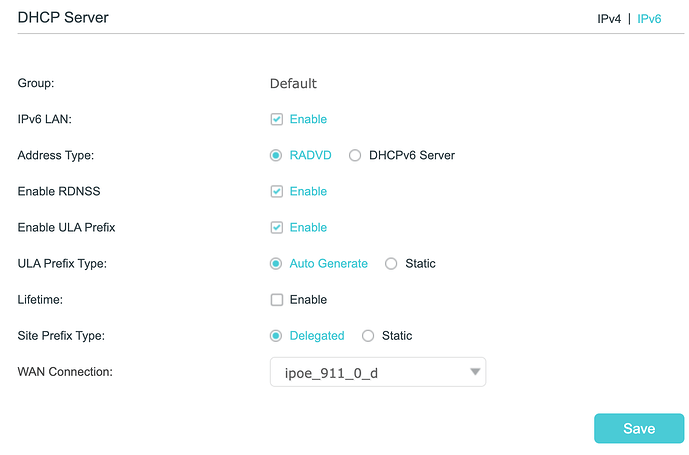Maybe this helps any EX820V Users.
- Advanced → Network Tab → Internet → Modify → Enable: IPv6 → SLAAC → Save
- Advanced → Network Tab → LAN Settings → Ipv6 (top right corner)
It may take a few minutes to propagate (usually it is instant) or you may need to restart the router to make sure the connected devices are using the settings.
You will not see any IPv6 addresses visible on the router, though you should be able to ping6 google.com etc.
Hope this helps.