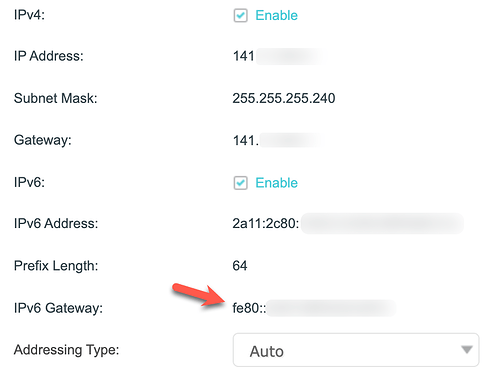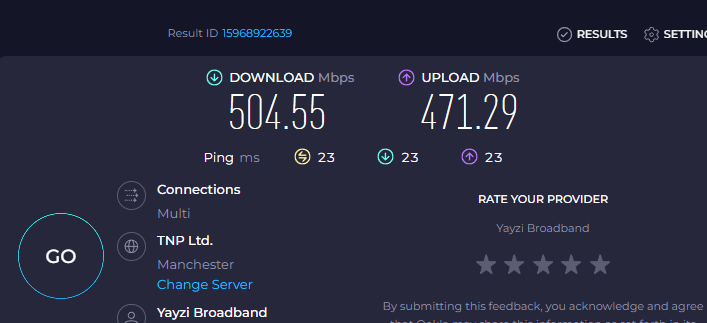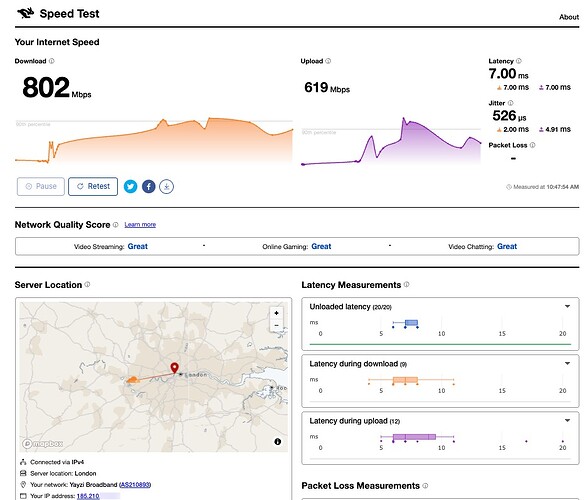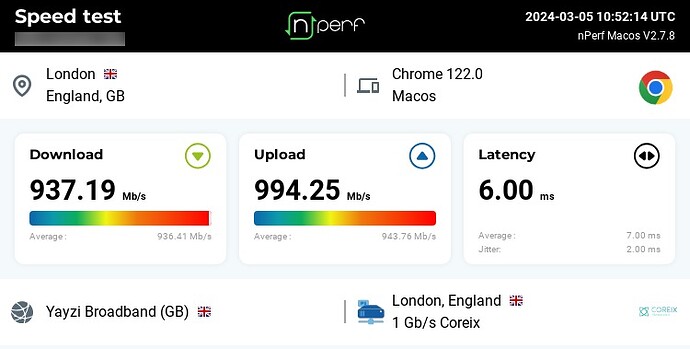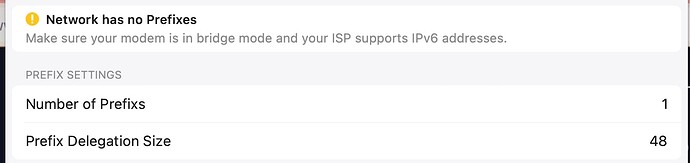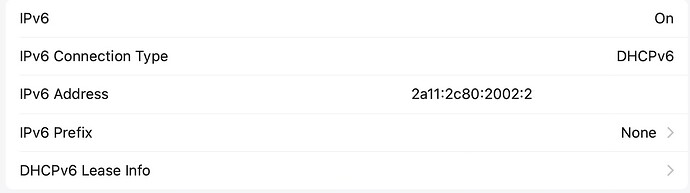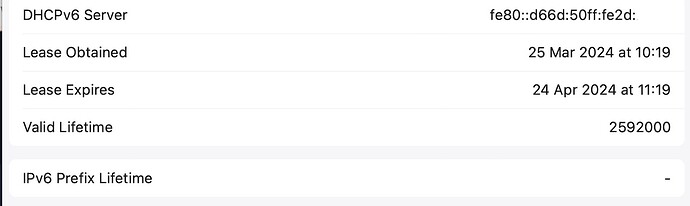@Yayzi_Team
Yesterday I was on 185.x IP and today on 100.64.x with very bad performance.
Is it issue with transition period or you can look into this?
Quite low ping on everything except on Apple services, hmmm! We’ll look into this.
Looks like an issue with the DHCP server, we’re sorting so normal service shall resume shortly ![]()
The IPv6 Gateway is a Link-Local Address.
These addresses are only valid within your immediate network segment. They are not routable over the internet and the reason we cannot ping them or have any IPv6 connectivity.
You need to set it up to use the publicly routable IPv6 address.
Also, please give us specific instructions on how to set up delegation or static IPs on the WAN / LAN interface.
I had some success internally using Advanced → LAN Settings: RADVD / RDNSS / Static Site Prefix of the /64 block where the modem receives an IP and I can ping it but nothing more than that.
The 100.x.x.x IP range I seem to be switched to overnight is giving dreadful performance all day. Pages timing out, refusing to load, internet running dreadfully slow and everything else that could go wrong.
Anthony, could you run a speedtest for me and post the results here for me.
We just want to check a few things if that’s okay.
Plus it took over 5 minutes for it even to find a server. I thought my browser had froze. This is the longest it has ever taken to start the test. I clicked Go and it just froze for 5 whole mins doing nothing then started running.
So speeds are a little low, but with those speeds we’d still expect things to be pretty snappy. This confirms a hunch, we should have a fix for this pretty quickly.
Appreciate you doing that for me.
Yep fine. I’m happy to proceed
Had a little time to test - Wired
Speedtests seem to good on an 185.x.x.x subnet
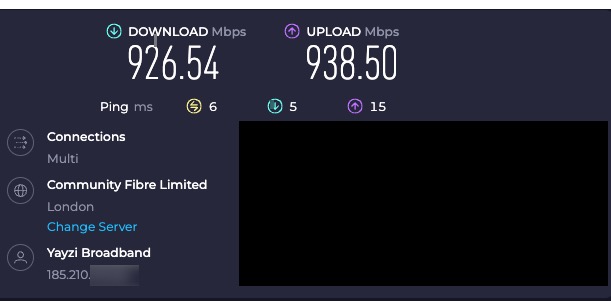
Tracerout to apple.com
~ % traceroute apple.com
traceroute to apple.com (17.253.144.10), 64 hops max, 52 byte packets
1 firewalla (10.10.10.1) 2.039 ms 0.741 ms 0.608 ms
2 185.210.170.1 (185.210.170.1) 6.205 ms 5.916 ms 5.922 ms
3 149.11.25.41 (149.11.25.41) 6.218 ms 5.971 ms 5.924 ms
4 telefonica.lon01.atlas.cogentco.com (130.117.15.246) 6.325 ms 5.673 ms 5.385 ms
5 176.52.248.106 (176.52.248.106) 205.998 ms 201.587 ms 201.519 ms
6 * * *
7 94.142.99.151 (94.142.99.151) 202.677 ms 201.760 ms 201.026 ms
8 94.142.99.162 (94.142.99.162) 202.570 ms * *
9 * * 94.142.97.204 (94.142.97.204) 201.554 ms
10 gvt-te-0-1-0-24-1-4-grtriotw2.priv.net.telefonicaglobalsolutions.com (216.184.112.61) 200.562 ms 199.920 ms 200.003 ms
11 shake.apple.com (17.253.144.10) 200.220 ms !Z 199.149 ms !Z 199.305 ms !Z
Ping Tests
— apple.com ping statistics —
5 packets transmitted, 5 packets received, 0.0% packet loss
round-trip min/avg/max/stddev = 199.004/199.597/200.024/0.345 ms
— icloud.com ping statistics —
5 packets transmitted, 5 packets received, 0.0% packet loss
round-trip min/avg/max/stddev = 199.492/199.768/200.677/0.456 ms
— amazon.co.uk ping statistics —
5 packets transmitted, 5 packets received, 0.0% packet loss
round-trip min/avg/max/stddev = 17.949/18.330/18.689/0.304 ms
— microsoft.com ping statistics —
5 packets transmitted, 5 packets received, 0.0% packet loss
round-trip min/avg/max/stddev = 79.755/229.628/827.932/299.152 ms
— signal.org ping statistics —
5 packets transmitted, 5 packets received, 0.0% packet loss
round-trip min/avg/max/stddev = 6.482/6.815/7.277/0.296 ms
So far all is looking good. Be intrested to be how others are getting on.
@Yayzi_Team
IPv6 - Can we get some details on what the setup criteria are, I have tried enabled Ipv6 with DHCPv6 /48 - not working on my router.
It’s all gone a bit quiet.
Any chance of an update. I don’t mind setting things up manually, but to do so, we need to know the gateway address and the WAN address.
For example, with a previous supplier I was given:
Wan : 2a02:b90:f000:36::1/127
GW : 2a02:b90:f000:36::
Your allocated range:
2a02:b90:c045::/48
That was enough for me to be able to set up my pfsense firewall router.
A progress update would be helpful, at least so those of us waiting for a migration have some idea when it may happen?
sits looking at his 94 IPRiver range and wondering
@Yayzi_Team Any news on IPv6 release? and any setting we need to change for our own router?
Thanks
@Yayzi_Team , Whats Occurring ?
Any news with IPv6, i appreciate the CGNAT switch probably has taken up a lot of time.
when you get mo, please can you update the community?
could you please enable IPv6 for me? I don’t mind getting a new IPv4 address. Thanks.
Appreciate that there’s been a minor connectivity distraction going on over the last few days ![]()
But what’s the situation with IPv6 now? Has anyone got it up and running successfully?
I’ve set my router to try and get a IPv6 allocation via DHCP now that I’m on the new platform, but it’s not managing to get a WAN side lease.
@Yayzi_Team Please could I have IPv6 enabled on my account if it isn’t already? Many thanks!
Waiting for IPv6 myself, would also like to try it.
Hello
wondering if there is any progress on the IPv6 front , I am getting addresses but NO PREFIXES through on DHCPv6. /48 prefix
Looks like DHCPv6 is handing out a vailding IPv6 WAN IP
2a11:2c80:2002::
2a11:2c80::/29
netname: UK-LTECH-20210816
country: GB
Thanks
So am I right in thinking, that currently NO customers have IPv6 working?
@Yayzi_Team @Yayzi_Liam
Could we please get an update on the IPv6 rollout now that everyone is on the new platform?
Is it something that we have to specifically request to be added to our account, or is it provisioned automatically?
I saw that @quackers seems to have got a WAN side IP, but no prefix delegated?
Thanks!