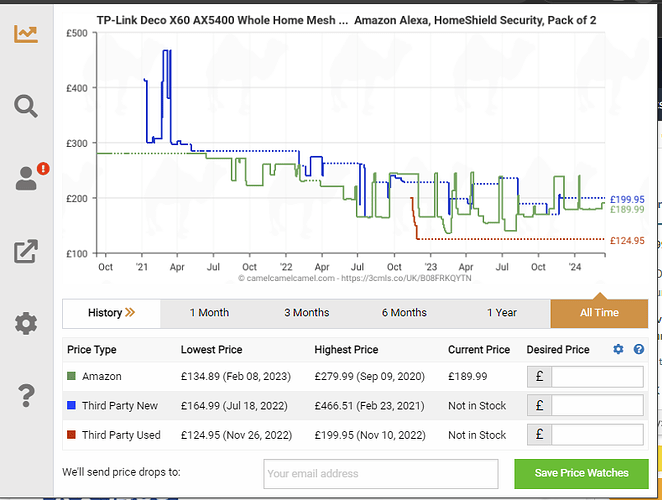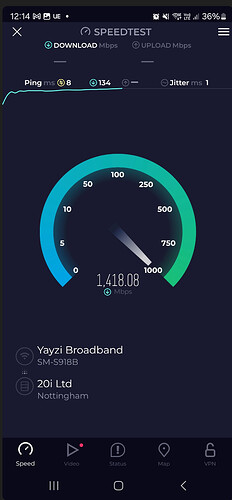Hi can anyone recommend any mesh Wifi systems i’m looking into TP-Link Deco X20 AX1800 Whole Home Mesh Wi-Fi System 3 Pack im also using Yayzi Tp-Link EX820v router.
Thank You.
WiFi is all about location location location.
A bang average access point in a good location will out perform a top of the line access point in a poor location.
Mesh systems are great for extending range but not for raw speed (unless they are all hard wired)
I always run hard wire so when it come to wifi i know nothing lol. Just complaints around the house that im trying to fix.
I’ve got these in a 4 bedroom detached, internal brick walls, ground floor extension on the back of the house and have full coverage everywhere with no issues.
https://www.argos.co.uk/product/9513024?clickSR=slp:term:deco:1:23:1
Even my ring doorbell that has always suffered with other devices I’ve used gets a excellent signal. Like someone else said it is all about location, but spread evenly about the house they work perfectly, and the good thing is if you do get a weak spot for some reason you can always just purchase a single one and add it on to your mesh system.
I currently run the TP HX220 mesh, I have 3 units in a 2 storey terraced.
They run smoothly but I’m upgrading soon, I’m going for a tp x55 AX3000 mesh minimum and looking at a AX5400 router Archer AX73 | AX5400 Dual-Band Gigabit Wi-Fi 6 Router | TP-Link United Kingdom
AX will always give you stronger signals than AC
That last part simply isn’t true. In terms of penetration (think walls in a domestic install) 2.4Ghz wins vs higher frequency.
For the op, I use x20’s with x50’s on the HX220 amongst other routers I have, I got them for a very specific job while having building work done long before Yayzi and they impressed me enough that they stayed and my Unifi AP’s went. You should now be able to find HX220’s (essentially the TPLink Aginet (ISP) version of Deco (retail) available for similar money now to x20 nodes and they will work in the same way with what you have. Sadly they can’t all be managed from one app. They do best with a wired backhaul connection to the existing router, but you can easily change the existing HX220 to act as a node if you change routers in the future. It’s largely pointless buying anything faster than the x20 as it will do near gigabit speeds anyway and they only have gigabit ports.
I’d like to thank this thread for sending me down a proper rabbit hole researching the Deco mesh system as a possible replacement for the Unifi APs…
…does anyone want to make a contribution toward my credit card bill? ![]()
I’d personally wait, Amazon have a spring sale coming up 20-25 March. 2 pack X60`s are currently £189, but have been as low as £134. Prices are inflated pretty much across the whole range at the minute.
Just resist the temptation for 2 more days to see what bargains you can get ![]()
Setup correctly so your power levels of each antenna aren’t overlapping too much and you can achieve good client hand off between AP’s (So your phone/device isn’t latching on to an AP when another is closer) when roaming around a building, on a mesh system (ideally a wired backaul) then yes, AX will give you much higher throughput. Theres pretty decent apps available for wifi mapping.
If I had self control I’d have a lot more money ![]() I was looking at the PX50s, though (for the additional powerline backhaul - WiFi coverage in this house seems severely impeded by walls & steels holding up the extension) and the X50 PoE (as there’s already a PoE Unifi on the kitchen ceiling). Hard to know if the real-world performance of the X60 would beat the PX50 without experimenting, I suppose…
I was looking at the PX50s, though (for the additional powerline backhaul - WiFi coverage in this house seems severely impeded by walls & steels holding up the extension) and the X50 PoE (as there’s already a PoE Unifi on the kitchen ceiling). Hard to know if the real-world performance of the X60 would beat the PX50 without experimenting, I suppose…
X60’s were just an example of how wildly the price can vary.
If the PX50’s suit your needs then fire away. Also Amazon have a 30 day no questions asked return policy, so even if you purchased today and the price does drop over the next couple of days, just order at the lower price and return the others.Obviously This is all dependant on if you actually shop at Amazon and don’t get them through distrubution ![]()
Happy shopping ![]()
Believe me i’m in exactly the same boat, when tech is involved I just can’t help myself. ![]()
If it were just tech I might be OK (hah! not really), but there’s so many shiny things to spend money on like motor vehicles… tools… retro computers…

How far we’ve strayed from the OPs first question ![]()
TBH Deco mesh is what I tend to roll out to family now, the routing side isn’t amazing, but it’s simple enough for your average domestic install and the fact they can administer it from a phone or tablet makes diagnosing issues easy. It’s also very flexible, and if you have to do wireless backhaul, it will at reasonable speeds. The only points it makes sense going beyond the x20’s to say the x50’s is if you need the extra port and the difference is less than the cost of a budget switch, or beyond that if you’re really heavily using wifi and need the the 2.5Gb Pro’s, but if you need that for wifi traffic, you’re likely doing something wrong. Wifi is a convenience rather than a credible networking medium, large files go via cable, tablets and phones are browsing/streaming devices and don’t need lots of bandwidth as they often lack the storage.
Simply meant AX Vs AC, AX provides better speeds, better coverage, lower latency and better security
I am using Google’s Nest Wifi Pro (https://store.google.com/gb/product/nest_wifi_pro?hl=en-GB) which is not too bad.
Currently I am on 1000Mb speed (although I signed up for 2.3 Gig Pro+ but @Yayzi_Team knows when I will get that!) and Nest’s main router get about >800Mb. I see my end node deliver about > 600Mb. I have 3 bed flat on the same floor and I get >600 MB from the farrest distance as long as I get two bar ( WiFi signal) on the phone.
There was double net issue but I switched off the Wifi signal from the TP-Link router provided by Yayzi.
I hope this help.
Had my ONT replaced today, pretty much maxing out the S23 Ultra on 160Mhz channel 6E, definitely not needed, but pretty much the only house on the street using the 6Ghz band out the minute so making the most of it.
XE75 Pro (got them at a very sensible price. Don’t pay full price for them), 2 nodes over 2.5bps backhaul, covers the whole house with seamless client hand off. Slowest phy speed is 800mbps in the furthest bedroom away from both nodes in 4 bed house.
Deal with Ruckus most days in my day job but don’t need enterprise wifi gear or costs for home. Routing, Switching and firewalling is a different story.
OP if you are still looking for mesh recommendations then one person’s opinion I highly respect is dong knows for home mesh solutions 5/6/6E/7 whatever fits your scenario, have a read, no BS reviews and no back handers like the rest of the mob that are at it.
How did you get over the double NAT? Which Yayzi supplied router do you have? I have the non pro Google Nest WiFi.
Turning off wifi will not solve a double nat issue. You would need to put the Google mesh in AP only mode to nat through Yayzi without doubling up, or put Yayzi router in bridge mode if it supports it, mines sat collecting dust ![]()
Hi Abdul, can you drop us a message to [email protected] or raise ticket via website this is the main support channel to answer and resolve any queries. Thanks