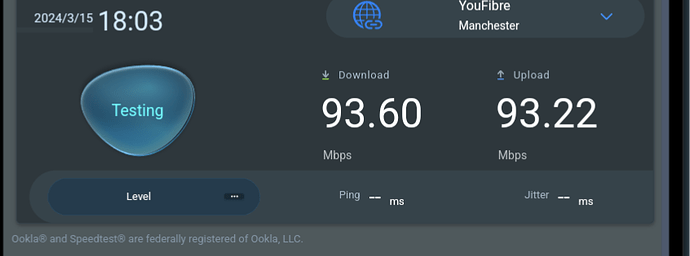I have PM you re static IP
FFS! same. @Yayzi_Team please let me know when it’s static again, saves me faffing around on Cloudflare updating IPs, again, and again!..
I’m also getting 0.0.0.0 as a secondary DNS server. Not an issue for me, as I use a different service, but for some people it may cause issues.
We’ll get these locked in by your MAC, anyone else need this locked in?
When would this be arriving ?
Upon reviewing the debug logs, it appears that my device is repeatedly sending broadcast requests for an IP address (149.x.x.x.x.) but is not receiving a response. Additionally, there are attempts to send a request to the server (149.x.x.x.x) for the same IP address. However, there’s an indication of an ignored XID, which might suggest a communication issue between my device and the server.
Furthermore, while there are successful entries indicating communication with the DHCP server and the assignment of an IP address (149.x.x.x.YY) with DNS server addresses (8.8.8.8 and 8.8.4.4), the connectivity problem persists i also don’t use 8.8.8.8 i use the 1.X DNS
I asked previously did you find anything when you said you was checking my line but it feels like I was ignored.
I am having identical issues to yourself. Are you on the 2.5Gb package using the supplied EX820v router?
When will this be cancelled due to need to.sort out.broadband so im not waiting thanks
Yes indeed I am.
I’ve got the network team taking a look now for you
It’s already been cancelled as requested
At least cloudflare TTL is quick!
Can you lock in my IP? When I get the static IP sorted it’ll save me having to change the IP on all my work systems
Yeah we’re going to lock this in with your current Mac address is that okay?
Thanks.
@Yayzi_Team. Is this a case of only being able to lock the mac from the router you guys supply, or can it be any router? I really dont want anything to change with my IP. Its been rock solid today.
It can be any router ![]()
Is my IP now static? If not could you make it static please. I also have the issue of no secondary DNS, I’ve got around it my making my address static manually and putting in the IP, Gateway, Subnet etc.
So far everything seems to be working ok, I don’t want the IP to change and things go south.
Thank you, I have pm’d you my mac address to lock to IP ![]()
Forum has definitely been quieter today, looks like things are definitely starting to settle, touch wood.