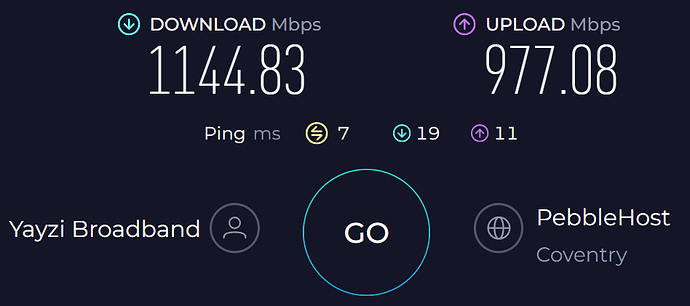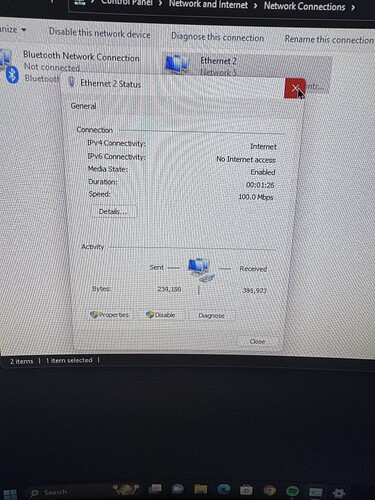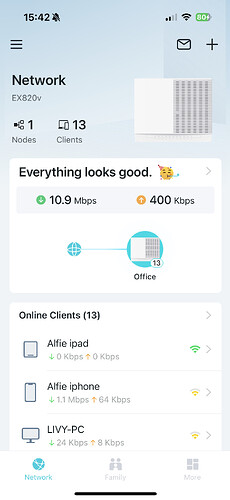Yep, that’ll do, but check your PM if you just want a quick test.
If you can’t boot into Linux anytime soon then boot Windows into safe mode with networking. And test speeds again (display will look weird). If you are running any kind of gaming motherboard these can come with all kinds of traffic shaping bloatware.
Safe mode with networking.
Thanks Lee I will try this
Have you tried looking on other speed test websites such as www.fast.com ? Sometimes speedtest.net is wildly inaccurate because i start a download and get full speed.
Yes fast.com is even worse doesn’t go over 300-400mb
Fast is always crap for me, generally speedtest.net using the pebblehost server in Coventry yields me full speeds.
okay so I purchased 2 ethernet cards today the intel i225v and NICGIA ethernet card both are showing exactly same speeds as the other network card I bought. this has to be on Yayzi side and I have literally had enough now and going around in circles. I also done safe mode which gives same speeds also
NICGIA card speed test https://www.speedtest.net/result/16074391787.png
Intel i225v card speed test https://www.speedtest.net/result/16074395701.png
Sounds annoying @supershaun, but Yayzi have done speed tests directly on the router and getting speeds within the range you expect, so it’s abit weird.
Another option would be to put the PC directly on the internet and test (Plugging your PC directly into the ONT and bypassing the Yayzi router), One of those pcie nics you’ve got would need to support VLAN tagging.
Like so:
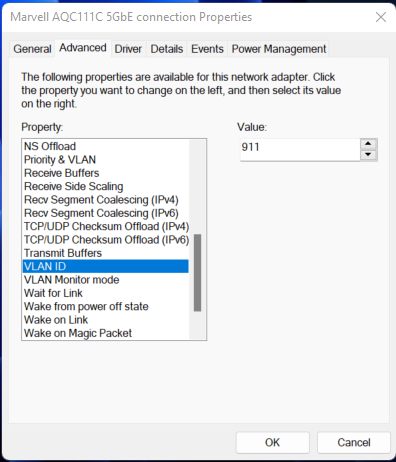
you would also need to set a static IP on the NIC that mirrors what you are using for Yayzi, IP is easy as it’s just your current WAN IP, but you would need to find the mask and gateway and match those. I can’t remember if it states the subnet mask and gateway in the gui of the Yayzi supplied router. Entirely up to you if you want to test it, I suspect patience is wearing thin though.
I have tried that and for some reason it keeps dropping the connnection to 100mbps even when I change to 2.5gbps.
I have connected back to router and getting 1250mb download and 2300mb upload
I seriously dont understand
That to me would suggest its the cable, but if its the same cable you are getting 2.3gbps upload on then it can’t be the cable ![]()
It shouldn’t be capping at 1gb if your NIC is negotiating at 2.5gbps
Only other suggestion I have is to test another one of those pcie cards you’ve got and go directly into the ONT, that’s if you haven’t tested all of them already, bar that i’m out of ideas without being infront of it. At which point i’d be testing different routers and devices.
Yeah see that’s what’s puzzling me as it was the cable which I have tested multiple then my upload speed wouldn’t be getting the proper 2.3gb upload speeds
Yes tried it on my daughter’s pc and get the same results. I’m ready to give up now as I’m totally flabbergasted
Even when I go into the router settings it’s showing as 2500mbps surely this would only show the max Ethernet speed
Yes, yes & yes. I really do appreciate everyone trying to help me out. It’s so puzzling why not working
I have tried 3 different NIC
I have tried 3-4 different Ethernet cables
I’m getting faster speeds on my iPhone 15 pro wireless ![]()
@Keeop how are your speeds? I’m still only getting 1gb down & strangely 2.3gb upload. I’m sorry to say but this is definitely not on my end as I have purchased 3 NIC which they all give same speed and also tried loads of different things. I think my cooling off period is up on Friday the 5th April. If this problem is not sorted it will be cancelling my services and going back to virgin media.
Thanks.
I get the frustration, but if the test to the router is showing 2Gb/s +/- then logically it’s got to be an issue from the router onwards. You’ve swapped out multiple NIC’s/cables, any chance there is something else plugged in using the bandwidth as you’re literally 1Gb/s off where you should be allowing for overheads.
No absolutely nothing at all. Ethernet wise there is a thermostat hive,PlayStation 5,Xbox series X. My sons pc on the 2.5gbps port. So nothing is using that amount of download
So there the devices on each Ethernet ports.
This is the app for the router as can see only 10mbps getting used at the minute
Would anyone here be able to use teamviewer on my son’s pc to see if it’s something that I have possibly missed in the settings. Not sure if allowed to do but I’m out of ideas😂
Random question, you’ve not got anything like an anti-virus/firewall suite running on that PC have you?
I think the only way you’re going to truly resolve this is to have another PC on your network and do an iPerf run between them in each direction - this will either confirm or rule out any local issues (driver install / cable, connected switches etc).