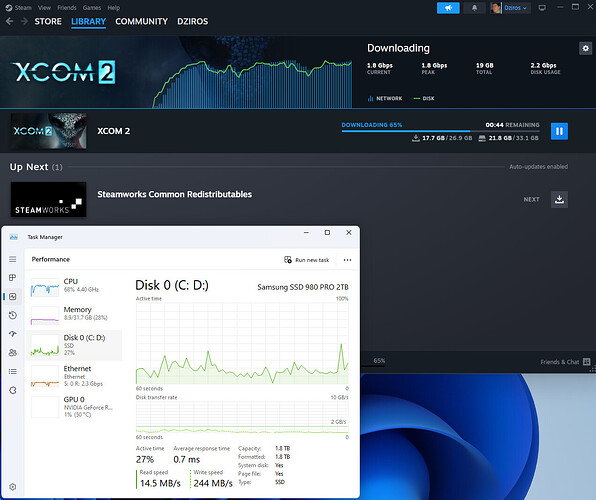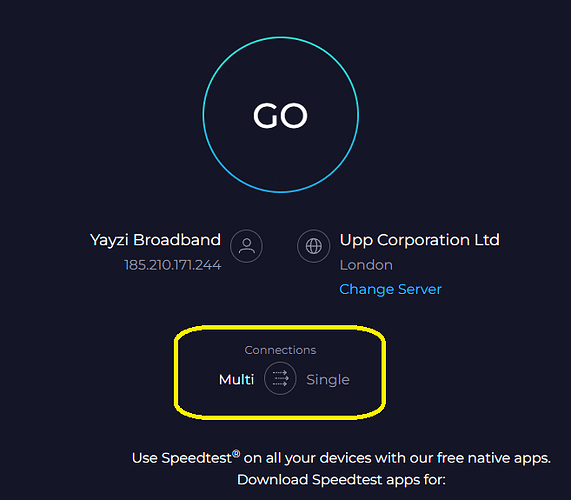@supershaun if the link below is accurate, the upgrade might be marginal (?) → not worth:
Personally i’d go for the 5950x, it’s a damn good CPU.
Unless i’m being stupid, that task manager shows you hitting your internet limit (Looking at the first ethernet adapter, R is 2.0Gbps). Yes okay you’re pegging your CPU, but you’re still achieving max download possible.
I’d say there your CPU is the bottlekneck. Ethernet will do 2.5Gbps (Or probably around 2.48Gbps) fine, your SSD is only 40% usage.
Task manager NIC was bouncing round between 1 and 2 Gbps, I just happened to take the screenshot as it was showing 2Gb. Also doesn’t explain why Steam states peak was 1.6Gbps, Opnsense also stated the same as steam.
I’ve far more faith in Opensense and Steam giving accurate metrics over Windows.
Oh yeah, for sure it’s probably not 100% accurate. If i look at unifi it never tells me what i’m actually downloading at.
My point more was i don’t think its your ethernet or your SSD, it’s your CPU throttling the speed.
Which leads on to my previous point, @Dziros is running an 13900KS which eats the 5950x and still doesn’t get above 1.6Gbps (Assuming the rest of Dziros hardware is capable which looking at the list they posted it is)
I’ve not seen anyone post getting above 1.6Gbps on Steam downloads even though the hardware some people have posted is more than capable.
At this point I believe it’s either Steam capping the download speed, or Yayzi is doing some sort of traffic shaping/QoS - Although they have already stated they aren’t shaping.
Again, to me its a non issue. But something is off.
But your task manager shows you maxing out your CPU… and as you mentioned Dziros’s setup - He’s also only using about 50% CPU while downloading at 1.6Gbps (He doesn’t show SSD or any other usage though…). You’re running a 10900k which will get eaten alive by a 13900KS or a 5950x.
I’m hitting 1.5Gbps totally fine using about 40% - 60% of my CPU (Again, i’m using the 5950x).
In your case, it isn’t steam or any QoS, but it’s your CPU. For me, it’s my M.2 drive bottlenecking me. Who knows what it is for Dziros
Taking it at face value, but @Dziros posted they were running a 980 pro. Again more than capable.
More than capable. As I said, something is off.
The only way you’ll really be able to test this is if someone gets a pcie 5.0 system with faster M.2 drives and much better CPU’s.
I’ve just ran another test for the sake of it onto a faster m.2 drive i have, and only got marginally better results. I would imagine that everything from CPU, pcie lanes (usage etc), chipset, M.2 and network gear will impact this test.
If the speedtest shows the expected results, then you’re fine (as that is downloading / uploading data still).
One thing i will do is ask a friend of mine who lives in london and is on 3Gbps internet symetrical to give his steam a test (As he has the same CPU, networking equipment and M.2 as me) and see what he gets. But i reckon the issue here is bottleknecked equipment or steam itself.
Edit:
Found a reddit post here: https://www.reddit.com/r/Steam/comments/10nhtsr/testing_the_limits_of_what_download_speeds_steam/
He managed to max out a 2.2Gbps connection on steam. So it’s nothing to do with steam and more to do with end user hardware.
Last edit, i promise.
M.2 drives have their marketed or advertised speeds. But i’ve NEVER seen a real world test hit these speeds. Even if you run CrystalDiskMark, you won’t get them speeds. So no point really relying on that, i’d pay more attention to cache etc as someone else explained.
Too much of a pattern for it to be user hardware. There’s plenty of powerful rigs being posted here and all capping out at 1.5-1.6Gbps
That reddit post the user is running a 7770X
Anyway, i’m not arsed. Someone tag me when they get above 1.6-1.7Gbps on Steam ![]()
In theory, yeah maybe. I agree regarding a pattern.
But until either a pcie 5.0 based test is ran, or your replace your CPU, or Dziros shows a full task manager performance image showing his SSD usage, you won’t find out.
I’m happy to admit, either my CPU or my SSD (Or maybe even my mobo, i have had PCIe related issues with it) will be a bottleneck in this test.
That reddit post the user is running a 7770X
Which means he’s on PCIe 5.0. Almost like i mentioned that isn’t it… ![]() Faster CPU’s, faster PCIe gen, faster M.2 drives…
Faster CPU’s, faster PCIe gen, faster M.2 drives…
Literally, there’s SO many different variables at play. You’d never figure it out
What size is the T-Shirt? Can i have one?
I’ll be honest when you get to these higher speeds, it’s pointless chasing numbers so i’ve never done it. Too many variables, you won’t ever be happy
I have started something here. Bet the Yayzi team a cursing me now😂
Its a constructive discussion, and helps people make informed choices, i’d personally hold off throwing cash at a new cpu for the sole reason to max out your bandwidth on steam (but entirely up to you), atleast until someone posts it can be achieved on Steam, Yayzi and what hardware it’s been ran on.
If everything is configured correctly an i7 13700K which has pcie5 and 4 lanes with a pcie 4 nvme that is achieving almost pcie 5 speeds it should absolutely be able to get to 2Gbps and over even at a short burst.
It could be the steam CDN servers in London and Manchester capping or it could be user hardware but theres definitely a pattern limiting to 1.6Gbps. Jury is still out.
Its a constructive discussion, and helps people make informed choices, i’d personally hold off throwing cash at a new cpu for the sole reason to max out your bandwidth on steam (but entirely up to you), atleast until someone posts it can be achieved on Steam, Yayzi and what hardware it’s been ran on.
THIS! AMEN TO THIS.
It could be the steam CDN servers in London and Manchester capping or it could be user hardware but theres definitely a pattern limiting to 1.6Gbps. Jury is still out.
Yep, 100%. I’ve worked in I.T for over 10 years and i’ve learnt sometimes the hard way, that nothing is a sure thing and sometimes things don’t work as they should.
Imho Steam servers are capping the speed. On my previous task manager screenshot it shows around 29% of the HDD usage. This time in peak I had 1.8Gbps (but it wasn’t stable as you can see on the graph).
Speetest is able to reach higher speeds because it runs a test across multiple servers. On a single server it also struggles. My conclusion would be that Yayzi is fine with the 2.3Gbps speed, but the other parties where you download anything from might become a bottleneck.