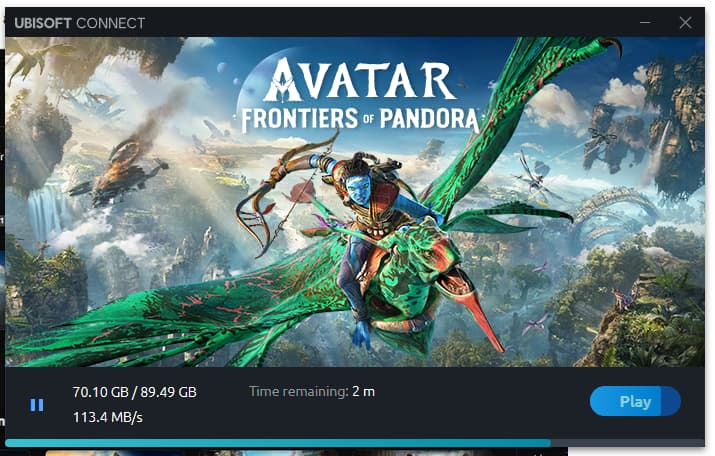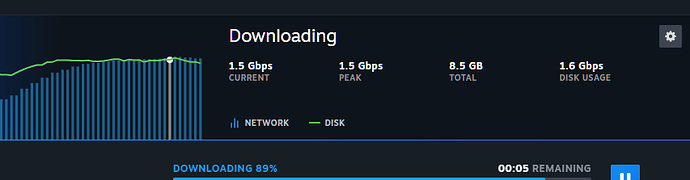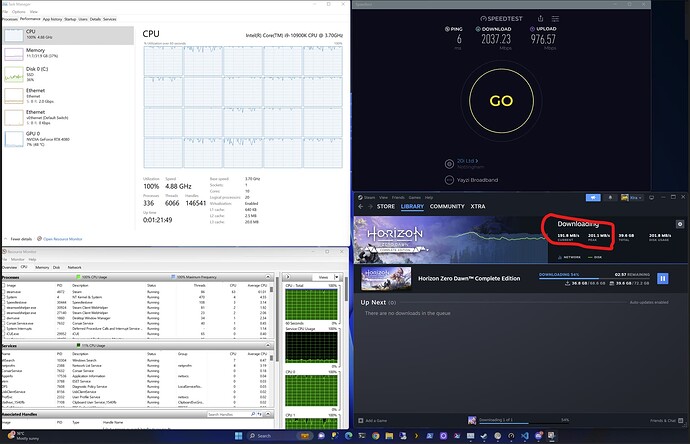I agree.
What happened to the 2.5gb plan on Yayzi as that’s what I’m meant to be on? Now all I see is 2.3gb max
Come on…. I mean, come on man…. Do you use all the 2.5gb/s? Are you really missing 200mbps that much? I only really touch the 1gb/s if I am downloading a game
I asked Yayzi and they said that in theory 2.3 is 2.5 …, but in practice it doesn’t look like. I’ve never seen my DL speed in Speedtest reaching 2.2Gbps., max ~2.1Gbps.
@L0rdVerga it’s not about that. We probably could even use 1Gbps, but it’s about reaching the max what’s given, just for the joy. Similar to why people buy Ferrari and not Vauxhall
Overheads on the ports… Same as 1Gbps lines getting around 940Mbps.
It’s not the point. When I signed up to Yayzi I done the 2.5gb NOT 2.3gb. It’s irrelevant if I use/need the extra 200mbps you should get what you pay for simple as.
You’re getting exactly what the port supports, the maximum speed possible ![]()
I suppose will just make do with the 2.3GB then😂 just kidding. Honestly Yayzi is the best speeds/support etc that I have used. Keep up the good work👏
A 5950x would be fine for doing what you’re doing, i’m not sure why you’re being told otherwise.
For a test, i’ve just downloaded Battlefield 2042 from steam (I run 10GB networking equipment, on the 2.3GB package, with a 5950X cpu).
I max out at about 170MB/s, which is roughly 1426.06Mbps. If i go run a speedtest, i get about 2100Mbps.
But you can also see i’m maxing out my M.2 Drive - in my rig, that’s my bottleneck (Not sure why when it supports 4,950MB/s, but whatever).
If you have 2.5GB capable networking gear, then you’ll max out CPU before SSD (In your case). In my case with a 5950x (Like you asked if it would be okay), i’m maxing out my M.2 drive. So in theory if you get a 5950x, you’ll improve the speeds until you hit your SSD limits.
TL:DR: You’re not going to peg / max out a 5950x using 2.5Gbps internet to download games from steam. Total crap, and anyone who tells you otherwise doesn’t know what they’re talking about. Also don’t forget the 5950x has 16 cores, 32 threads to spread the load. So even if task manager is reading the CPU as at 100%, that doesn’t mean 100% across all cores.
It’s up to 7Gbps, it’s crazy.
PCI5 is something like 12Gbps.
Thank you for response. Could you tell me the price you paid for the CPU? If it is capable then wouldn’t mind trying it.
I got it for free, as i ran a retail company when these chips were released so i just nabbed one from my own company. But at the time, retail price was about £650.
Ah thats cuz its in MB/s so thats basically 951.2681 Mbps
Yeah, that’s my Max speed, as my switch is only gigabit, same with my router, but I may get the Cloud Gateway Max to be 2.5G ready…
Now thats sexy download
What hardware are you running on out of interest @Keeop
I’m hitting 1.6Gbps peak but CPU is getting thrashed, but disk is fine. However, each game on Steam is compressed differently and the decompression while downloading is different for each game.
Although @Dziros is running an 13900KS and is also hitting 1.6Gbps.
I’m not overly bothered about getting full download speed on Steam but its interesting to understand where the bottlenecks are, if its hardware or steam capping
CPU is an i7-13700k. The NVME SSD that this was saving down to is a Solidigm P44 Pro.
To be fair, the download speeds are a bit random. That’s certainly the fastest I have seen hence thought I’d grab a screenie! First time I’ve seen it over 1Gb. Guess the wind was blowing in the right direction!
Amazon have a deal on with below cpu this at minute. Do you think it would help with the CPU usage instead of my sons ryzen 5600X