I do love my diagrams!
And 30 minutes later it back to poor:
Howard@PI-5-4GB:~ $ speedtest
Retrieving speedtest.net configuration…
Testing from Yayzi Broadband (nnn.nn.nn.nnn)…
Retrieving speedtest.net server list…
Selecting best server based on ping…
Hosted by HighSpeed Office Limited (London) [323.94 km]: 12.838 ms
Testing download speed…
Download: 206.86 Mbit/s
Testing upload speed…
Upload: 104.51 Mbit/s
There is no other traffic while doing my test. The RPi is the only device connected to the router. I don’t see this variability with my provider on OpenReach.
What do you get on here?
You can use iperf if you like ![]()
think you can do iperf3 -c proof.ovh.net -p 5210 -b 1G -l 32K -R
Or try this iperf3 -c proof.ovh.net -p 5210 -u -b 2.5G -t 60 -l 1400 -f M
I slightly modified the parameters, but for better or worse I got:
howard@PI-5-4GB:~ $ iperf3 -c proof.ovh.net -6 -p 5210 -u -b 2.5G -t 15 -l 1400 -f M --version4
warning: UDP block size 1400 exceeds TCP MSS 1268, may result in fragmentation / drops
Connecting to host proof.ovh.net, port 5210
[ 5] local 192.168.0.4 port 46916 connected to 141.95.207.211 port 5210
[ ID] Interval Transfer Bitrate Total Datagrams
[ 5] 0.00-1.00 sec 276 MBytes 276 MBytes/sec 206802
[ 5] 1.00-2.00 sec 276 MBytes 276 MBytes/sec 206501
[ 5] 2.00-3.00 sec 275 MBytes 275 MBytes/sec 205921
[ 5] 3.00-4.00 sec 276 MBytes 276 MBytes/sec 206508
[ 5] 4.00-5.00 sec 276 MBytes 276 MBytes/sec 206812
[ 5] 5.00-6.00 sec 276 MBytes 276 MBytes/sec 206484
[ 5] 6.00-7.00 sec 275 MBytes 275 MBytes/sec 206002
[ 5] 7.00-8.00 sec 275 MBytes 275 MBytes/sec 206230
[ 5] 8.00-9.00 sec 276 MBytes 276 MBytes/sec 206510
[ 5] 9.00-10.00 sec 276 MBytes 276 MBytes/sec 206623
[ 5] 10.00-11.00 sec 276 MBytes 276 MBytes/sec 206701
[ 5] 11.00-12.00 sec 275 MBytes 275 MBytes/sec 206172
[ 5] 12.00-13.00 sec 276 MBytes 276 MBytes/sec 206723
[ 5] 13.00-14.00 sec 276 MBytes 276 MBytes/sec 206743
[ 5] 14.00-15.00 sec 276 MBytes 276 MBytes/sec 206740
- - - - - - - - - - - - - - - - - - - - - - - - -
[ ID] Interval Transfer Bitrate Jitter Lost/Total Datagrams
[ 5] 0.00-15.00 sec 4.04 GBytes 276 MBytes/sec 0.000 ms 0/3097472 (0%) sender
[ 5] 0.00-15.05 sec 1.73 GBytes 118 MBytes/sec 0.007 ms 1769656/3097331 (57%) receiver
iperf Done.
I’m not famliar with interpretting iperf3 results. Should I be seeing 57% on the receiver? Maybe the issue.
BTW, setting -l 1268 I still get (56%) receiver
Shouldn’t be getting drops no
Good suggestion. I’ll try and put my hands on a laptop or similar that has a 2.5G i/f but it may be some time. Right to question the USB C. Thanks.
We’re looking into this, if you could disconnect absolutely everything and if you have a PC (with a 2.5Gbps network card) directly into LAN4 on our router.
This just helps us rule out anything from your side, as we don’t use any traffic managment at all.
We have seen some screwy results via USB-C - We’re all here to help so between us all we’ll get it figured out ![]()
Can you speedtest directly from the router? Like I am on a 1.2G service and my PC’s get 940mb/s down/up, but the routers on 2.5WAN gets 1.2Gb/s down, 1g up… LAN side is on 1g
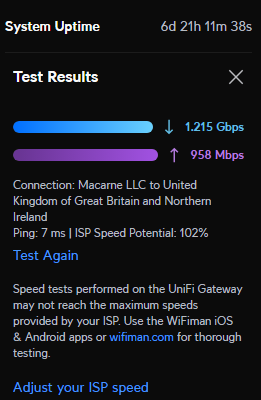
or as @Yayzi_Team says, plumb directly into the matrix
If it helps heres a custom temp AWS iperf3
Will only be up for 1 hour.
3.8.5.206:5201
Thanks Yayzi Staff.
I’m now in correpondance with Stefan from Support.
I’ll shut up for now on the forum. But thanks all for the useful suggestions - we’ll get to the bottom of it.
You are welcome!
Let me know if you need the AWS instance brought back online if you wanted to test against it ![]()
Much appreciated @WhyAydan
I take that comment bck about saying yayzi are out of depth running a isp,that was a bit harsh,I was tired and frustrated trying to explain my issues with emails,even though I waited a few hours for a reply they were genuinely nice and trying to be helpfull and I wish the yayzi team all the best
They do try their hardest. I’m sure they appreciate the apology. It’s very warm in the UK so I get it ![]()
This is worth a look, adds a splash of generative AI. Can use natural language and it’ll create diagrams. Not perfect though as with all the AI.
Hi yah, Can you help with configuration rt-ax86u router pls, I cannot find vlan option.
Thank you
I have one of these routers in the cupboard. I will dig it out tomorrow and have a look.
Hey, If I were you I would start from installing the newest Merlin firmware for it, then adjusting the settings.
