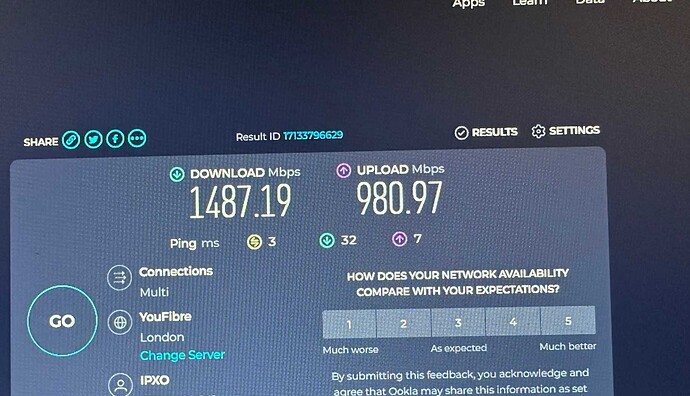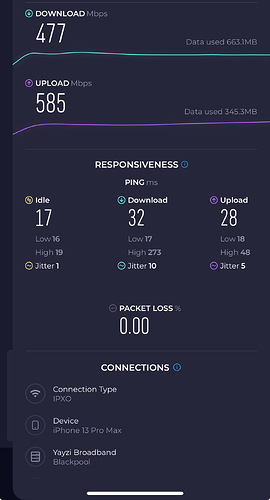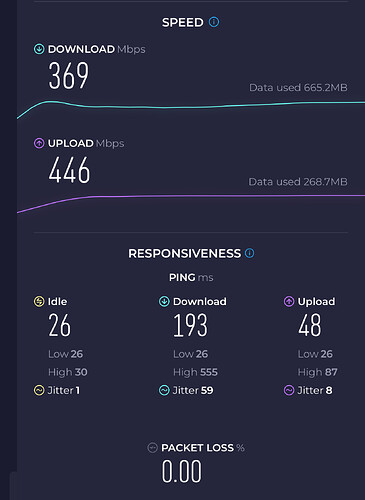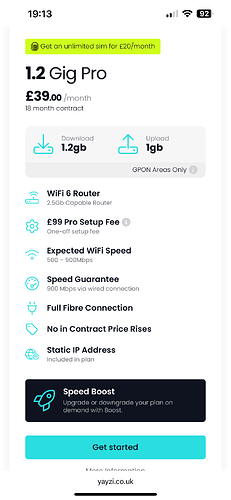Are you able to do a wired speed test at all?
My observations, barring the static IP stuff, are that I am generally seeing slightly slower download and upload speeds but pings are about the same. Haven’t done any evening gaming as yet to test that out.
The speeds are likely down to speedtest servers. We do have our own speedtest sever that is hosted in the same rack but fed by a different line to ensure more accurate results.
It’s worth testing speedtest by selecting the Yayzi Broadband server on speedtest.net or Wifiman
@Yayzi_Team It does not help because laptop has 100mbps Ethernet port and pc is broken atm. I can measure only with phones.
@Yayzi_Team i selected Yayzi but speed is very low.
I will use some shortcuts, but to me the speeds look right for the WIFI. WIFI can’t handle higher speeds (whether your phone or the router or both). To get the maximum speeds you need to use an Ethernet cable (that may prove if what I’m saying is right).
Or you would have to upgrade/change the router + phone to handle WIFI 7
You will not get full speed over WiFi and it will be inconsistent.
You need to test WIRED, no ISP will guarantee WiFi speeds because of this.
“An ISP typically does not guarantee your WiFi speed, as the speed you experience depends on factors beyond their network, like your router quality, distance from the router, and the number of devices connected, meaning they can only guarantee the internet speed delivered to your home, not the WiFi speed you receive on individual devices.”
Give your ONT a reboot. Just the ONT not the router.
Same issues inconsistent speeds…
Every search we do still thinks we are in America… hopeless and very frustrating when trying to shop.
On a 213.18.206.x ip
Using duckduckgo as the search engine, not had any search issues. all show UK.
@Dziros my phone and router supports 802.11ax which allows me to higher speeds. I’ve seen more than 700 Mbps before so it is possible. Even with Yayzi I’ve seen 670Mbps. I see most of the time lower than 500Mbps. It is not acceptable for 1.2Gbps package. I’m not saying I have to see gigabit on my phone but it should be more than 500Mbps at least.
We’re on 213.18.205.x shouldn’t need to deviate from any type of search engine.
@Redayejedi No one justify this result on 1.2Gbps package. I’ve never said I need to see gigabit but it should be more than 500 Mbps. Router is just beside me and my phone is the only device connected to it.
WiFi uses radio waves, so there’s lots of variables in play that would slow it down. No ISP will tell you you’ll get full speeds via WiFi.
Unfortunately if your getting full speeds to the router and this is demonstrated via a wired connection, then unfortunately anything beyond that is a you problem (local issue dare I say it ![]() )
)
I’m on 213.18.204.XXX and I’m having issues with it thinking I’m in Virginia! Beats Iran though and at least VOIP works now!
It’s so much more difficult to diagnose anything using wireless.
Do you have android or iPhone? Is the router assigning your phone to 2.4 or 5g? What router are you even using?
I have 1 router and 4 mesh nodes. Stood 6ft from a node I manage to get 1200 down and 900up on the 2.5/2.5 service using an iPhone 16 pro max. That’s with pretty expensive kit that has been constantly tinkered with and tweaked to get the best speeds, I’ve used wifi scanners to see what channels my neighbours are using and use ones that aren’t congested. Those speeds you’re getting really aren’t that bad for wireless on the 1.2g service.
I’m on the 900 package.
Connected to the 5GHz WiFi using my Samsung S23+ I get 400 down, 494 up.
Using my desktop wired to the router I get 800 down, 900 up.
As above, WiFi will always be less.
@cct thanks much, I do appreciate your assistance with the detailed info. Below are my answers m8.
Router: TP-Link BE550
Phone: IPhone 13 Pro Max
Distance: 1 meter from router and I’m the only one use it.
Virgin Media: i see broadband speed most of the time over 500 Mbps. I even see around 700Mbps up and down with Yayzi. So I believe my phone is also capable.