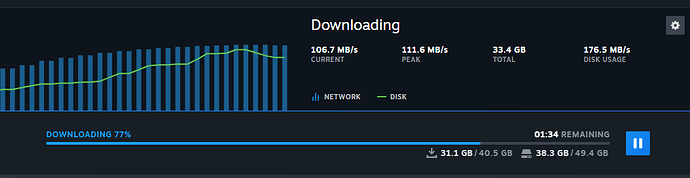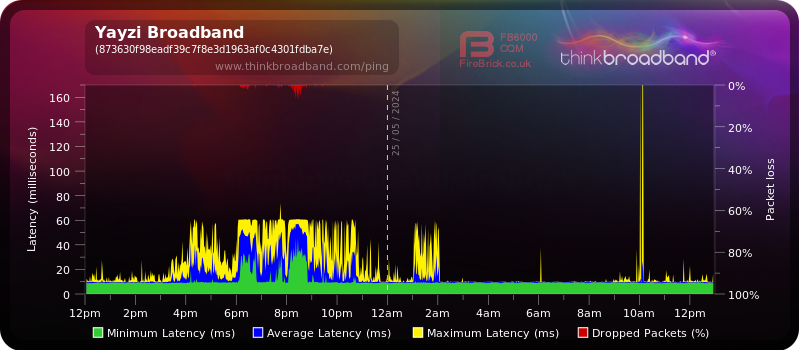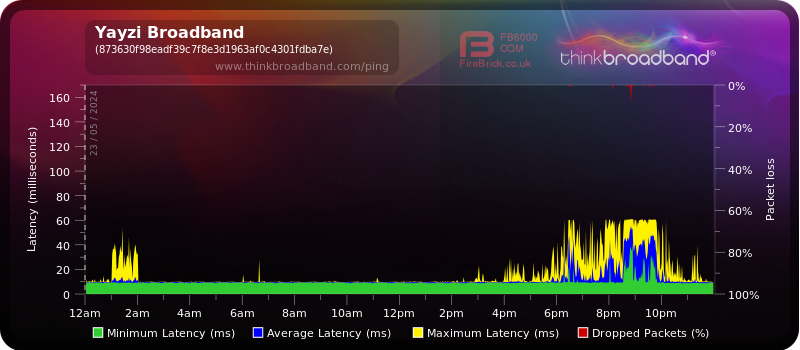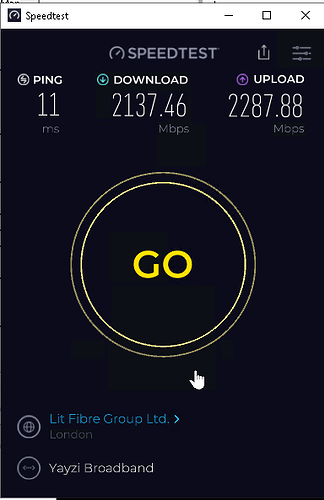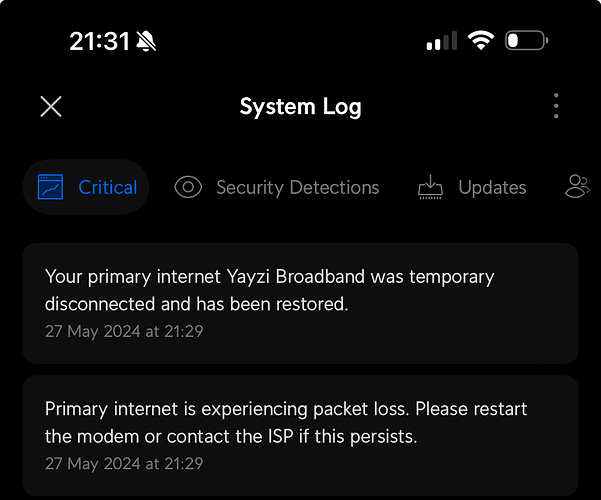As said above it will definitely be sorted soon, we’re just waiting for a handover document and we can activate the new port ![]()
Yep, shite awful. Enough is enough…
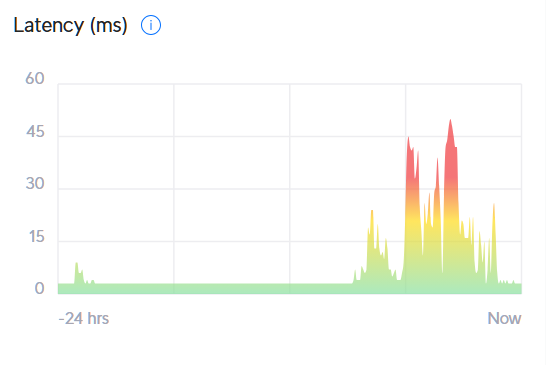
I have 25% - 50% packet loss.
Ping is around the 50 mark,
speed has taken a complete dump.
Called it to a T.
I mean, justifiably? Not sure what point you are trying to make here.
Expand the quoted post if your are interested in the point.
Thanks for your condescending nonsense, but yes I understand how forums work. I doesn’t change my question.
You seem a little agitated. Get some sleep, the latency will be fixed soon.
Guys as stated several times, we are aware of the issue, an upgrade is in progress and is almost completed. We’re awaiting a handover to put the port live and this issue will be resolved.
Further upgrades are already in progress to ensure we’re a little quicker of the mark.
We’ve upgraded the transit and the peering, and unfortunately the port upgrade lagged behind due to CityFibre needing to complete the work.
We’re adding hundreds of MultiGig customers a month, so naturally adding capacity is going to be an ongoing thing, and we’re making sure we’re ahead of the game.
We don’t want any arguing or falling out on the forums over this, more than happy for anyone to vent their frustration but keep it friendly
Hi @Yayzi_Team
I have rebooted my router (wasn’t aware of the updates) but now I’m not getting a DHCP address. Not sure if my timing was just bad and this is expected during your upgrades?
Luckily I still have BT as a second WAN on my router.
Any idea when it might come back up?
Rik
I think everyone will have pretty much the same charts, it won’t improve until the port upgrade (hopefully)
I just hope it’s imminent.
I have been getting “DHCP Lease fail” for the last hour or so. After setting a static IP, everything appears ok…
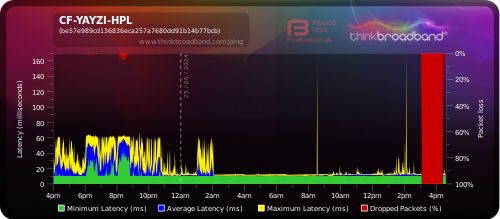
Hopefully, it’s upgrade-related and that fixes the ping, cos there is not much wrong with the speed (most of the time ![]() )
)
I have tried this its not working for me
Fingers crossed, i am a new customer i didnt realise there was an upgrade and disruptions i should of got told before joining.
It was just as bad last night, it’s been bad all day today.
Just no point moaning and posting on a bank holiday weekend where nothing is going to change. I’m hoping that we might hear something early next week, if not unfortunately I’m going to move on as I can’t keep paying for a service that’s not fit for purpose.
Not long to go, handover document is expected tomorrow/Wednesday and we can set the port live ![]()
I know, I’m not complaining mate. Just the first I’m I’ve seen it